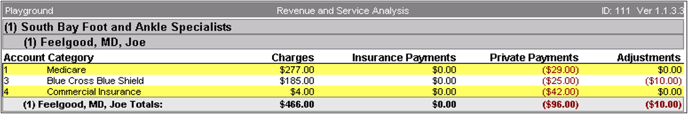Practice Management Standard Reports
Important views within MedEvolve's PM software
Appointment List
- Appointment Schedule
Parameter
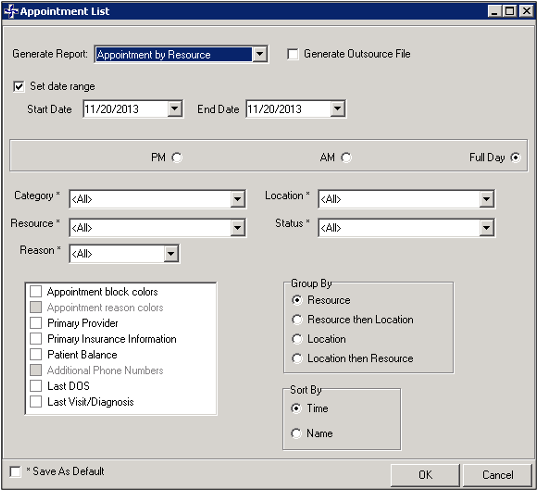
- 3 types: Appointment by Resource, Appointment List by Resource, Single Line Appointment
- Generate Outsource File: for phone systems (ex: Televox)
- Select Appointment date range and PM, AM, or Full Day
- Select filters of Appointment Category, Appointment Resource, Appointment Reason, Appointment Location, or Current Appointment Status
- Check boxes on bottom left to include any additional items
- Group by Appointment Resource, Appointment Resource by Appointment Location, Appointment Location, Appointment Location then Appointment Resource
- Sort by Time or Name
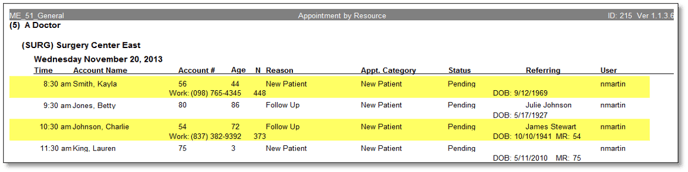
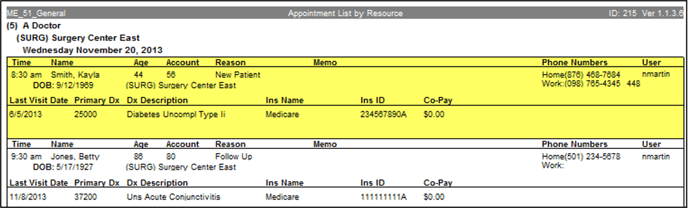
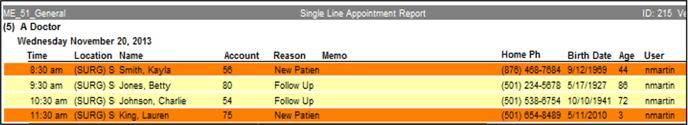
Account Reminders
- Print Reminders
- Also automatically created during daily process
Parameter
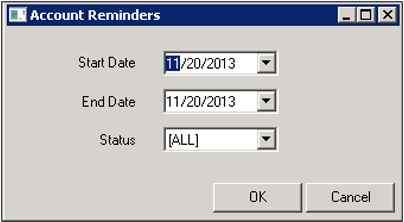
- Select Start and End date that is entered on the Patient Account Reminder
- Select Account Reminder Status
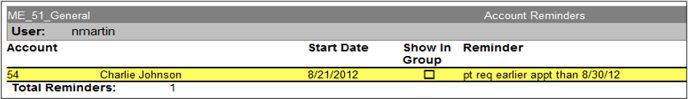
Account Recalls
Parameter
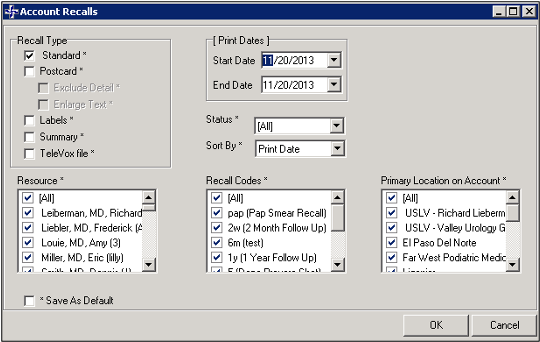
- Recall Types: Standard (3 per page), Postcard (4 per page) with exclude detail and enlarge text, Labels (30 per page), Summary (listing of patients with reminders created), Televox file
- Print Dates on Patient Recalls
- Most current status on Patient Recall: Active, Cancelled, Printed. Note: once the recall report has been printed, recall statuses automatically change to “Printed”
- Sort by: Print Date, Last Name
- Filter Resource on Recall, Recall Code, or Primary Location on Patient Account
Standard (3 per page)
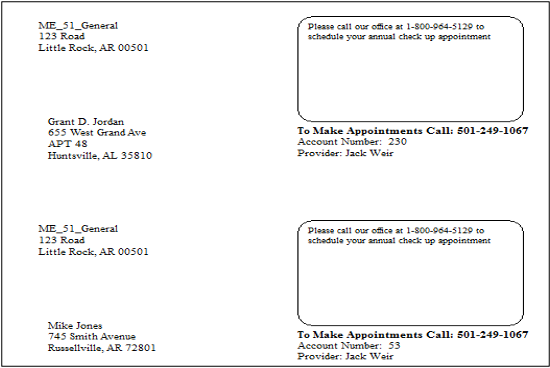
Postcard (4 per page)
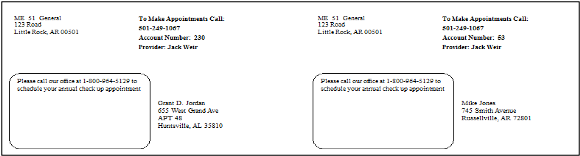
Labels(30 per page)
Deposit Report
- Shows transactions posted to match up to bank deposit amounts
Parameter
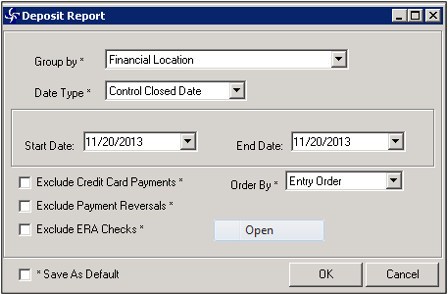
- Group by: Financial Location, Service Location, Insurance Provider, Service Provider, No Grouping
- Date Type: Control Closed Date (Control Date at the time of closing), Control Day End Date (when control is picked up by daily process), Control Month End Date (when control is picked up by monthly process)
- Select Start & End Dates
- Choose to exclude Credit Card Payments, Payment Reversals, or ERA checks
- Order by: Entry Order, or Name Order
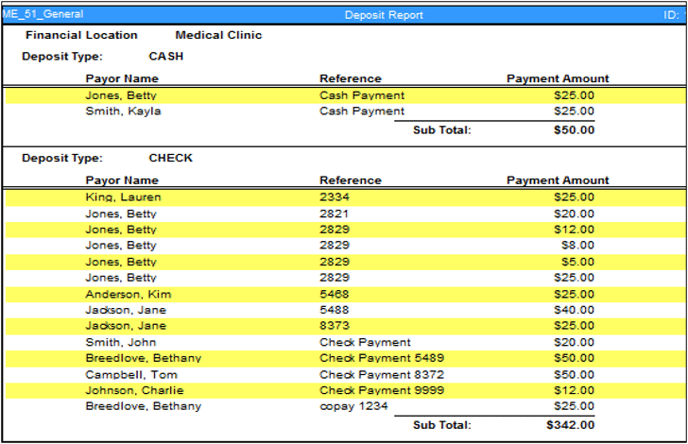
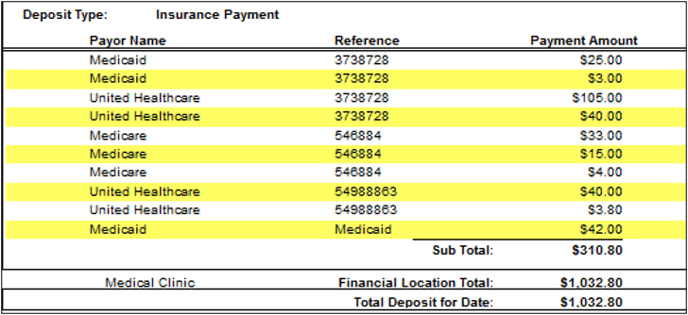
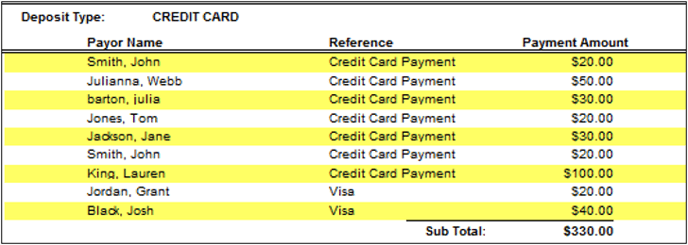
Missing Visit Report
- List of appointments that do not have a visit created with a date of service matching the appointment date
- This shows appointments that haven’t been posted (missing superbills)
Parameter
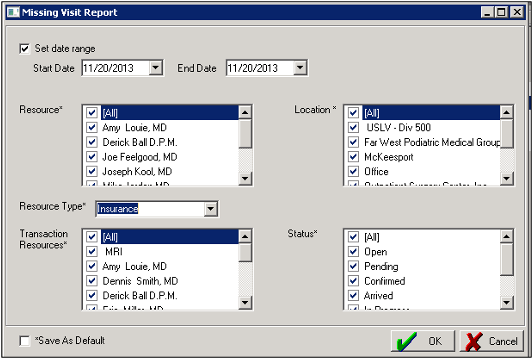
- Select range of Appointment Dates
- Select Appointment Resources
- Select Appointment Location
- Select Resource Type: Insurance, Service from posting
- Select Transaction Resources from above filter
- Select last Appointment Status
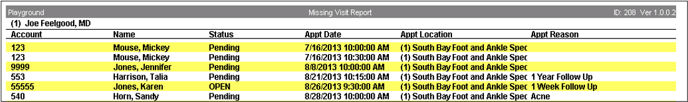
Referral Review
- List of patients that have an appointment and an insurance on their account marked “managed” in insurance plan table, but do not have an active managed care visit attached to their account (out of date range or all visits allowed used)
- This shows patients that need a managed care visit or renewal
Parameter
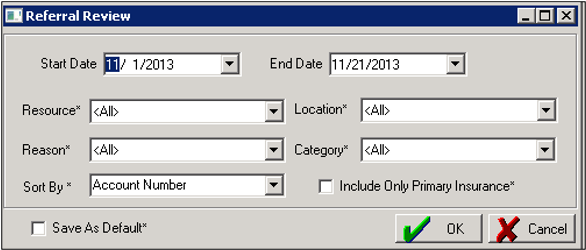
- Select Start and End Appointment Dates
- Select Appointment Resource
- Select Appointment Location
- Select Appointment Reason
- Select Appointment Category
- Sort by: Account Number, Last Name, Appointment Date
- Select if you want to Include Only Primary Insurance that are selected managed
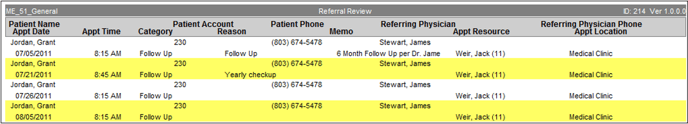
Appointment Reminders
- Creates post cards that can be sent to patients to remind them about their future appointment (4 per page)
Parameter
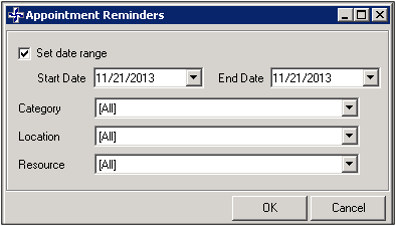
- Select Appointment Start and End Dates
- Select Appointment Category
- Select Appointment Location
- Select Appointment Resource
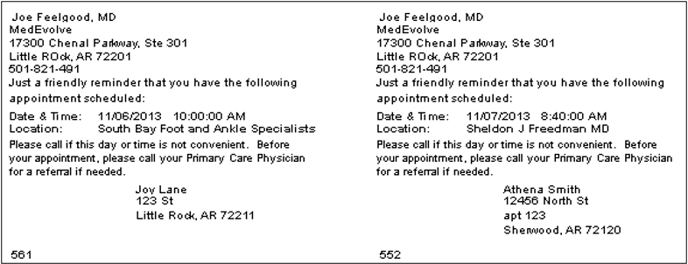
Expected Collections
- Shows expected amount of money to be collected based on co-pay and/or patient balance and also compares that to what was posted for the patient with the same date as their appointment to see what was received
Parameter
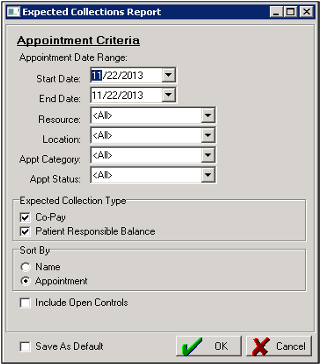
- Select Appointment Start and End Dates
- Select Appointment Resource
- Select Appointment Location
- Select Appointment Category
- Select Appointment Status
- Select the type of collections expected to be collected: Co-Pay and/or Patient Responsible Balance
- Sort by: Name, Appointment
- Select to include information in open controls
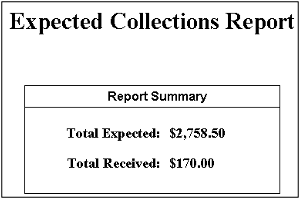
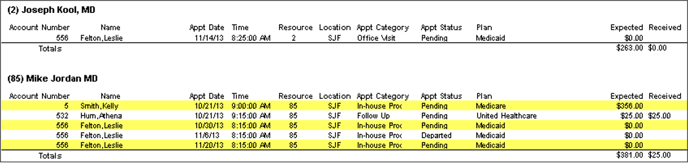
Unprocessable Claims Report
- Based on Claim Rules set up, the report will show all claims that need to be corrected in order to be sent out of MedEvolve in a claim file
- Also automatically created during a daily process
Parameter
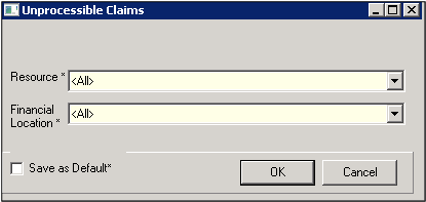
- Select Visit Insurance Provider Resource
- Select Visit Financial Location
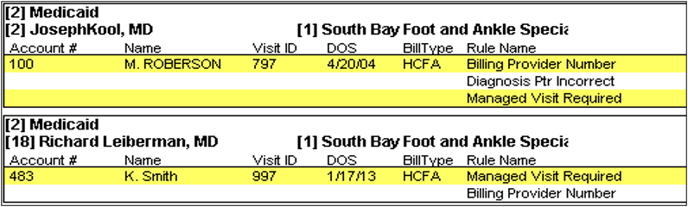
On Hold Transactions
- Shows all transactions marked “On Hold”
Parameter
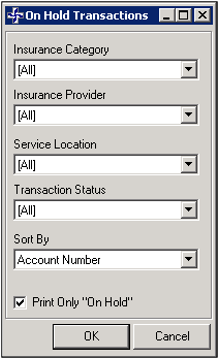
- Select Insurance Category(s)
- Select Insurance Provider(s)
- Select Service Location(s)
- Select Transaction Status(s)
- Sort By: Account Number, Patient Name
- Select if you only want to print “On Hold” transaction from a visit that has at least one transaction marked “On Hold”
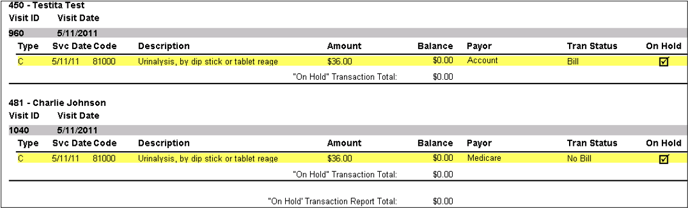
Aged Receivables
- Shows aging totals
Parameter
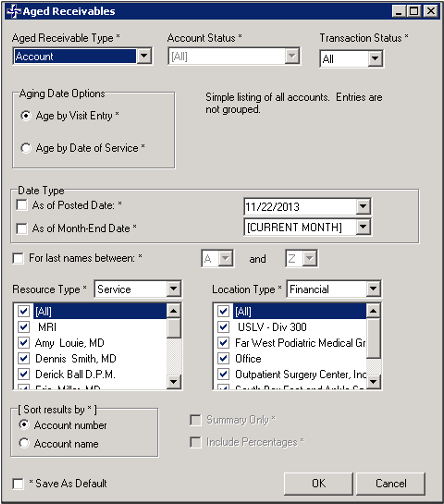
- Select Aged Receivable Type of sorting
- Select Account Status(es)
- Select Transaction Status: All, Bill, No Bill
- Aging Date Options: Age by Visit Entry (date the visit was created in MedEvolve), Age by Date of Service (the date the patient was seen)
- Date Type: As of a posted date (transaction entry date), As of Month-End Date (date the transaction is picked up by monthly process)
- Select Patient Last Name first initial range
- Select Resource Type: Service, Insurance
- Select Resources
- Select Location Type: Financial, Service
- Sort results by: Account Number, Account Name
- Select Summary Only or to include percentages
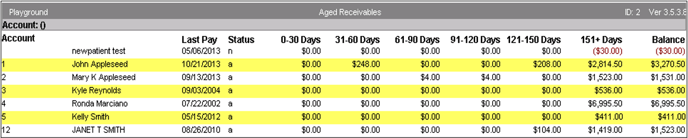
Aged Receivables (Credit)
- Shows aging totals of credit account balances
Parameter
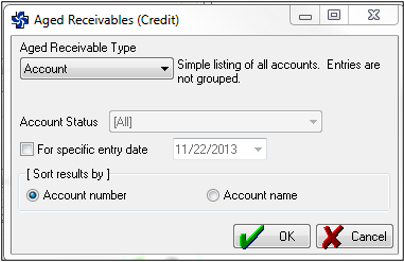
- Select Aged Receivable type of sorting
- Select Account Status(es)
- Select if report is for specific entry date and select date
- Sort results by: Account Number, Account Name
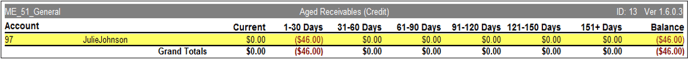
Practice Financial Analysis
- Shows a comparison of multiple Month-End Processes
Parameter
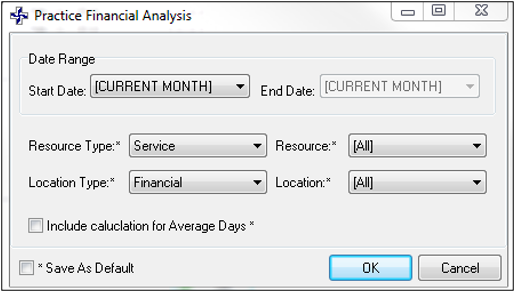
- Select Month-End Start and End dates
- Select Resource type: Service, Insurance
- Select Resource
- Select Location type: Financial, Service
- Select Location
- Select to include calculation for Average Days
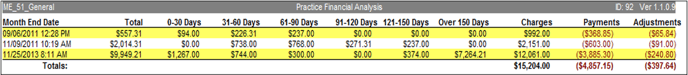
Referring Physician by Rank
- Ranks referring physicians to show which have referred the most patients
Parameter
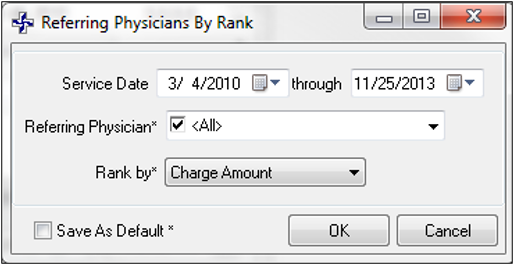
- Select range of Dates of Service
- Select referring physician(s)
- Rank by: Charge Amount (total amount of charges on all patients with the referring physician listed on visit), Number of Accounts (patients referred to multiple doctors counts as multiple referrals), Number of Unique Accounts (patients referred to multiple doctors count as one referral), Number of Visits (number of visits where the referring physician is listed)
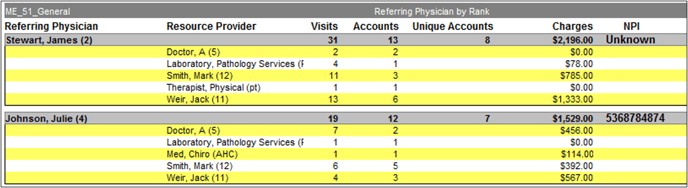
Procedure Analysis
- Shows units and amounts of charges posted, with amounts and percentages of payments and adjustments
Parameter
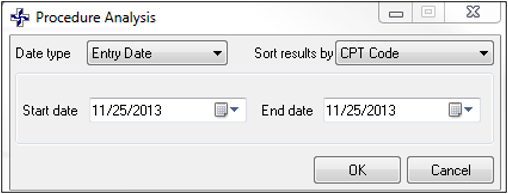
- Select Date type: Entry Date, Service Date, Month-End Date
- Sort results by: CPT code, CPT description, Number of Units, Total Charge Amount
- Select Start and End dates
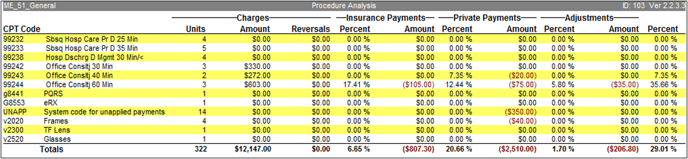
Transaction Credit Balance
- Shows all transactions that are currently at a credit balance
Parameter
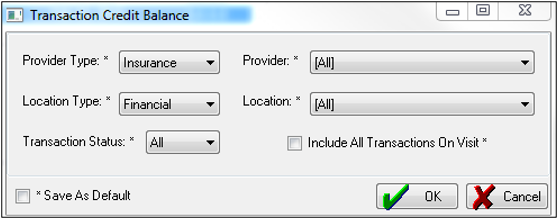
- Provider Type: Insurance, Service
- Select Provider
- Location Type: Financial, Service
- Select Location
- Transaction Status: All, Bill, No Bill
- Select to Include All Transactions On Visit
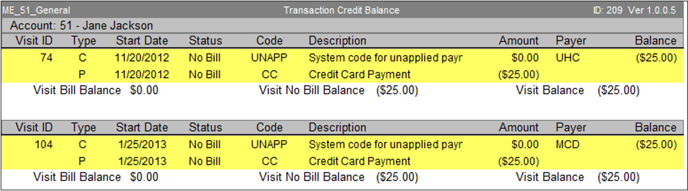
Delinquent Transactions
- Shows transactions on accounts that are aged and no payment posted in a set amount of days
Parameter
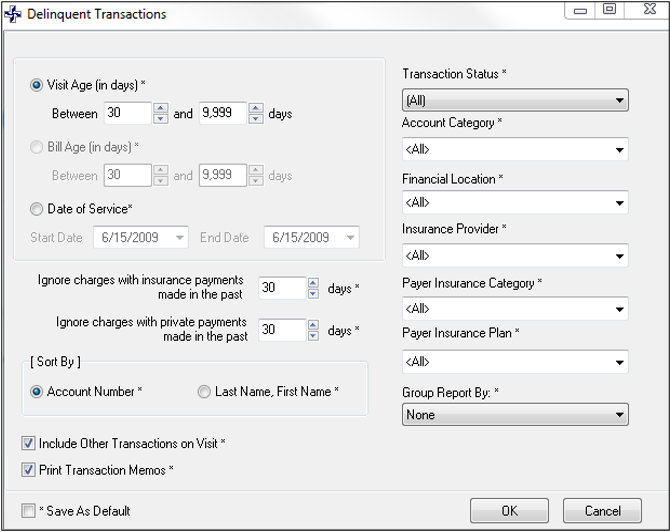
- Select Visit Age (number of days since the visit was created based on visit entry date, Bill Age (number of days since the charges became patient responsible), range of Dates of Service
- Select to ignore insurance or patient payments made within an amount of days
- Select Transaction Status
- Select Account Category
- Select Financial Location
- Select Insurance Provider
- Select Payer Insurance Category
- Select payer Insurance Plan
- Sort by: Account number, Account Name
- Group by: Account Category, Payer Insurance Category, Payer Insurance Plan, Financial Location, Insurance Provider
- Select to Include other transaction on the visit that is aged
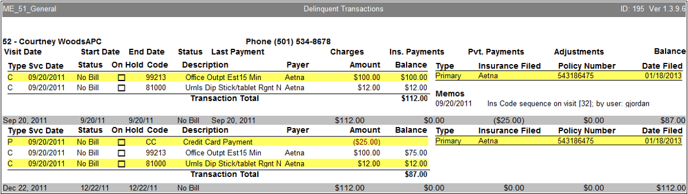
Revenue & Service by Control
- Lists all charge, private payment, insurance payment, and adjustment codes, counts, amounts, and averages
Parameter
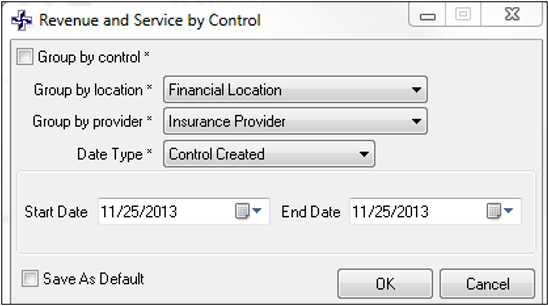
- Select to Group by Control
- Select to Group by Location
- Select to Group by Provider
- Date type: Control created (Control Date at the time the control was closed), Control Month End (Month End Date that picked up the control), Control Posted (Date the control was closed), Control Processed (Date the control was processed by the Daily Process)
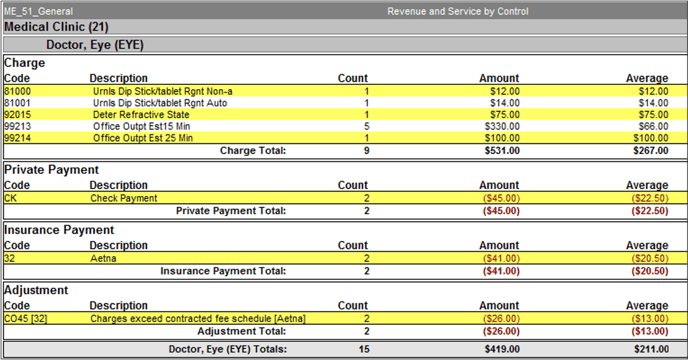
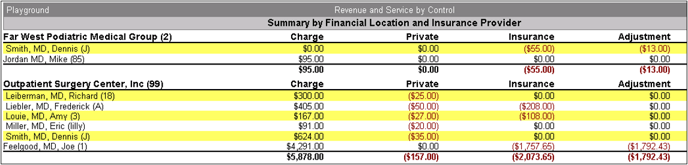
Revenue & Service by Transaction
- Shows Adjustments, Charges, Insurance Payments, and Private Payments count and amounts for the month and year
Parameter
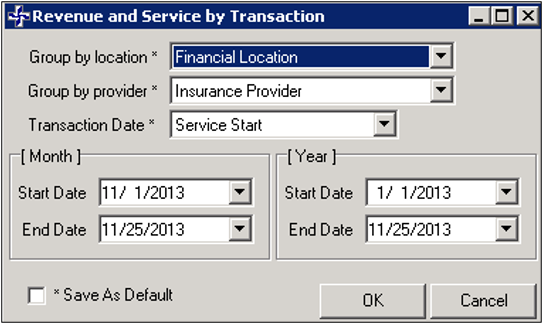
- Select to Group by Location
- Select to Group by Provider
- Transaction Date: Service Start (Date of Service), Transaction Entry (Date the transaction was entered into MedEvolve)
- Select Start and End Month Dates
- Select Start and End Year Dates
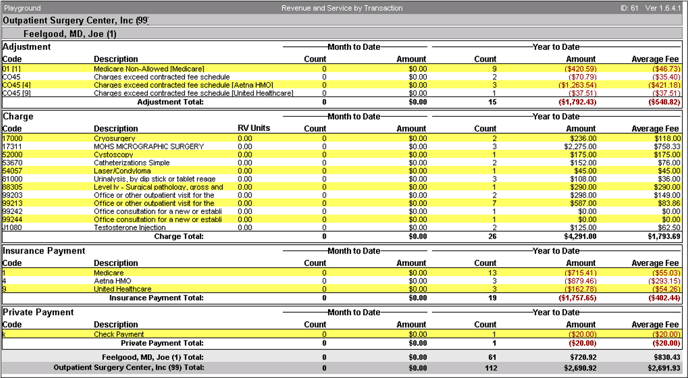
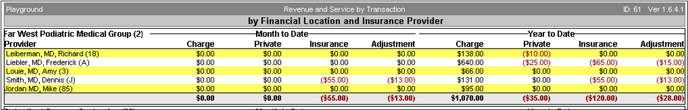
Revenue & Service by CPT Group
- Shows Units, Visits, Charges, Payments, Adjustments for each code grouped by CPT group
Parameter
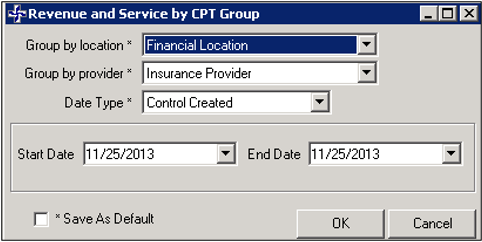
- Group by Location
- Group by Provider
- Date type: Control created (Control Date at the time the control was closed), Control Month End (Month End Date that picked up the control), Control Posted (Date the control was closed), Control Processed (Date the control was processed by the Daily Process)
- Select Start and End Dates
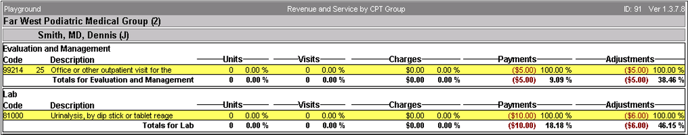
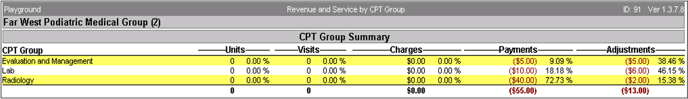
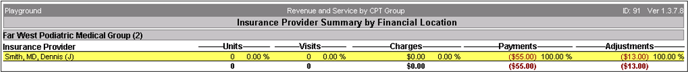
Revenue & Service Analysis
- Shows Charges, Insurance Payments, Private Payments, and Adjustments for each Account Category
Parameter
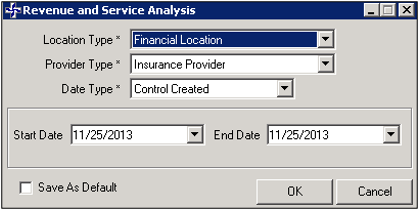
- Select Location Type
- Select Provider Type
- Date type: Control created (Control Date at the time the control was closed), Control Month End (Month End Date that picked up the control), Control Posted (Date the control was closed), Control Processed (Date the control was processed by the Daily Process)
- Select Start and End Dates