PM 9.0.2.0 & 9.0.4.0 Release Notes
What's new and what's fixed in September 2024
Enhancements
Fee Schedules
Now when opening the Fee Schedule form, no fee schedule is loaded by default. This was done to improve the performance of the initial form load. Users can then select the fee schedule to view.
Users can now Inactivate Fee Schedule parameter by selecting the parameter and choosing the option In-activate from the right click menu. All inactive parameters will be hidden by default, but can be displayed at any time by choosing the ‘show inactive’ option from the same menu.
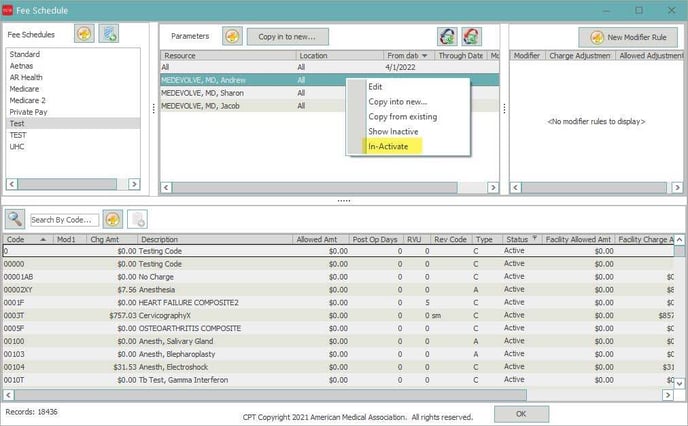
In addition, now when inactivating a Fee Schedule, all related parameters will be automatically inactivated as well.
Now when copying a Fee Schedule, in addition to copying all CPT codes and charge amounts (both charge and facility amounts) we are not also copying all of the following data points:
- Default modifiers
- Start and End dates
- Narrative
- RVU
- Cost
- Sales Tax Required flag
- Prior Auth required flag
- Insurance $0.00 charge on claim flag
- File Insurance flag
- NDC
Now when adding a new or updating an existing CPT code, the user will be prompted to update all Fee schedules with the edits. This will now include the following fields in addition to the charge and facility amounts:
- Description
- CPT Group
- Mod1
- Active /Inactive Status
- File on Insurance flag
- Include $0.00 charge on claim flag
- Sales Tax required flag
- Prior Auth Required flag
- Start and End dates
- Charge Narrative
- Claim Code
- Revenue Code
- RVU
- TOS
- Post Op Days
New columns have been added to the CPT grid to display the CPT Group and a check box to indicate if any mod overrides exist
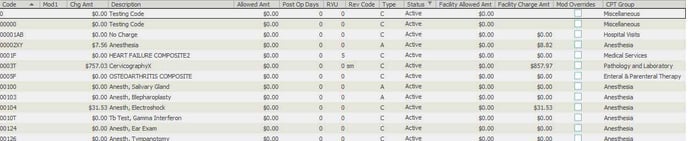
Posting
Updated the logic for pulling in the ICN # when refiling a corrected claim. This was done to support this type of refile when generated from the MedEvolve WorkFlow solution. Now, if an ICN # exists on the current claim created for refile, that ICN will be used. If an ICN does not exist on the current claim created for refile, we are using the existing logic to pull the ICN from the previous claim in history.
We have updated the UB04 Billing – Type of admission list.
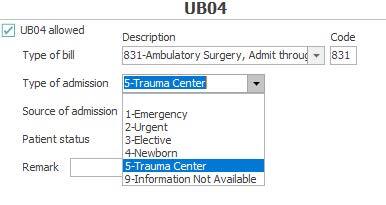
Audit Log
We are now capturing and displaying the resources, locations, start and end dates of Appointment template series, Appointment blocking series, appointment blocks and empty appointment slots when removed or edited.
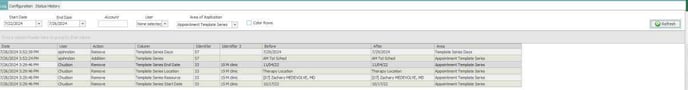
Patient Tree
Now properly displaying the start and end dates of managed visits in the hover hint, regardless of managed visit type.
Eligibility
Now displaying the status of ‘Active: Other Conflicting Info’ and color the plan name in blue font, when the coverage is active but the subscriber information is incorrect.
Now displaying the correct font color (blue, red, green or black) consistently wherever the plan eligibility is checked or displayed.
No longer displaying plan name in red font if edibility check was not completed successfully.
Scheduler
We have improved the hover hint feature within the scheduler. It no longer requires a user to click within the appointment slot to display the hover hint. The user now only needs to hover the pointer over the patient name to display the hint. In addition, we are no longer presenting a blank hover hint form when mouse is positioned over an open appointment slot.
For users that do not wish to have the hover hint display at all, we have added a new User Preference for Hover hint. This preference is enabled by default, but if unselected, the patient specific hover hint will not be displayed.
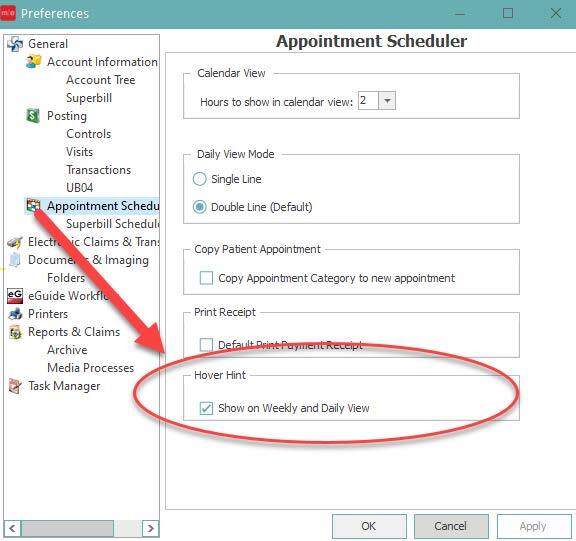
Improvements
Account Information
- Fixed issue that produced an erroneous warning regarding possible duplicate accounts when adding a new account with no SSN
- Now properly reflecting the correct font color for patient insurance plans based on eligibility results
Audit Log
- Fixed issue when filter by account and not all applications areas displayed
- No longer requiring licensing of EHR to enable audit logging of user queries in Account Information
Claim History
- Now displaying the custom claim rule description as well as the name of the rule when the claim is Unprocessable
Claims
- Fixed issue causing an issue with the media service performance if a custom claim rule contained a modifier rule listed prior to the CPT codes.
- No longer printing the CLIA # on a HCFA 1500 for CPT codes flagged as type of service 04
- Fixed submission error that occurred when submitting claims to a 3rd party clearing house (Japori) where documentation was required but did not exist
Custom Claim Rules
- Fixed issue preventing a Custom Claim Rule from being saved when no filter sets existed, to correct UCR Incorrect Syntax near the Keyword 'CASE' error
Documents
- No longer throwing an error when opening an Excel document or template from patient account
Eligibility
- Results returned with conflicting subscriber information are now appearing in BLUE font instead of red
- Now reflecting the font color appropriately Posting Inbound queue and Batch Eligibility results form to reflect new status of ‘Inactive: other insurance’ and status color of blue
- Fixed issue where new blue status color was not being properly displayed
Fee Schedules
- Now when inactivating a fee schedule, all related fee schedule parameters are Inactive as well
- Improved performance on initial load of form
- The right click menu option to ‘copy from existing’ is now displaying the sub-grid list of fee schedules
Posting
- Fixed issue with Anesthesia billing not allowing start time of 12:00AM
- Fixed issue when user navigated to account information from Line Posting tab and an account loaded that was different from expected
- We have fixed the refresh issue in Line Posting where the Refile button was not enabled when a visit or transaction was selected for refile.
- Fixed the issue in Bulk Posting with the Visit Grid not refreshing to reflect a new visit when created.
- The Visit & Transaction grids are now updating appropriately after editing information on an existing visit and returning to the grid.
- Fixed the issue causing an access violation error from the Control Totals grid when updating a date field.
Reports
- Fixed issue with AR Credit report where summary totals were not being reported consistently if AR type was changed
Scheduler
- Fixed issue where the account name was initially appearing in red font when scheduled
- Fixed issue when applying dates outside of a pattern to a template series, where the applied where no displayed to the user after closing form and returning
General
- Fixed error that was occurring when user attempted to undock a docked form.
