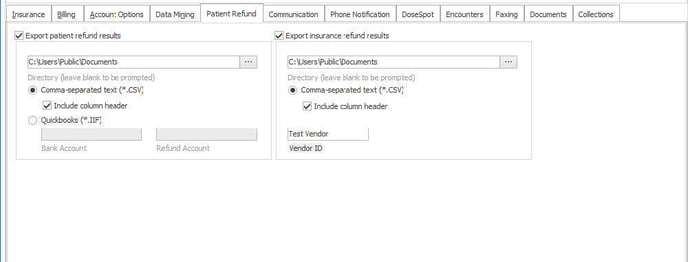PM 8.1.10.0 Release Notes
What's new and what's fixed in February 2022
What’s New?
Auto-Post ERAs
New Enterprise Option
Under the Accounts Tab in Enterprise Manager there is a new option to enable the auto-posting of ERAs upon receipt into MedEvolve PM.
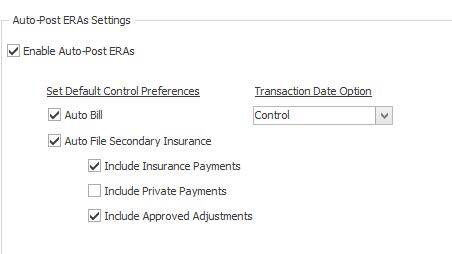
If this option in enabled, when ERAs are downloaded, they will automatically be posted into a control via the new ERA Details form.
From Remittance tab in posting, the ERA will show the user as Auto-Posted and display the control number and process date.
Users will be able to right-click the ERA and take ownership of ERA. This will place the ERA and the control under their login ID.
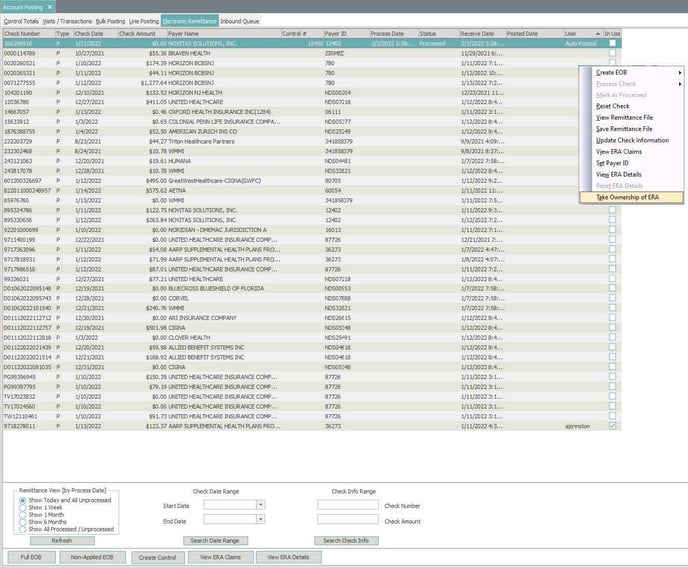
ERA Detail Updates
- Now displaying the Total check amount in the summary details
- Added the interest amount to the patient summary information
- Added columns in for Total payment amount applied and total adjustment amount applied to the summary details. Each time the transaction applied field is updated (Changing the Y/N values) and applied, these totals will update to reflect the amounts currently being applied or auto posted for the check.
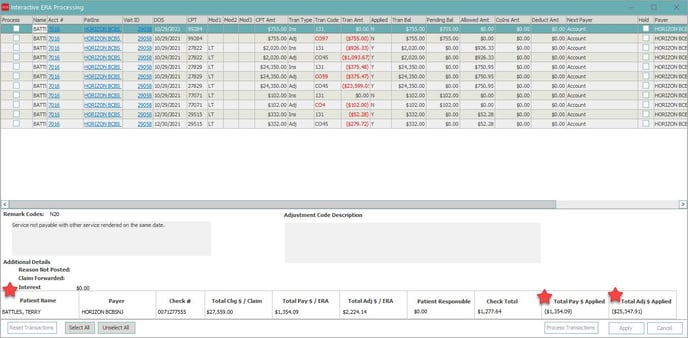
New ‘opt in’ option for Texting
A new messaging type has been added to the Appointment Messaging application. Rather than opting in each patient for text messaging one at a time, Administrators can now configure Mass Verification messages to be sent to patients that have a scheduled appointment and have not previously opted in or out of receiving text messages.
Like other appointment messaging configurations, mass verify configurations can be created based on Appointment Resource, Location, Appointment status, category and/or reason. The configuration can be scheduled to run daily, selecting appointments based on a number of days out from the appointment.
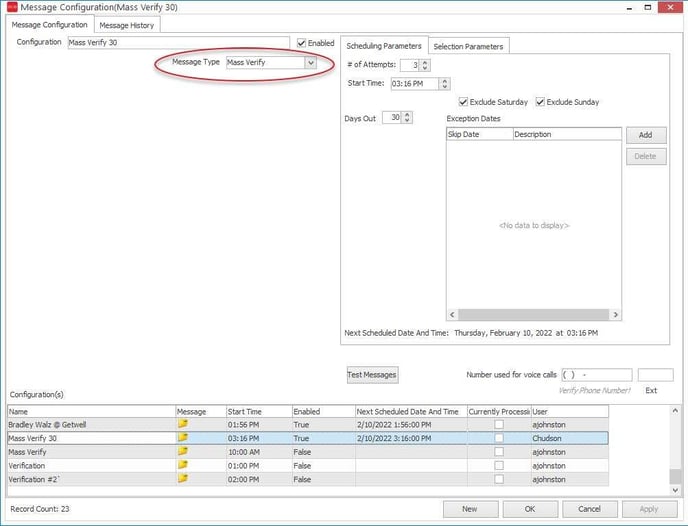
The opt In message the text user receives has also been updated to include additional verbiage in order to maintain HIPAA compliance.
Refund Module Updates
We’ve renamed what was the Patient Refunds to Refunds. This better reflects the new enhancements which include the expanded automated process to include both Patient and Insurance payer refunds.
In addition to Insurance payer refunds, additional parameters have been added to better refine the credits presented for review prior to refunding.
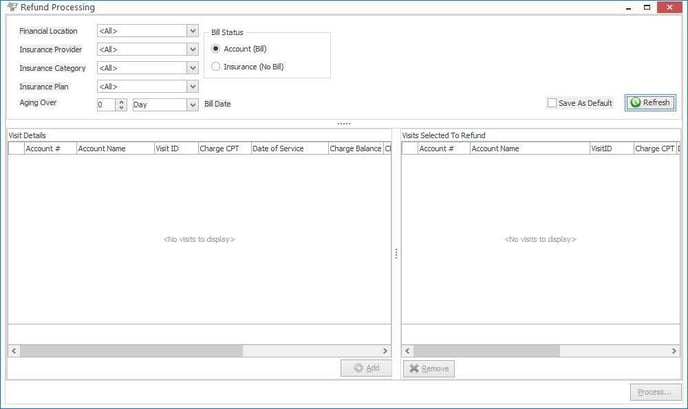
When selecting Bill status of Account (bill), the aging option is by Bill Date, or the date the credit balance became patient responsible.
When selecting Insurance (no bill), the aging is by Date of Service.
Insurance Category and Plan filters are utilized differently bases on the Bill status selected. If Account (bill), the plan filters use the Primary insurance on the visit. If by Insurance (no bill) is selected, the plan filters use the Payer on the No Bill charge where the credit exists.
When processing Insurance refunds, the refund will be processed as an ‘II’ transaction using the insurance payer code on the charge where the credit exists.
Additional columns have been added to aid the user with their review.
|
Charge Review Grid Columns |
Select to Refund Columns |
|
Account # |
Account # |
|
Account Name |
Account Name |
|
Visit ID |
Visit ID |
|
Charge CPT |
Charge CPT |
|
Charge Start Date |
Charge Start Date |
|
Charge Balance |
Charge Balance |
|
Charge Payer |
Charge Payer |
|
Total Account Bill Balance |
|
|
Total Account No Bill Balance |
Enterprise Manager
Under the Patient Refund Tab, add new options for Insurance Export.
New Check box to Enable Export Results
Directory for path
CSV Columns for Outbound Insurance Refund file
- Vendor ID (Account System ID – New field in Enterprise Manager under Insurance Refund)
- Payer (charge payer)
- Payer Refund Address 1
- Payer Refund Address 2
- Payer Refund City
- Payer Refund State
- Payer Refund Zip
- Visit ID
- Patient Name
- Subscriber ID
- Transaction ID
Refund Address
A new tab on the Insurance plan was added to house the plan’s refund address
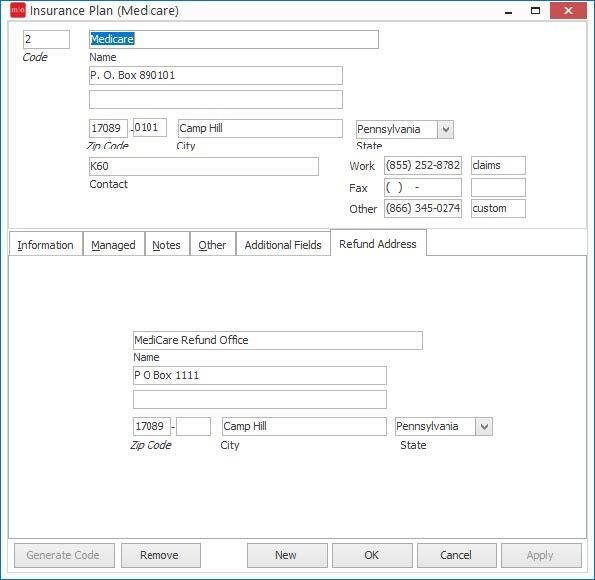
Statement Address Updates
MedEvolve has worked with our statement partner InstaMed to integrate their National Change of Address file (NCOA) into the MedEvolve PM to help reduce the number of undeliverable statements. When the file is configured for integration, MedEvolve PM will automatically update patient addresses if the statement was sent to a deliverable address, but a small change was required for standardization. For example, the addition of the ‘+4’ digit zip code.
For undeliverable addresses that require an action, practices can assign an automated task to a user for review and appropriate updating of the account.
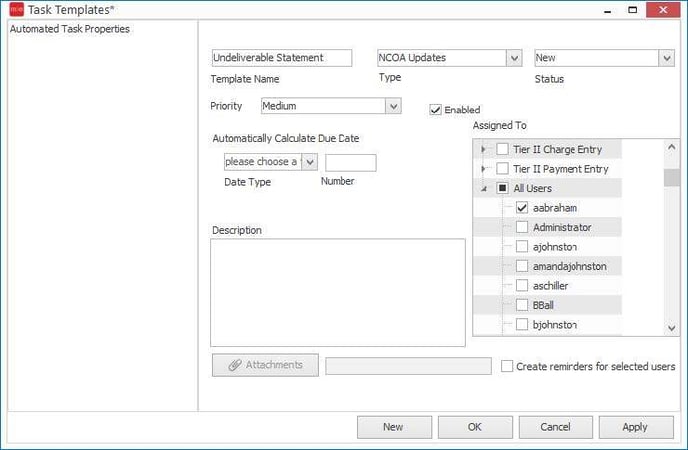
If you are interested in having the NCOA files automatically imported into the MedEvolve PM, please contact your support team at Support@MedEvolve.com or (800) 964-5129
Posting
4th Modifier
New transaction column for 4th modifier has been added. All electronic claims modules have been updated to accommodate using 4 modifiers
Account Inbound Queue
Updates pending in the Account queue are now displaying data in red font when the data in the queue is different from the data that exists on the account.
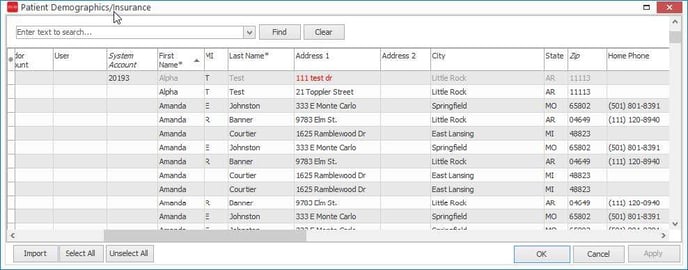
What’s Fixed
Account Information
- No longer hiding the PT information on the Managed Visit form when the PT flag is enabled
- Fixed error that was occurring when a user attempting to edit the Primary Next of Kin flag
Account Demographic Inbound Queue
- Fixed issue with auto-file secondary flag when processing insurances from the queue.
Eligibility
- No longer updating subscriber information in all CAPS when auto-updates are enabled
- Added option on Insurance Plan to enable/disable auto-updates of subscriber information
Posting
- Fixed issue that caused data on the visit to not populate with data from the queue when users processing charges from Inbound queue were attaching transactions to a Case and an UNAPP
- Fixed issue that was causing the visit data to not update properly when using the auto-link unapplied feature
- Now properly updating prior Auth field from case to the visit when attaching a case to an existing visit
- Now properly setting the username on uncalculated transactions when processing an ERA using the new ERA Detail form
- Anchored the Reset Transaction button on the ERA Detail form
- Improved performance when selecting and unselecting transaction on the ERA Detail form
- Users can now also reset Uncalculated transactions from the ERA Detail form
- Providing more detailed information on the ERA Detail form when a transaction cannot process
- Rounding transaction amounts to 2 decimal places for correct currency amounts. These fractional pennies were causing claims to be unbalanced.
Scheduler
- Managed Visit information down displaying red to alert users when dates are expired
- Items on the waitlist now show message history
Tasks
- New option to add WF tasks for a patient visit from Control Totals
- Fixed issue where completed WF Tasks were no longer visible from Patient Account