MedEvolve is frozen and logging out did not help
Sometimes users will be working in the system for Azure (SAAS) and then the system freezes. They are unable to move or make selections with the mouse.
Most users will try to exit the program by clicking on the X on the blue bar at the top of the screen. The user will then go back to their Remote Desktop Connection and the screen is still frozen on the same page. If this issue is occurring please do not exit by clicking the X. Instead on your keyboard hit CTRL+ALT+END on the keyboard and choose the option to sign out. 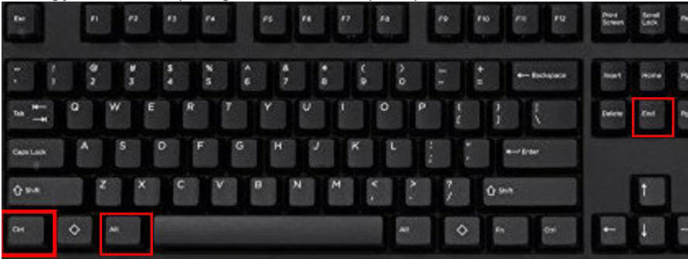
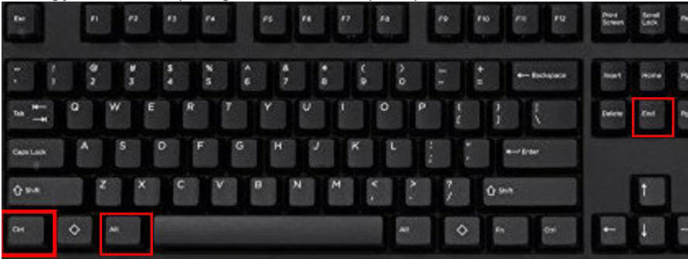
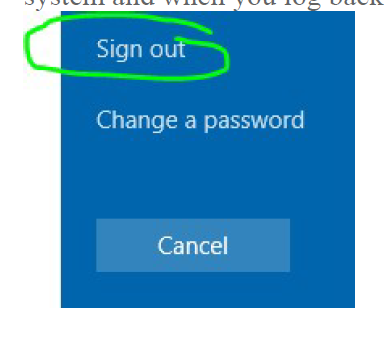
If the issue continues after these steps are done please contact support@medevolve.com or call 1-800-964-5129 option 1 and a member of support will assist you.
