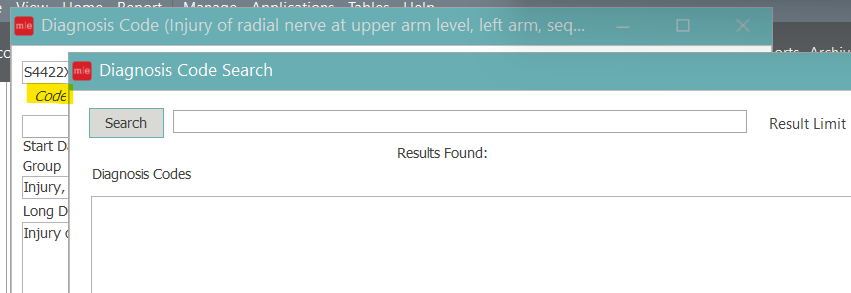ICD-10 Diagnosis Code Look up tool
How to add a diagnosis code using the ICD-10 Diagnosis code look up tool
MedEvolve used to partner with a 3rd party that used a tool called Vitalware. This option is no longer available as they sunset this product. MedEvolve has recently added an option from the database in order to connect to the National Library of Medicine in order to look up new codes and add them to tables. This option is available for any clients on Version and Build 9.0.6.0 or higher.
To use the Diagnosis tool look up Select TablesàDiagnosisàDiagnosis codes 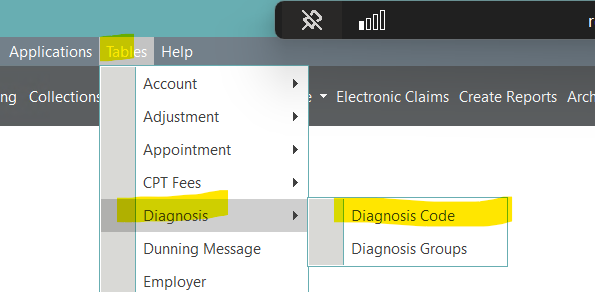
Select the word code
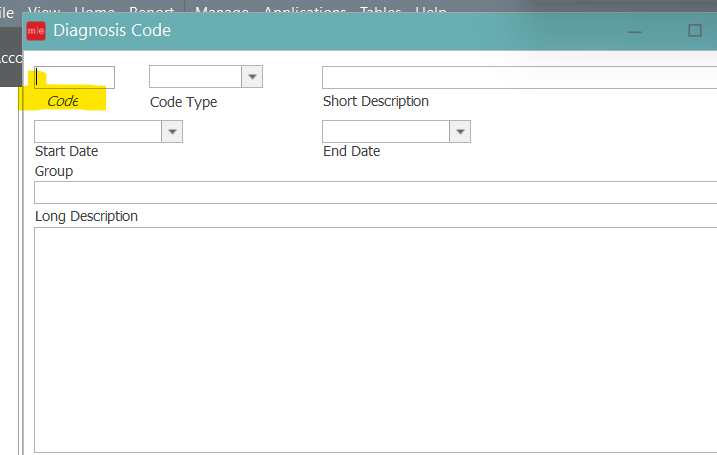
The following window will open.
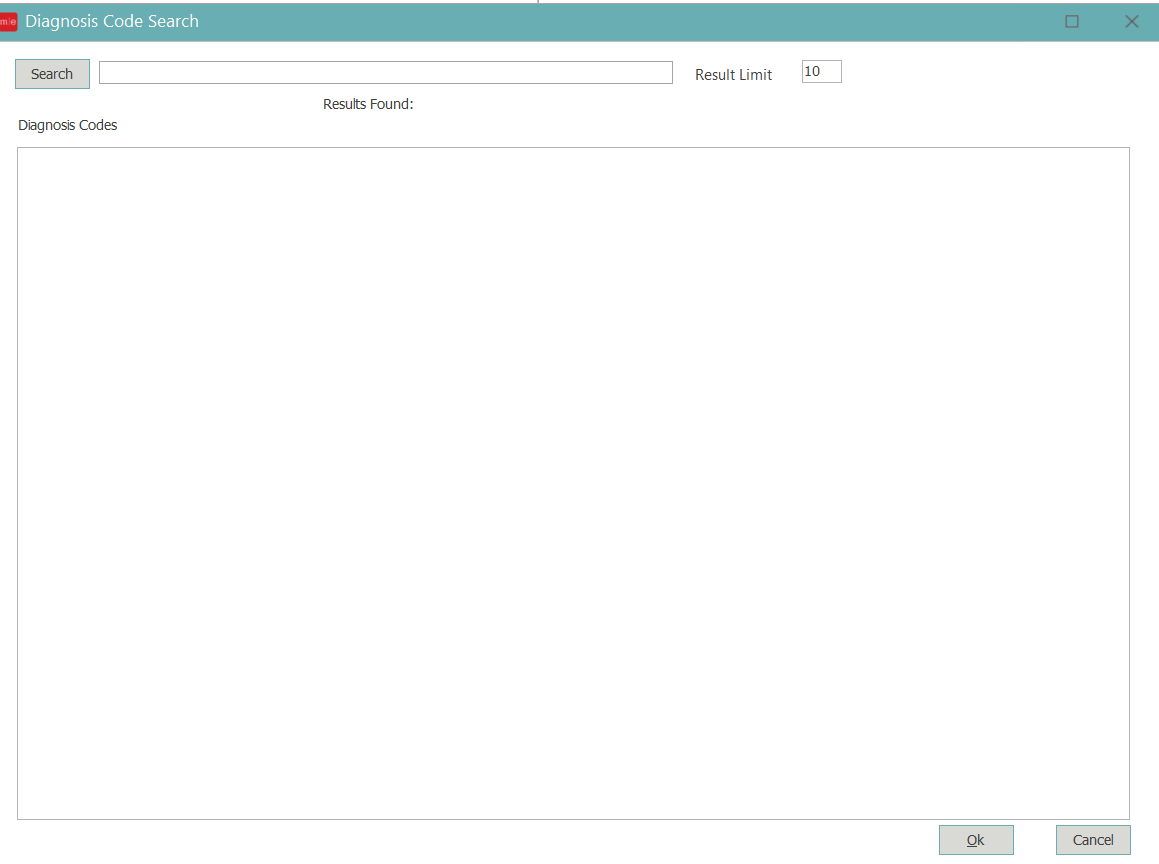
Type in a word, or words, in regard to the diagnosis you are looking for. The result limit defaults to 10 but can be changed. Select search and it will bring up the first ones within the result limit that have that word.
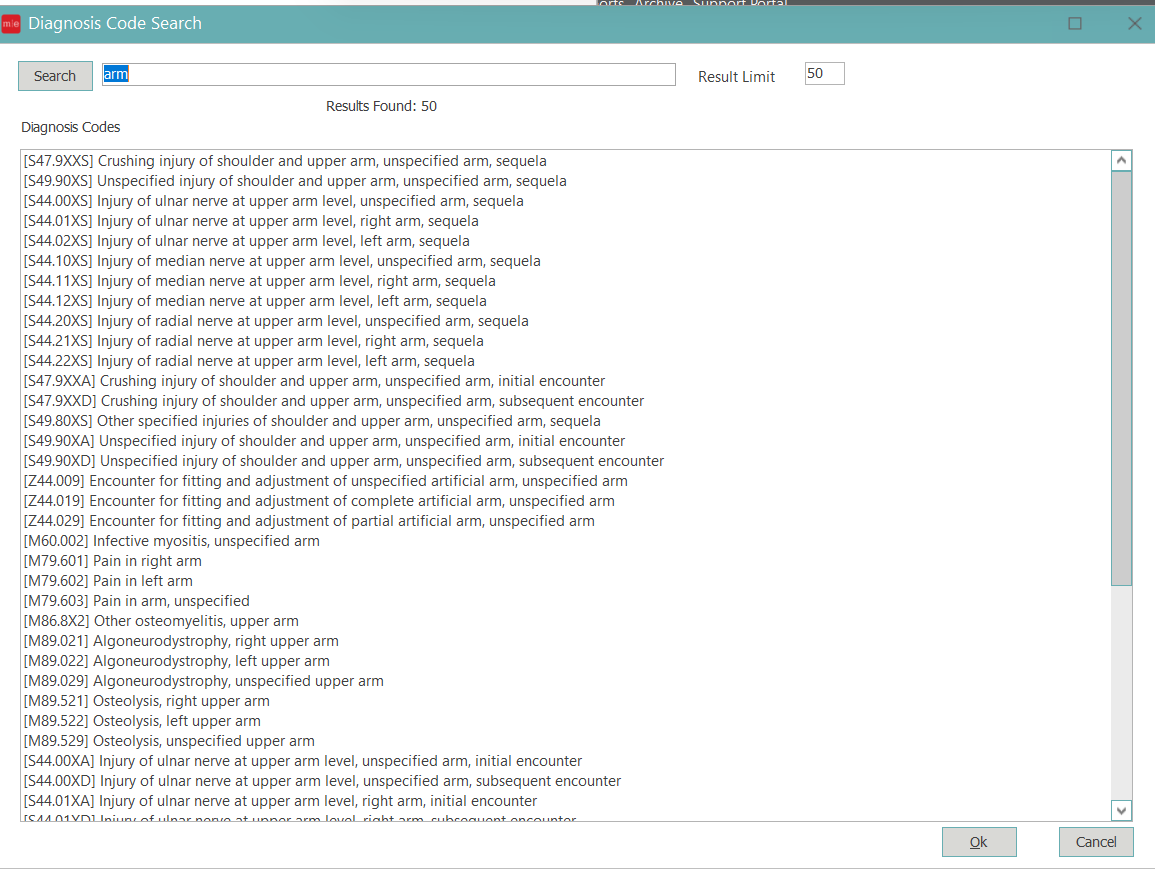
Select the code you want to add and hit OK
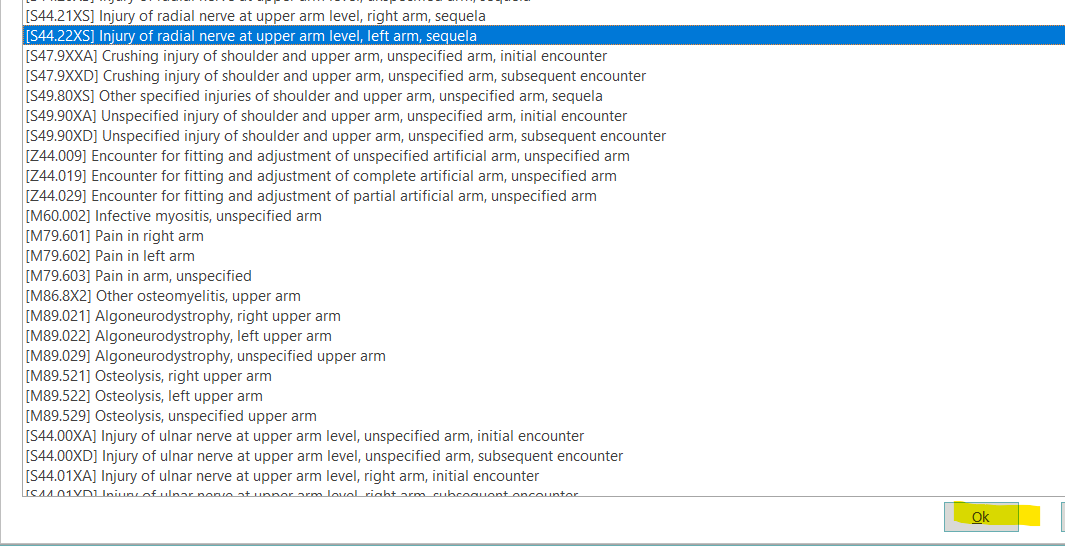
The code will then be brought into the tables.
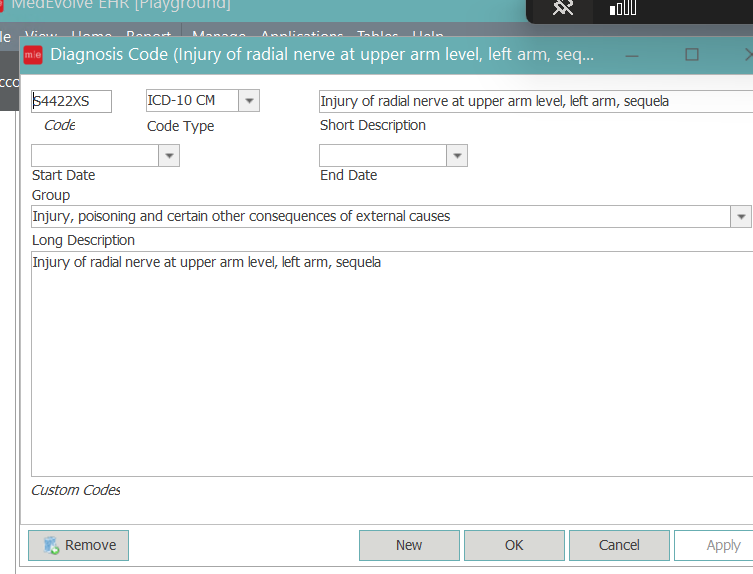
Please note that if something does not exactly match you may get the following
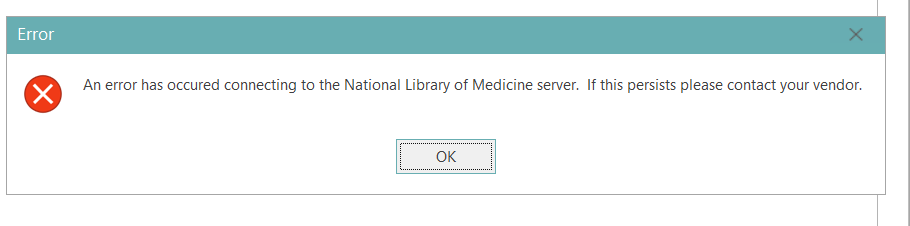
This is not something MedEvolve controls as we just connect to the National Library of Medicine Server. If you do receive this error you will need to re-enable NLM search. To do this click code again. Then select the option to re-enable NLM search
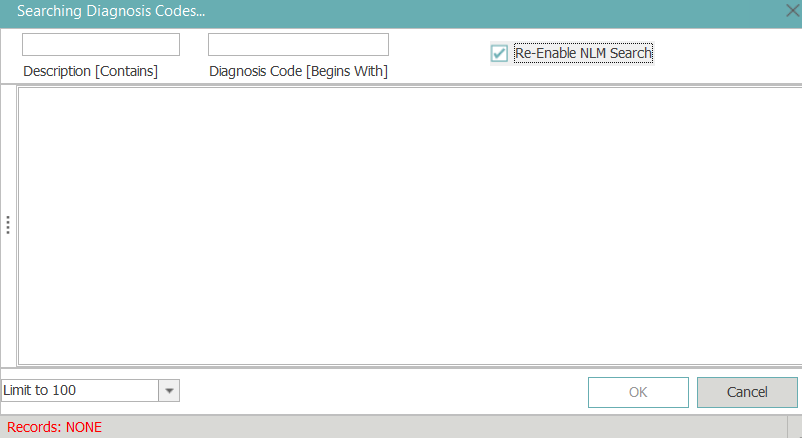
Hit Cancel and the word code again and the search will pop up again.