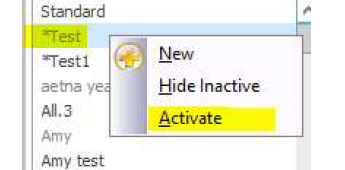How to reactivate a Fee Schedule
How to Reactivate an Inactive Fee Schedule
If you have a fee schedule selected and you accidentally inactivate the fee schedule it does not delete the fee schedule it simply makes it inactive and hides it from view.
Please follow these steps in order to reactivate your fee schedule. Right click in the white area that have the fee schedule names listed and select Show Inactive.
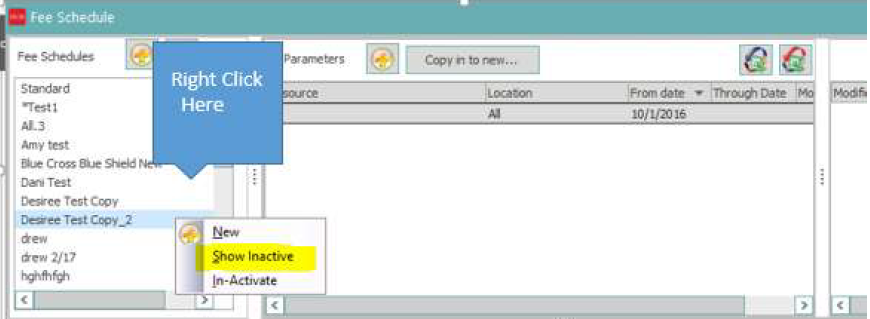
You will then see other fee schedules that have a light grey text.
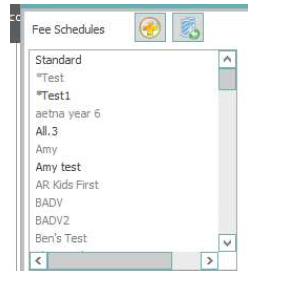
These are inactive fee schedules. Any fee schedule names that are bold are currently active.Select the fee schedule you wish to activate and then right click on the name of that fee schedule and select activate fee schedule.