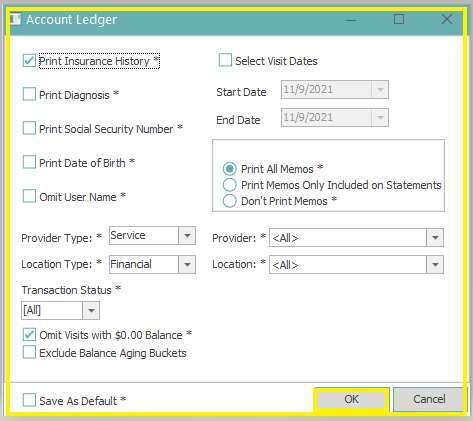How to print documents from a patient account
How to print documents from a patient account
Step 1: Left click the printer icon from the Account Information toolbar.

Step 2: Choose the document you need to print.
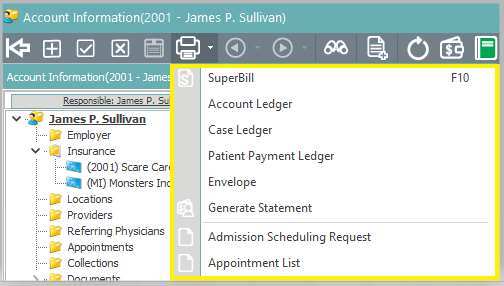
Step 3: Select the appropriate printer, if it does not default, and click “OK”.
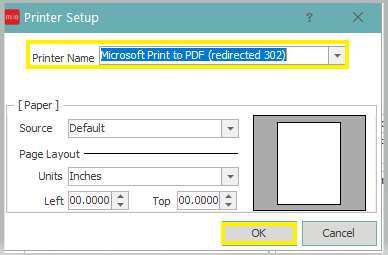
Step 4: Select the appropriate document parameters (Note: this will be specific to the document you select.) and click “OK”.