How do I set up a Location
How to set up a Location in Tables
- Go to Tables>Location
- Code: The code associated with the location (internal use only). If the code is already assigned information will populate. If the code entered is not assigned already then users will need to fill out the information.
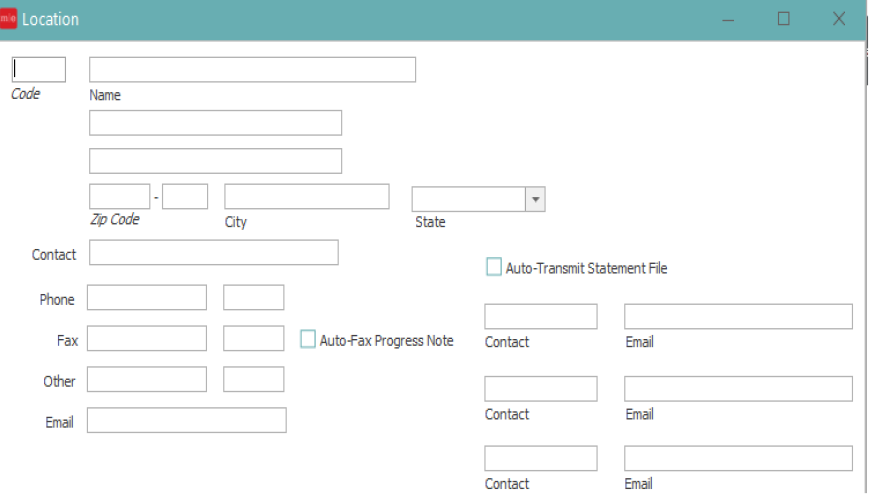
- Name: Name of the location
- Address:
- If billing by financial location will pull into the return address on the patient statement
- Pulls into box 32 on the HCFA
- Billing Tab
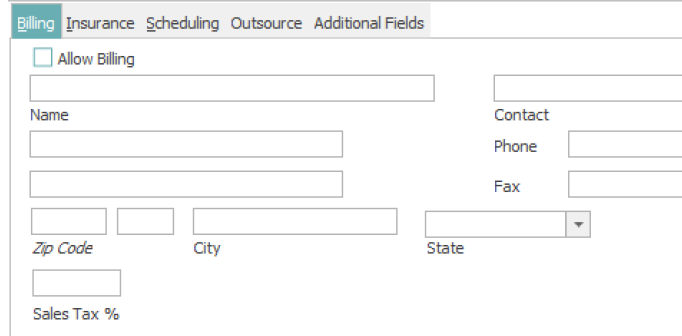
- Allow Billing: Check if this location is used for billing
- Name and address If billing by financial location will pull into the remit payment to address on the patient statement
- Insurance Tab
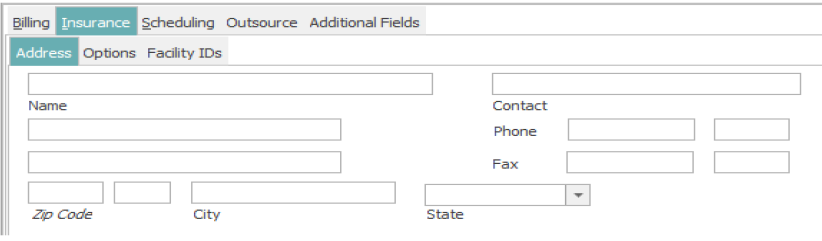
- Address: Pulls into box 33 of the HCFA
- Options
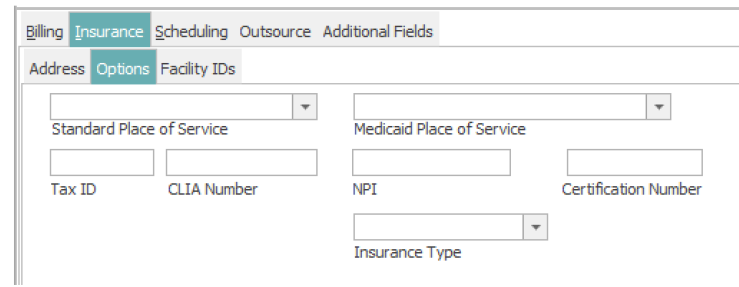
- Standard Place of Service
- Medicaid Place of Service
- Tax ID
- CLIA Number
- NPI
- Certification Number: Used under special circumstances
- Last Super Bill: No longer in use
- Last Lab #: No longer is use
- Insurance Type: What type of claim form is required for this location
- Facility IDs (only setup for special logics)
- Scheduling Tab
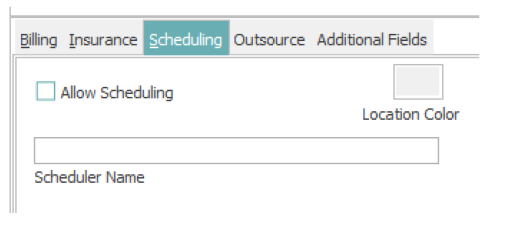
- Allow Scheduling: If this location should be displayed on the schedule check this box
- Scheduler Name: If another name other should be displayed on the schedule, fill in the name you wish to appear on the scheduler
- Location Color: Select the color the location should be displayed as in the schedule
- Outsource
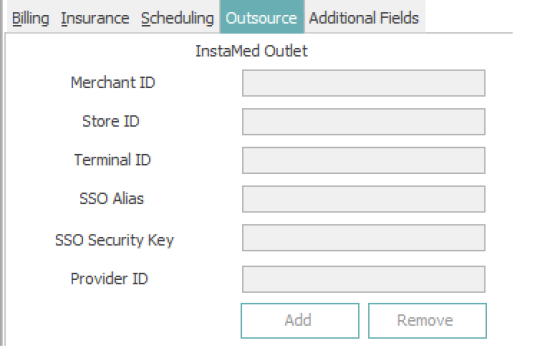
- Will enter Instamed Merchant information if location has more than one outlet and is set up to bill by financial location
- Additional Fields
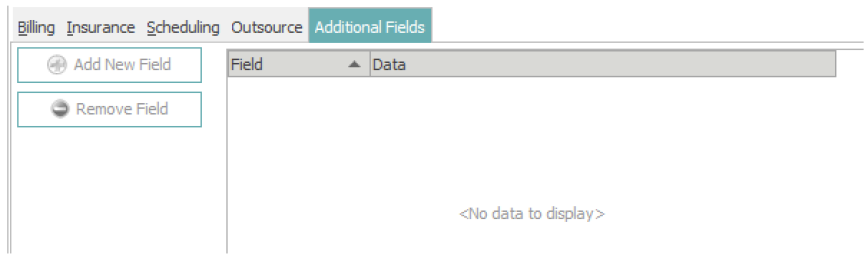
- If additional billing information is required can be entered here for special logics.
