How do I move document from the wrong account to the correct one
Document on the wrong account
If you have scanned a document into the wrong account there is a way to move the document from the wrong account to the correct account.
Go to Manage-->Documents-->Document Tracker.
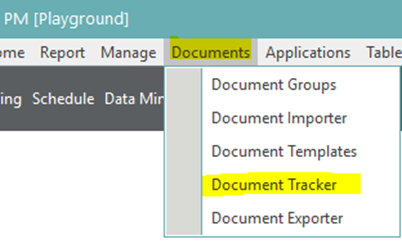
In the owner field type in the account number that the document is currently attached to. You can also click on the italicized word owner in order to search for the account if a number is not available.
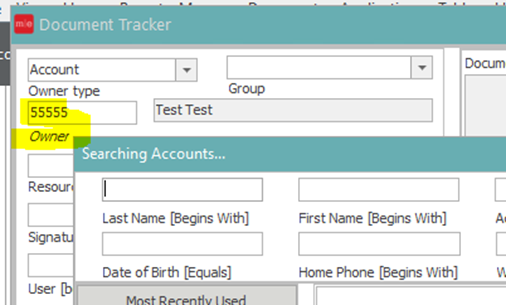
Once the account is selected click on Search in the middle of the window.
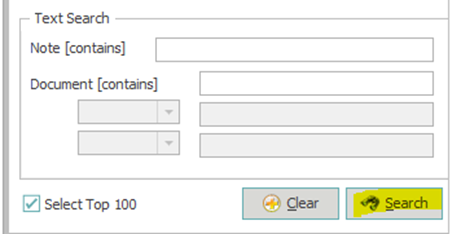
In the bottom section of the window there will be a list of every document attached to the account. Locate the document you wish to move to a different account, right click on the document and select properties.
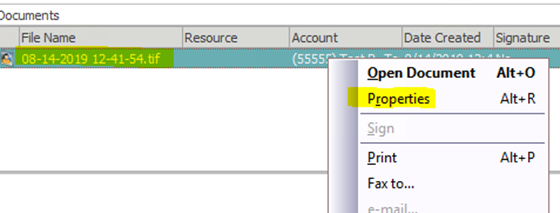
When the window opens type in the correct account number in account field or click on the italicized word account and search for the account if they number is not available.
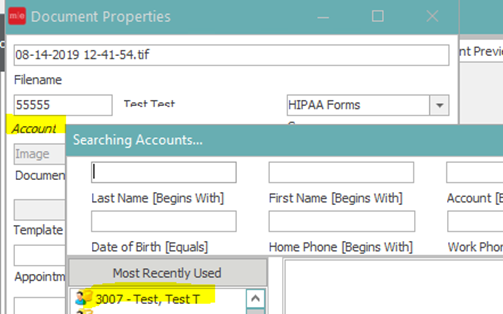
Once the correct account is in the account field click on OK button in bottom of this window. The document will then be attached to the correct account.
