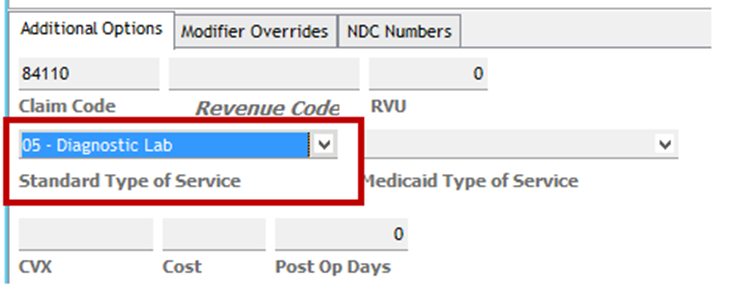How do I add the CLIA to Medevolve for lab services?
How to set up CLIA number to go on claims.
There are three locations for the CLIA setup within Medevolve.
1. Within Tables>Location, the user will open the Service location. Under the Insurance>Options sub-tab insert the CLIA within the CLIA Number field.
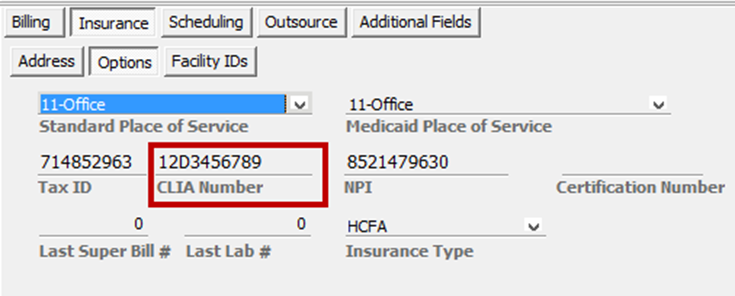
2. In Tables>Insurance/Category, check the box CLIA # Required for Labs
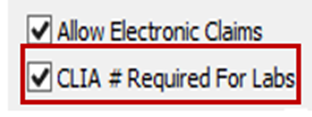
3. In Tables>CPTFees>Fee Schedule, search the CPT code needing CLIA. Open the Additional Options Tab and indicate 05-Diagnostic Lab in the Standard Type of Service field.