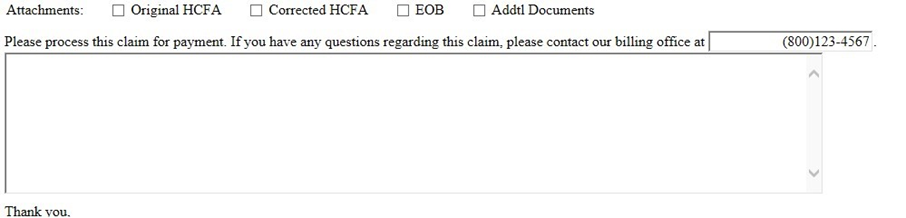How Can I print a timely filing letter
How to print a timely filing letter
Timely filing letters are available through Practice Insight.
- Once logged into Practice Insight select Claims Manager
- Locate the claim by searching by Patient Account or EDI Claim ID
- Highlight the claim and select Print Letter
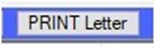
- A dropped down will provide a selection of letters to print.
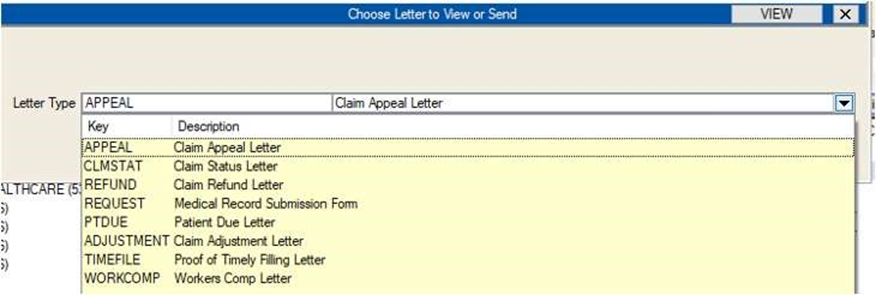
- Once the Proof of Timely Filing Letter is selected, click on View � Timely Filing Letter will populate to view and edit. Information is this letter will include
- Client's Name and Address
- Carrier Name and Address o Patient Name and partial demographics (Name, DOB and Member ID)
- Diagnosis file on original claim
- Date(s) of Service(s)
- Billing Provider o Rendering Provider
- Place of Service o Facility, if applicable
- Selections if needed to indicate submitting additional information with the Timely Filing Letter:
- Original HCFA
- Corrected HCFA
- EOB
- Additional Documents
- A free text box to type in additional information within the leter
- Signature from Billing Department.