How can I expand the schedule out farther
I need to expand the schedule
If there is currently a schedule in place that you do not wish to make changes to, and you would like to extend the schedule out farther please follow the steps listed below.
- On the daily view in scheduler there is a column which is labeled Series. This is the number of the template series currently in place on the scheduler.
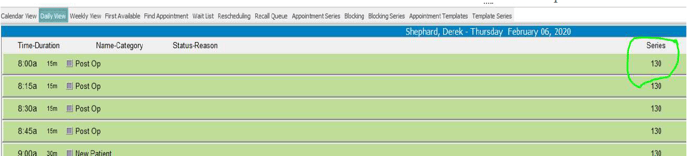
- Note what the number is and then select the Template Series Tab on the Scheduler Application.
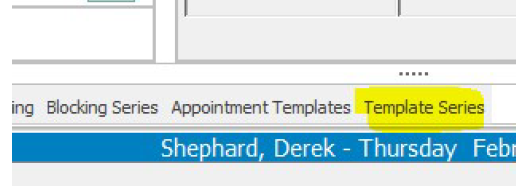
- Locate the correct template series by matching the Key Value column number to the Template Series number listed in daily view.
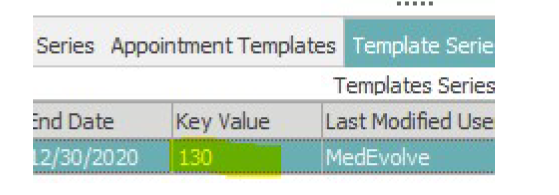
- Right click on the template series and select Modify Template Series End Date
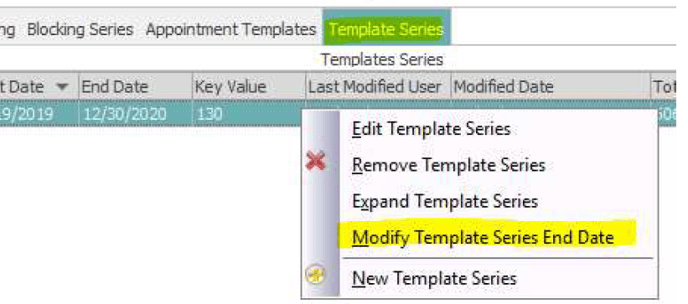
- The following window will appear. You can choose to add a number of months, days, or years and select OK. It will then begin to expand the template series. Please note that we do not recommend going out farther than 2 years at a time. If there are many appointment slots and you try to expand farther than 2 years it may not load all slots properly. Once it is done it will show you 100% and simply hit Ok.
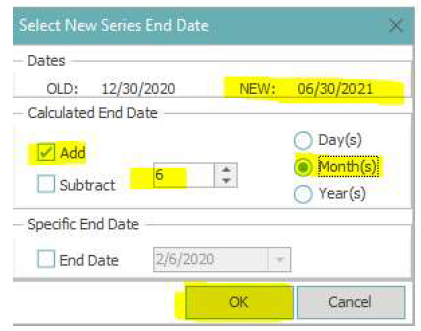
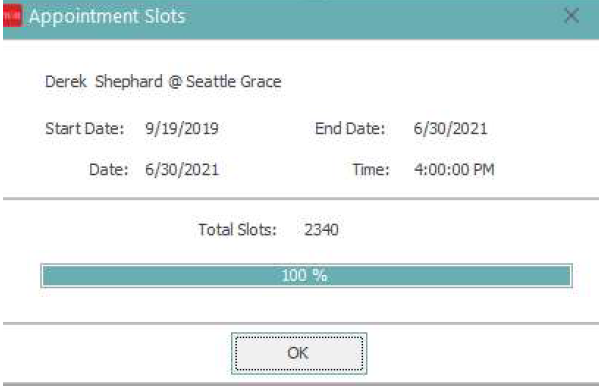
- Double check the schedule to make sure everything looks correct.
If more assistance is needed please reach out to support@medevolve.com or call 1-800-964-5129 option 1 for further assistance.
