Ei Workflow V5.0 Release Notes
What's new and what's fixed in June 2019
What’s New
Admin Functions
Configuration Updates
Admins can now export Worklist configurations to excel for easier review.
Two added buttons for Export All and Export, have been added to the tollbar at the bottom of the Configuration page,

Selecting ‘Export All’, will export all Worklist configurations to a single Excel workbook.
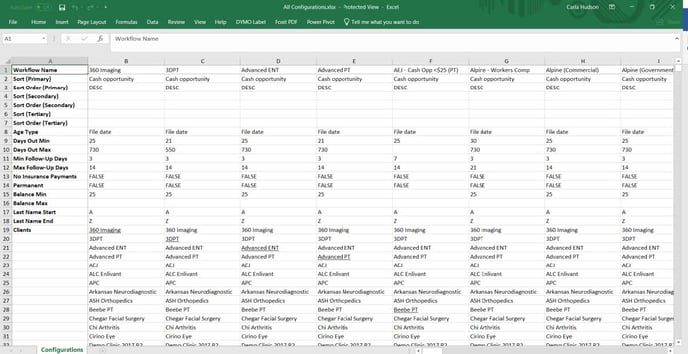
Selecting “Export’ will export the single selected configuration.
Configuration History
A new dropdown menu item has been added to Configuration list, Configuration History.
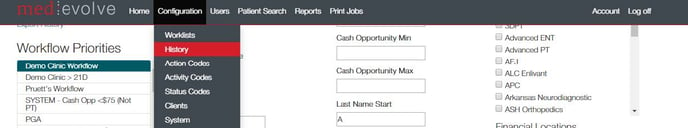
From this tab, Admins can select to view each historical iteration of the Worklist configuration. This history provides an audit trail of changes along with the times and user that made the change.
There is also an option to export the history to Excel. From the History tab, there’s a quick link to the current configuration. Conversely, from the Configuration tab, there’s a link to that configuration’s history.
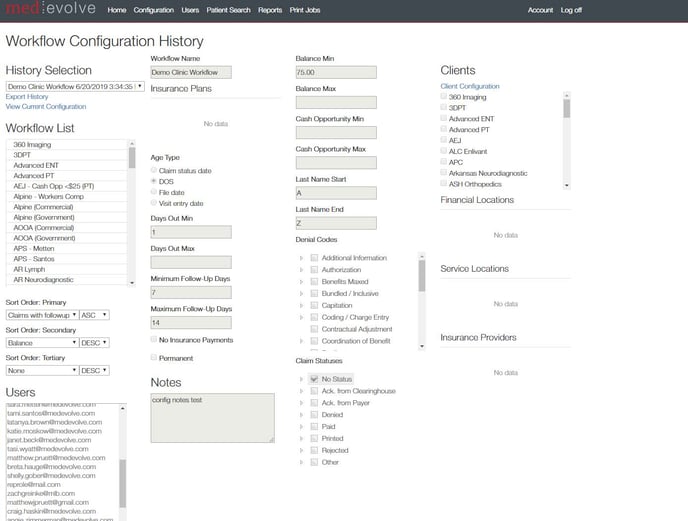
To view the various past iterations, select the drop down to view the list of Worklist names and dates.
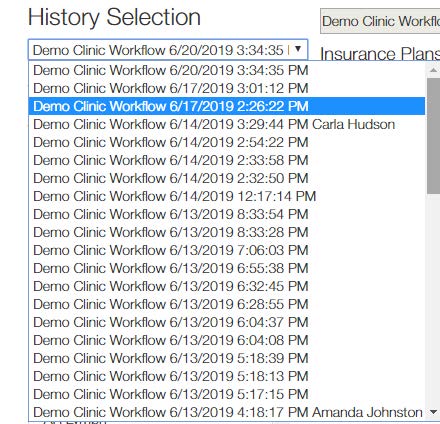
Worklist Configuration
- Insurance Plan lists are now sorted alphabetically within their respective Insurance Categories to help find plans more easily and to ensure none are overlooked when building worklists.
- Changed the logic for Denials and Denial status to work in conjunction. Now when building a worklist that has both a set of denial codes and the denial status selected, a claim will fall into that list if it has either. Previously it would have to have contained both.
Worklist Selection
A new worklist Selection dropdown has been added. This dropdown is an alphabetical listing of all worklists to allow admins to more quickly search and select a specific list to review.
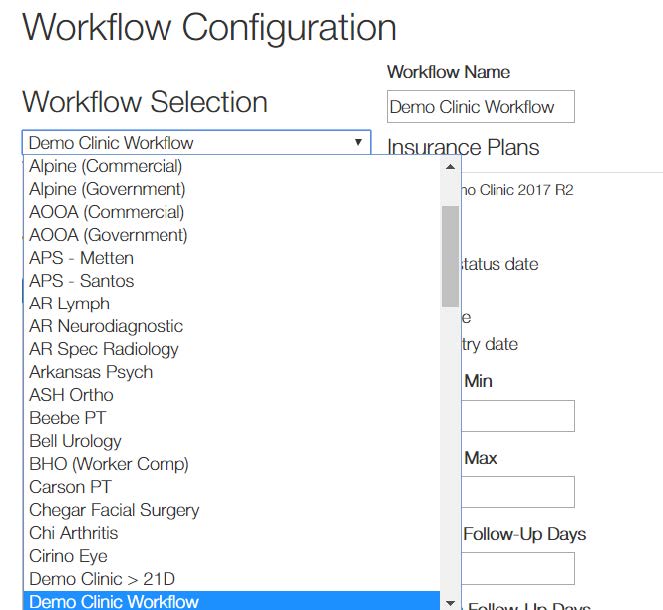
Reporting
Added new indexing on the user productivity reporting to improve the performance.
Added the ability to sort columns on the reports page. From the Field chooser, users can now set the sort order of any column or row.
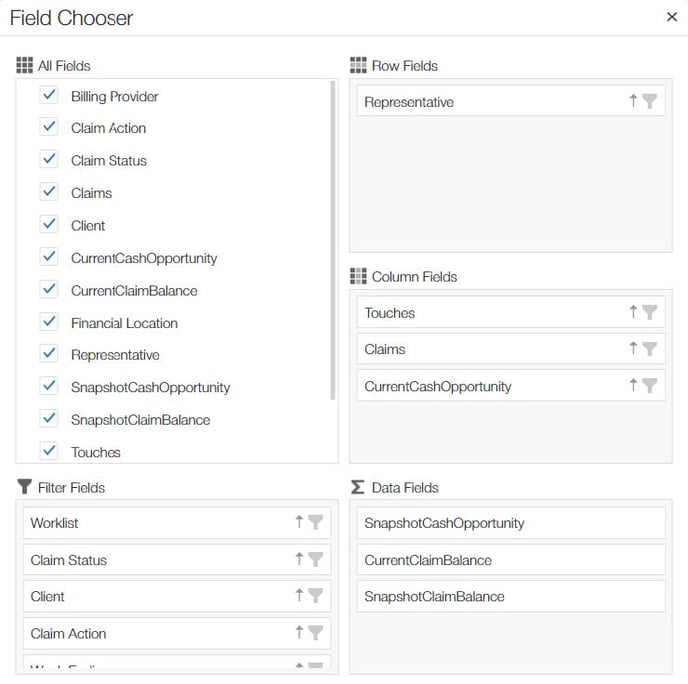
New Data Report
A new Report has been added under the Reports Menu for ‘New Data’.

This report provides Admins a method to review newly added Insurance plans, Locations or Providers that may have been uploaded from the PM to Workflow during a given date range.
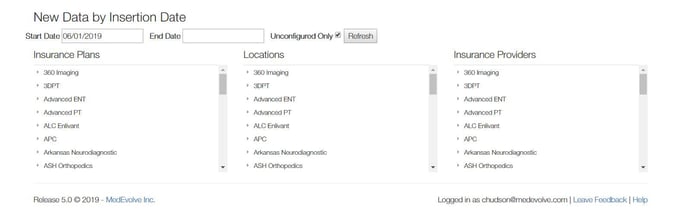
There is a filter option to display only new data points not currently part of a Worklist. This will aide System Admins in keeping claims from being unassigned when new data is added to the PM.
User Functions
Worklists
Added new columns to the Current Worklist View. Now displaying Follow up Date, Last Memo and Last Worked.
- Last Worked is the last time the ‘Next’ button was clicked on the action tab.
- Last Memo is the date of the last memo added to the claim.
- The worklist is now sorting all claims by the follow up date (ascending by last follow up date).
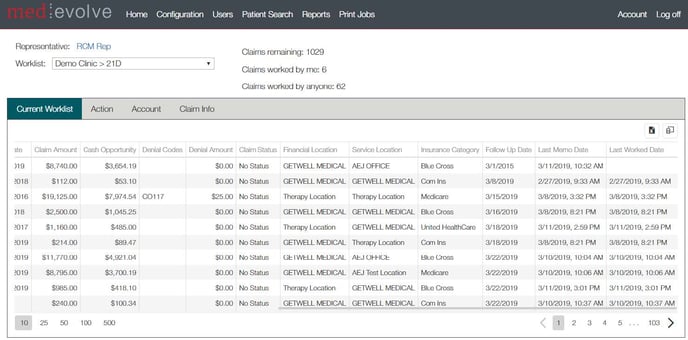
Account Tab
Now pulling in all patient documents from the MedEvolve Practice Management system during the nightly data load. The document categories and document names are displayed on the Account tab.
Users can click the document name to download the document for viewing.
**Note** The download view is only available if the client’s PM server OS is 2012 or higher.
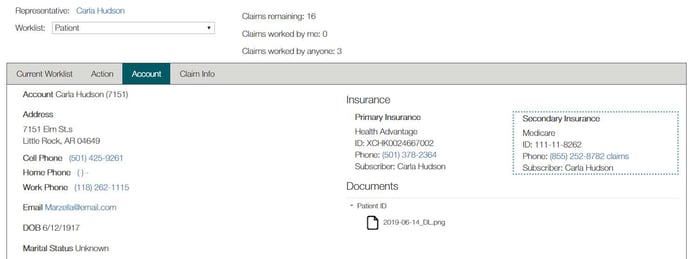
Help Page
Release notes and training documents are now accessible via the Help button on the footer of each page.
![]()
Clicking the Help link, will navigate the user to the Help page where they can access the release notes, training documents and helpful information.
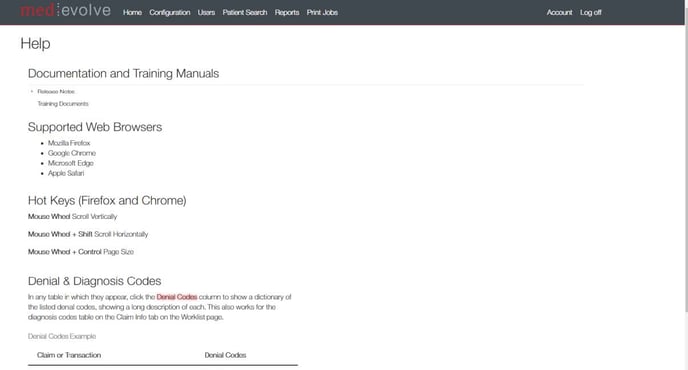
What’s Fixed
- Fixed issue that was causing the ERA view to not display all data consistently
- Corrected issue with claims for patients who have a leading ‘blank’ space in the last name to not be appropriately assigned to a Worklist.
