Ei Workflow V19.2 Release Notes
What's new and what's fixed in September 2024
Enhancements
Admin Functions
User Productivity Report
- Added the option to select the “Claim worked from” filter within the field chooser to depict where the claim derived to indicate if it was worked from the patient claim view or worklist view. This was previously labeled as “Claim Source.”
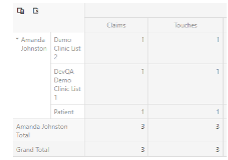
- Relabeled “Original Worklist” to “Worklist Name” within the field chooser to depict where the claim actually resides.
All User Functions
Redesigned Home Page
MedEvolve has redesigned the home page for representatives, team leaders and managers to improve performance and to provide a more efficient user experience. We no longer load all modules summary tabs at once within one grid, users will now select the summary tile they would like to view. For reps, once the module tile is selected, their assigned worklist summary grid will load without the middle tier of tiles since their view is limited to worklists assigned to them.
Note: Representatives, team leaders and managers no longer have the worklist selection option to the left of the home page. All worklist selection now takes place within the selected module tile summary grid behind each module tile. Additionally, the summary grid that was to the top right of the home page is now displayed at the bottom of the page.
Step 1: Select Module

Step 2: Select applicable summary view (for Managers and Team Leaders)
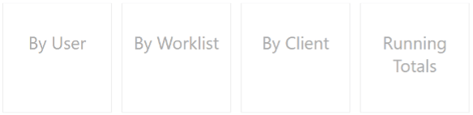
Note: Representatives will not see the running totals tiles within the module tile view. The Running Totals tab is still accessible for reps within the summary grid at the bottom of the home page. As previously mentioned, representatives do not have this middle tier of tiles as they navigate directly to the respective module summary grid to view their assigned worklists.
For Managers and Team Leaders: Upon selection of the Task tile, they have the option to select By User, By Module, By Client or By Department summary views.
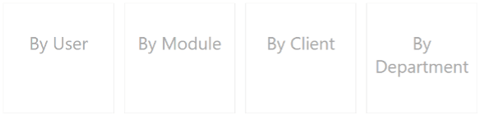
Note: If navigating to User Metrics or Payment Posting from the home page, users are taken directly to the single summary view for metrics or open payment posting batches.
Other Enhancements
Current Worklist View All Modules
- Managers and Team Leaders now have the ability to view claims in follow up so they can easily audit their team’s worklists
- Managers and Team Leaders can sort and select all columns within the current worklist view grids for all modules
Insurance AR Payer Sub-list
- The payer sub-list is now sortable regardless of the worklist configuration setting to allow user sorting and selection. The payer sub-list can be accessed when the configuration is set to allow the “Next <#> Claims by Payer” within the configuration setting
Insurance AR Worklist View
- Removed the Apply button for process improvements to ensure users are always navigating to the next claim in the worklist upon save of the note within the Action tab
Improvements
- Last Note Column field now populates as expected when used as a data point within the IAR User Productivity Report
- Added an Alert within the IAR worklist view Claim Info tab to notify users to update the notes within the Action tab prior to updating Bill Status
- Resolved an error when attempting to delete multiple IAR worklists
- The Financial Clearance Distribution History Report now accurately reflects the clearance checks assigned to the selected worklist
- Updated the Financial Clearance Add-On report to only reflect appointment counts by default, all other fields can be populated on demand within the field chooser
- Added Account Number to the field chooser within the Financial Clearance Add-On Report
- Added back the Diagnosis Code hover hint which displays the Dx Code description within the IAR worklist view Claim Info tab
- Fixed an issue that was causing the worklist view task grid to error due to timeout
