Ei Workflow V19.1 Release Notes
What's new and what's fixed in June 2024
Enhancements
Admin Functions
Home Page Redesign
MedEvolve has redesigned the home page for system admins and admins to improve performance and to provide a more efficient user experience. Rather than load all modules summary tabs at once within one grid, users will now select which summary tile they would like to view. When a module is selected, they will then select the applicable tile to review by selecting either by user, by worklist, by client or running totals. Once selected the grid will load with the expected data.
Step 1: Select Module
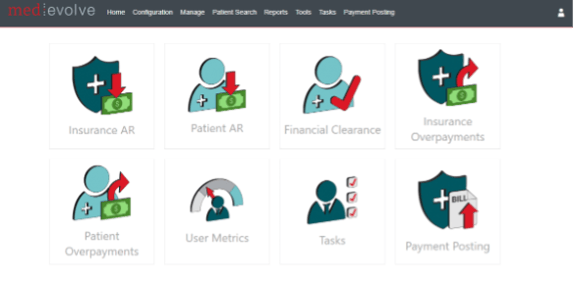
Step 2: Select applicable summary view
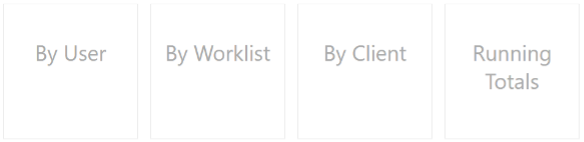
Upon selection of the Task tile, they have the option to select By User, By Module, By Client or By Department summary views.
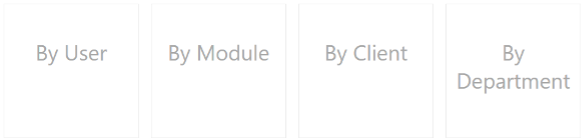
Note: If navigating to User Metrics or Payment Posting from the home page, admins are taken directly to the single summary view for metrics or open payment posting batches.
Reports
MedEvolve has implemented two new reports: The Total AR Report and the AR Snapshot Deluxe as a limited alternative to our PBI solution.
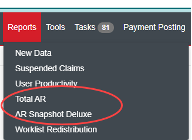
Total AR Report
The Total AR report is a sum of all patient transactions broken out by WF client and aging buckets aged by Date of Service. The total number of visits, Insurance AR, Patient AR and a grand total AR (Total AR) are depicted within this report view as well as the total charges, patient and insurance payments.

AR Snapshot Deluxe Report
The AR Snapshot Deluxe Report is similar to the AR Totals report, in that it is displays the total AR broken out by WF Client, but ages by the claim worked date.
Below, the not worked column depicts the number of claims with 0 touches. Also reported are the number of claims within each respective aging buckets as well as their AR Balance, Cash Opportunity, total Charges, Insurance Payments, Private Payments, adjustments and other write-offs.
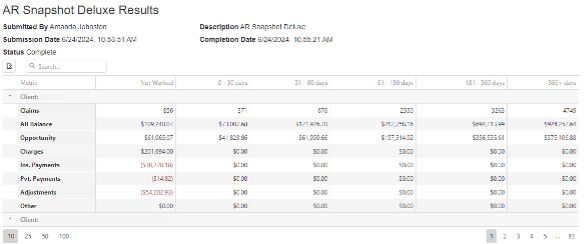
Configurations
Insurance Overpayments
- Added customizations to include service and payer type within the Insurance Overpayments configuration filter options
All User functions
Financial Clearance
- Added category, resource and reason to the Action tab and within the current worklist view grid as custom options for specific bolt-on clients.
Insurance AR
- Now displaying all claims due for follow up today or past due within a single view. All claims regardless of which worklist they reside are now viewable within the Insurance AR Claims Due for Follow Up worklist view.
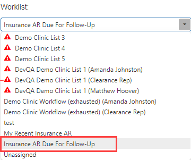
- To improve the worklist view performance, Claim Info sub-tabs now load once the claim info tab has been selected
- To improve performance, we are now loading the current worklist tab and action tab first prior to loading all other tabs within the IAR worklist view
Patient Overpayments
- The logic for this module has been reconsidered to provide a more accurate picture of true patient overpayments. To do so, we now are considering the entire account rather than individual transaction credits to determine if an account has a true overpayment. This new logic will omit accounts where there are both debits and credits which result in a sum greater than $0.00.
Improvements
- No longer displaying all financial clearance worklists from the selection list if user is not in all security groups
- Modified the GCR calculation to correct the cash opportunity which previously resulting in some claims showing as $0 Cash OP
- Now displaying the running totals correctly for all modules
- Corrected an issue with the display of the worklist selection within the IAR Configuration Advanced Options
- Now notifying users when the media service is not configured when attempting to launch the account ledger report
- Consolidated the menu navigation bar to move the Jobs and Documents options under the Tools Menu option for all users
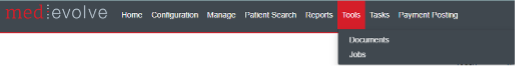
- Updated Help link to navigate users to https://help.medevolve.com/knowledge for any knowledge base inquiries and release notes
- Updated Support link to take users to the client portal at (https://help.medevolve.com/client-portal?offset=0
- Tasks summary tabs have been consolidated to show in days when greater than 48 hours.
- Now displaying follow up date entered within the notes section of the action tab within IAR, PAR, POP and POP modules.
