Ei Workflow V19.0 Release Notes
What's new and what's fixed in June 2024
Enhancements
Last Minute Appointment Add-ons
MedEvolve has added a new feature to refresh appointments hourly, pulling in appointments scheduled throughout the day with appointment dates falling within the next 3 days. This will allow users to complete any clearance checks as they are received rather than waiting for the nightly process to run to pull the appointments.
Add-Ons will fall into worklists based on current configurations within Financial Clearance and do not require any special configuration. For ease of use, they also reside within new ‘add-on’ worklist views.
Appointment add-ons can be accessed by either selecting the yellow banner at the top of the web page to view the My Same-Day Add-ons assigned or Users can also select the All Same Day Add-Ons worklist to view all add-ons assigned to all users that were received today. When add-ons are received, a toast notification will be presented at the footer of the web page.
NOTE: The new Add-on feature is only available upon request and may require additional development depending on the originating vendor. Please contact our MedEvolve team if you are interested in this feature.
Top of Page
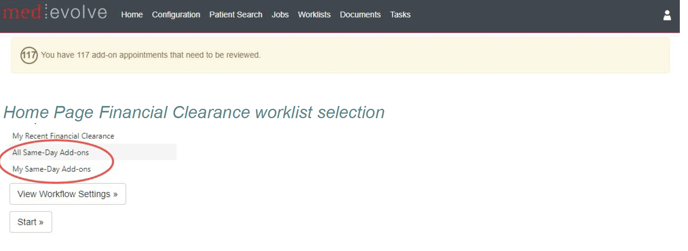
Worklist View Selection
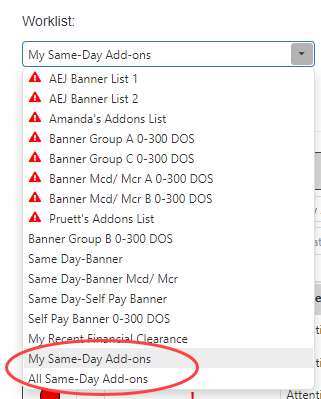
Note: If the appointment was not worked the day in which it was received, it will fall off the addons worklist views after the next distribution occurs allowing users to work it in their assigned worklist. Add-ons are only considered an add-on until the next day.
Home Page Summary View
The Add-Ons hyperlink on the Financial Clearance by Worklist Summary tab navigates user to all add-ons for the applicable worklist selected, showing only the add-ons for the worklist selected.
Admin view:
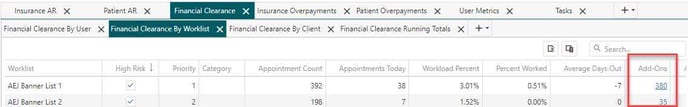
Manager/Team Lead/Rep View:
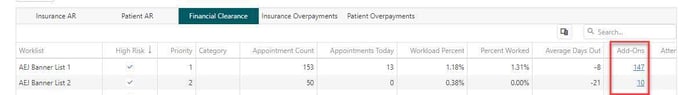
Worklist View
My Same-Day Add-ons
The My Same Day Add-on list reflects all add-ons assigned to the user regardless of which worklist it normally resides. Users can select the My Same-Day Add-ons worklist from the home page selection and from the worklist view selection dropdown as previously notated.
Show All Add-Ons
The Show All Add-ons button within the My Same-Day Add-Ons worklist view is an another way to access the Show All Same-Day Add-Ons

All Same-Day Add-ons
Users can view and work any same-day add-ons received throughout the day regardless of the assignee by navigating to the All Same-Day Add-ons. This will allow users to view any appointments assigned to other users that may need review.
Note: Users can also filter each worklist by selecting the “Is Same Day Add-on” column filter to within the current worklist view grid for any Financial Clearance Worklist.

Add-On History Report
New reports for Admins can be generated by navigating to Reports > Add-On History.
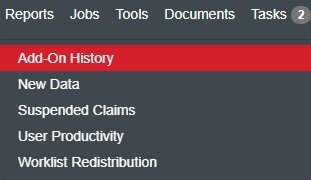
Similar to our other reporting, users will select a date range then select to queue report. Once the report is generated, admins can select any of the available data points within the field chooser to view the results within the report grid. Furthermore, the report results can be exported and the configuration can be saved to automatically pull the desired data.
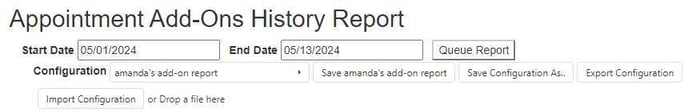
Admin Functions
Insurance AR Configuration
- Now properly recording any worklist updates that happen within the Deletion and Periodization pages
- Are you Sure” validation is now presented when switching worklists or canceling an edit within the Insurance AR configuration
All User functions
Call Queuing
- Now passing the claim number as a call attribute when making automated calls from Insurance AR worklists Patient View
- Users can now hand-key the insurance plan code if known to quickly populate the insurance plan when adding a new patient insurance within the Other tab
Improvements
- Resolved an error that was preventing the call data from being validated when utilizing the call queuing feature
- No longer presenting an error when an insurance category that has no insurance plans associated within the Insurance AR configuration is selected
- Admins can now manually edit the Insurance AR worklist priority when the search is used to filter the worklists from the Prioritization page
- Now considering all applicable claims when utilizing the Apply to All feature within the Insurance AR modules
