Ei Workflow V17.2 Release Notes
What's new and what's fixed in December 2023
Enhancements
Admin Functions
- Sys Admins/Admins can now update all users work phone numbers within user settings
All User functions
Call Queueing
- Now including suspended claims when navigating to patient claims from the incoming call popup
- Call button is now disabled after a call is initiated from the IAR > Action tab to prevent users from placing multiple calls to the same payer erroneously
- Now passing all patient attributes for phone tree automation
- Now presenting a red toast notification when a call is dropped
![]()
Patient Claims
- Now displaying all patient IAR claims when navigating to patient claim from patient search or a task. No longer hiding $0 claims and claim in follow up when reps are attempting to view them.
Patient Search
- Added the Financial Location as a filter option
Payment Posting
- Allowed amount column has been added to the multiplex transaction entry form within manual Posting to assist in adjustment amount calculation

- Now allowing users to manually enter the adjustment code from the Posting transaction grid when entering a COB
- Now displaying the patient’s insurance ID when viewing the visit insurance within the ERA Detail View
- Now providing a reason in the event a batch cannot be closed
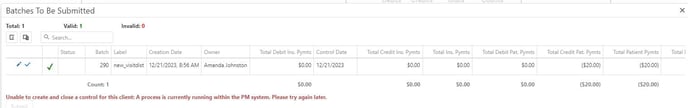
- OA23 now always defaults to not post (N) within ERA Details
- User is automatically made owner of ERA if they select to update the Payer ID and it is not already owned by another user
User Settings/My Account
- Users can link more than one set of PM credentials at a time now by selecting the Save & Add Another button
Improvements
- Removed the Other Claims by this Payer grid from the IAR > Claim Info tab
- Users are now taken to the patient claim within the payer sub list when viewed by selecting the Claim button within the Incoming Call Popup
- Users can now navigate to patient claims within Other Claims by this Payer grid from the Incoming Call Popup
- Now properly posting PR3 adjustments as COB
- Undo Monthly Date and Undo After Days values are retained when creating a new clearance check when updating a Financial Clearance configuration
- The correct payer is now displayed when launching the batch totals report from within the Payment Posting module Batches tab
- Follow up date is defaulted to current date rather than last follow up date within the action tab for applicable modules
- No longer throwing an EOB parsing error for certain ERAs
- Batches grid refreshes when creating a new batch via single transaction entry form
- Now considering the balance in open batches when processing PY transactions from the Payment Queue
- Users can now enter a task due date with a 2 digit year without error when creating a new task
- Resolved an error within the Payment Posting Batch Transaction grid
- Fixed an error within the Posting tab transaction grid
- Insurance AR configuration no longer errors when attempting to save a configuration tree selection if the selected parent node has no children
- Resolved an issue in which the incoming call popup stopped working
- Users can now delete Practice Credentials
- Client is no longer unselected when saving a new IAR configuration
