Ei Workflow V16.2 Release Notes
What's new and what's fixed in June 2023
Enhancements
Posting: Manual Transaction Entry
MedEvolve has streamlined the manual payment posting process to ensure payment posters can enter multiple transactions within the same screen to improve efficiency and reduce the amount of clicks when posting manual payments.
To enter multiple transactions from the Posting tab, select the desired transactions then select the Post to Selected button.
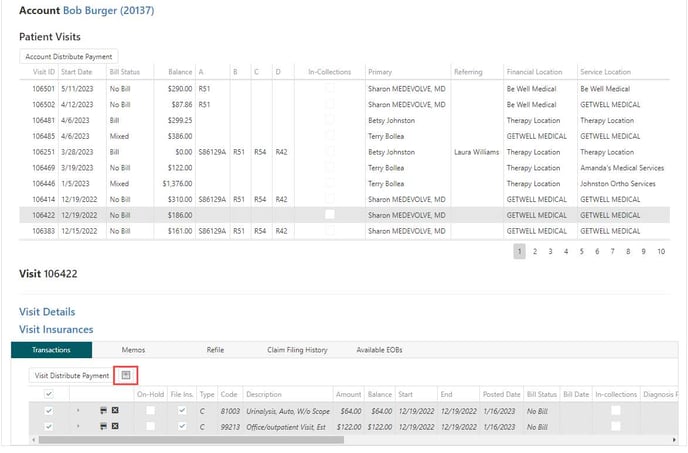
Once the ‘Post to Selected’ button is selected, the Multiple Transaction Entry form will appear. After selecting a batch or creating a new batch, users can enter payments, adjustments and reversals. Enter general information regarding the transactions in the center of the form and enter the amounts within the payment/adjustment columns for the CPT code to which they apply.
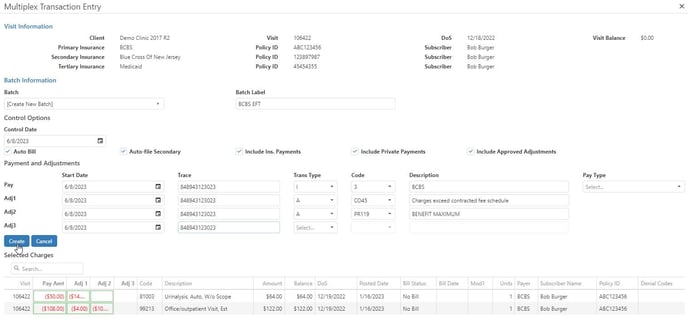
Once transactions are created, they are added to the desired batch as well as to the transaction grid within the Posting tab for the applicable visit. Users can then navigate to the Batches tab to approve and submit the batch to post the manually entered transactions.
Additional Payment Posting Enhancements
Batches
- No longer permitting users to submit batches that contain no transactions
ERAs
- Now unselecting check from the ERA tab after it has been processed into a batch
ERA Details
- When updating account, visit ID or Patient Ins Plan, all rows on the claim are now updated automatically rather than updating individually
Posting tab
- Auto distribute functions now include the transaction count and amount on both the account distribution and visit distribution forms
- Added ability to manually enter a payment or adjustment code, without the need for a search to select
Improvements
- Collection Memos are now displayed within the Account tab for all modules
- Improved the performance of the grid when selecting/unselecting Payment Queue transactions
- Corrected an error that was presented when user navigates to Patient View > Tasks and attempts to add a new task before the task grid is fully loaded
- Patient Search now displaying patients with missing DOB
- Updating visit bill status within Patient View > Billing now saves properly
- Now correctly reassigning Financial Clearance worklist items when an aging team member does not have rights to the client
- Control Date is now retained when creating a new batch from manual posting
- Now able to save and edit a transaction amount that has both a fraction and ends in 0
- Error is no longer displayed when attempting to submit a payment batch that contains no transactions
- Financial Clearance re-ordered column positions are now retained
- No longer displaying previously submitted batch details on the status popup for current batch submission
- Notifying user when attempting to generate a report that will fail due to report version out of date
- Added support link for quick access to https://help.medevolve.com/knowledge
- Now defaulting patient information to new insurance form when adding a new patient insurance from patient view
- Can now select all control options without saving the auto file secondary insurance flag first before selecting additional options
- No longer presenting an error when attempting to validate a batch from payment posting
- Resolved an issue in which COB information was not always posting correctly
