Ei Workflow V14.6 Release Notes
What's new and what's fixed in March 2022
Enhancements
Admin Functions
Home Page: User Metrics
A new User Metric tab has been added to the Sys Admin and Admin home page. The Metrics tab portrays the metrics for all Reps/RCDs. It reflects the Average # of Claims Resolved and Average # of Touches for both a 7 day and 30-day rolling period. The metric is intended to show the admins, as well as the reps, how their performance compares to that of other users assigned to their specialty. See “User Metrics” under the Other User Functions for more details. Reps/RCDs performing above the average are indicated by yellow star icon .
Reps/RCDs underperforming based on the team’s average are identified with a red triangle icon.
The User Metrics threshold can be set by Sys Admins/Admins navigating to Configuration > System > Custom Settings under the Metrics Settings section.
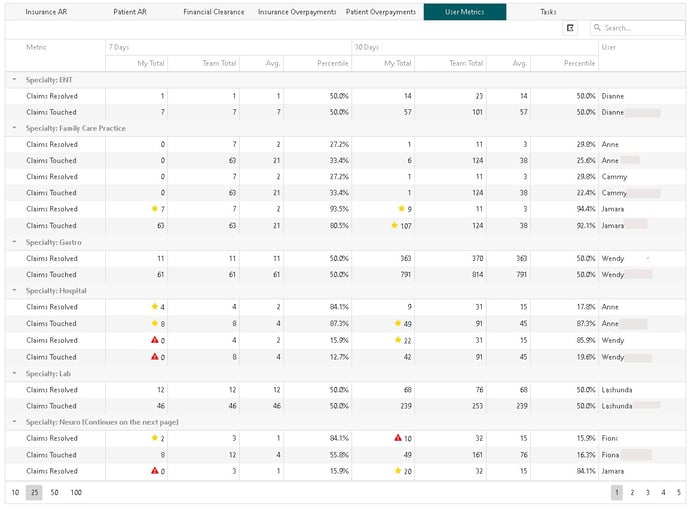
Announcements
Announcements can now be targeted to specific departments. When creating an announcement to be displayed, the admin can select one or more departments to displayed on those department home pages
Denial Codes
Added a note to Configuration > Dictionaries > Denial Codes to help mitigate confusion which states “When adding a new denial code, do NOT include the group code. (e.g., just add 45, not CO45.)”
Patient AR Configurations
- Admins can now create Patient AR worklists for patients without any active insurance plans by selecting to new flag option from the Patient AR Configuration.
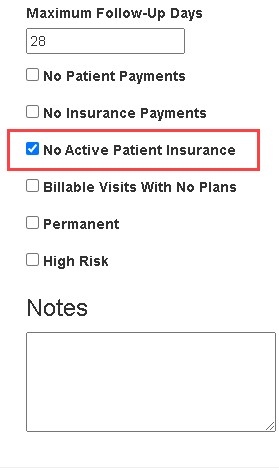
- Patient AR worklists can now be built based on accounts with Active Insurance and billable visits with no plans enabled.
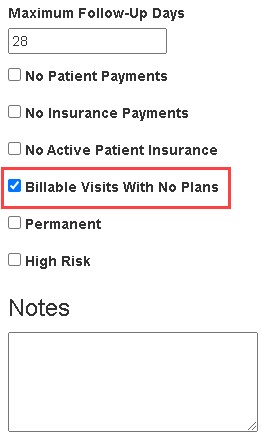
Tasks
Admins and RCDs can now edit the task Sub-Category after the task is created.
Other User Functions
User Metrics
Reps and RCDs can now view their metrics from their home page summary. It is the first tab presented, followed by the existing tabs for Representative Information, Running Totals, and My Tasks. The dashboard will include 2 sets of metrics: Average # of claims resolved and Average # of touches per claim.
The dashboard displays the group’s average (defined by specialty associated with worklists), the Rep’s average and the Rep’s percentile rank compared to the group.
Each metric will show the average for 7 day rolling and a 30-day rolling period to provide a clearer picture of how they compare in performance against their peers.
Metrics will be calculated for the Rep based on their assigned worklists’ Specialty. For example, Rep A is assigned to worklists flagged with Specialty of Orthopedics. Their averages will be calculated against other Reps assigned to worklist of the same specialty. If working lists from multiple specialties, the rep will see averages for each.
RCDs have access to see their reps metrics and can view each specialty in which their reps are assigned. From the reps home page, reps can only view specialty metrics assigned to them.
Average # of Claims Resolved
Resolved is defined by the claim no longer qualifying for the Insurance AR module, either due to being paid to $0.00 or transitioned to patient responsibility
The Rep that entered the last status and notated the claim will get credit for its resolution.
Average # of Touches
Touches are defined by a user adding a status, action, and activity code, notating and the claim. A ‘Touch’ will only be counted 1 time per claim per day. For example, if the Rep adds multiple statuses, actions, activities and notes to a claim at different times on the same day, that will be counted as a single touch.
Rep Home Page View
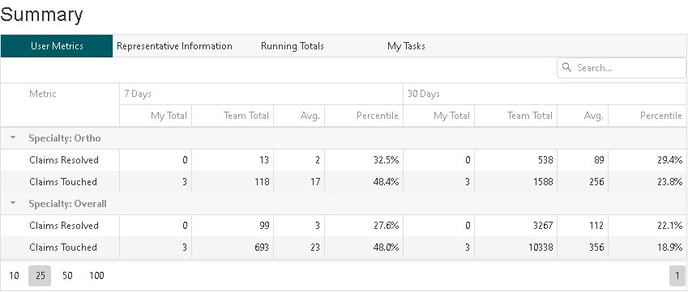
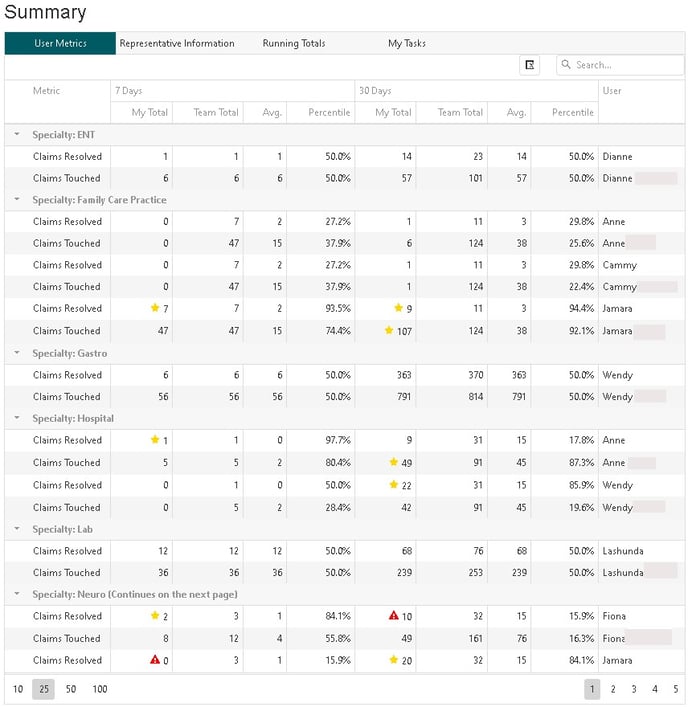
Tasks
- Default Task Messages have been relabeled as “Sub-Categories”.
- Sub-Categories are now a required field when creating a task from a worklist.
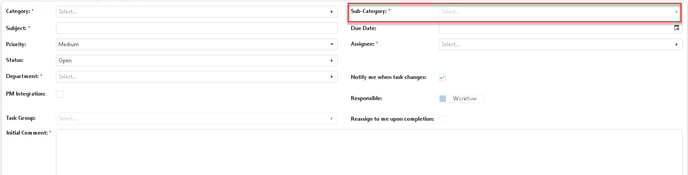
- Users can now flag newly created task to notify the creator when the task has been updated. With this change, representatives’ tasks that have been completed or cancelled will be reassigned to the creator upon completion or cancellation. There have been no changes to the current task user role as their tasks were already being reassigned to the creator upon completion.
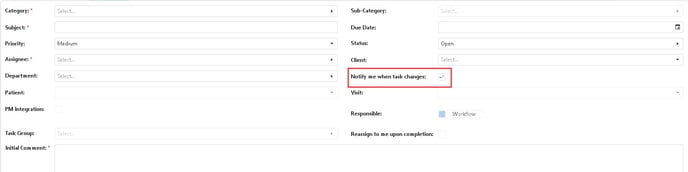
Improvements
- No longer presenting JavaScript errors when an unexpected error happens when viewing, editing, or creating a task from the PM.
- Resolved an issue where “active” users were showing at the top of the users lists rather than alphabetical order
- Now accurately calculating CPT GCR
- Policy ID is now being displayed on EOBs
- No longer erroring when rebuilding Patient AR records
- Now displaying users list accurately when “Show API User” is set to true
- Removed status dropdown to mitigate confusion on closed task details
- No longer presenting a 500 error when task users assign a task to a department in which they do not belong
- Now loading the correct task details when the refresh button is clicked from the task grid
- No longer writing notes to the staging data base for third-party clients or clients with no staging database configured
- RCDs can again run user productivity reports
- Pre-Claims note field and note type dropdown are now being cleared after saving note
- Worklist list grid status is now updating appropriately to reflect new status after working item in Action tab then returning to current worklist tab
- The “print on statement” flag is now being set to false when adding notes from Patient AR
- Inactive users are now being cleared from the assignment links in the configuration tables
- Added an index to enhance Pre-Claims performance
- Activities past 6 pm are now being reported on the same day rather than the next day for all modules
- Corrected a typo on the all productivity reports
- Now showing “All Clients” as the user’s security group on the user’s list page when user is not part of a specific security group
