Ei Workflow V14.5 Release Notes
What's new and what's fixed in January 2022
Enhancements
Admin Functions
Home Page
Administrators can now update the high risk flag directly from the “by Worklist” tab for all modules.
Reports
We have made enhancements to long running processes to prevent time outs during the redistribution process and when running user productivity reports.
When reports are submitted a blue toast notification will appear to notify the user the job has been submitted. Additionally, we have added a status bar for users to see the progress of the report generation. The progress bar is displayed directly on the page where the report was generated as well as on the Jobs tab (formerly called Print Jobs tab) on the navigation bar.
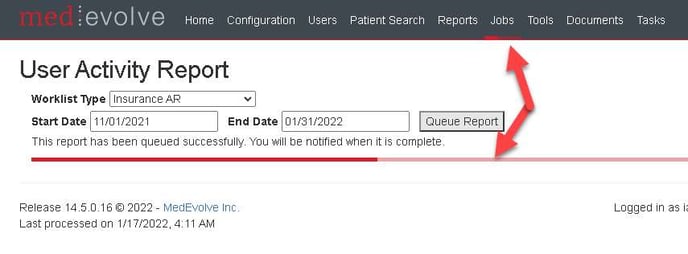
![]()
A green toast notification will appear once the job has completed. Users can click the link from the green toast notification to be taken directly to the completed report. User can also navigate to the Jobs menu to view any running or completed jobs.
![]()
When navigating to the Jobs tab, Users can now view the Print sub-tab to view items to print such as claims or the account ledger. From the Reports sub-tab, users can view any queued reports.
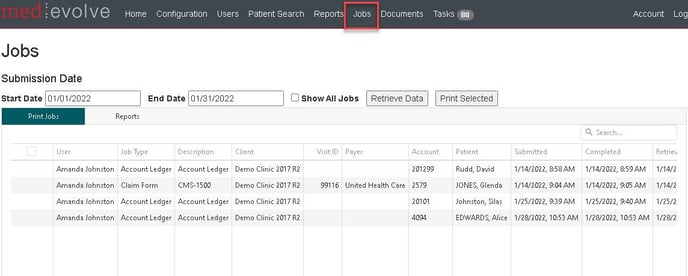
Other User Functions
Tasks
Clients can now be filtered from the task list grid prior to selecting “everyone else” to lessen the wait to load tasks. Users will select Assigned: To me, by me, &/or everyone else, select preferred statuses to be displayed then select client(s) and then the refresh button to view results in a more timely manner. The task grid will not load until refresh is selected to ensure the user has applied all desired filters to reduce the amount of time it takes to load the task grid.
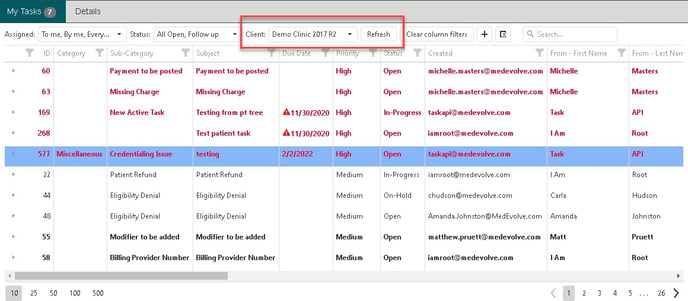
Insurance AR Worklists
- Now displaying Group ID and Group Name on Payer info section from the Action tab
All Worklists
- Users can now search for action, status and activity codes from the action tab for Insurance AR, Patient AR, Insurance Overpayments and Patient Overpayment worklists.
- Added the 4th modifier column to all transaction grids and the ability to edit. This will only pull if the column is available within the PM.
Documents
We have added a Documents menu option from the main navigation bar to view general documents and bookmarks as well as and client documents and bookmarks. These documents are also accessible from the worklist documents tab as well as the patient view documents tab.
To add a new general documents, Admins can select the button “select or drag a document to attach to this environment” button or select the “+” to insert a new bookmark.
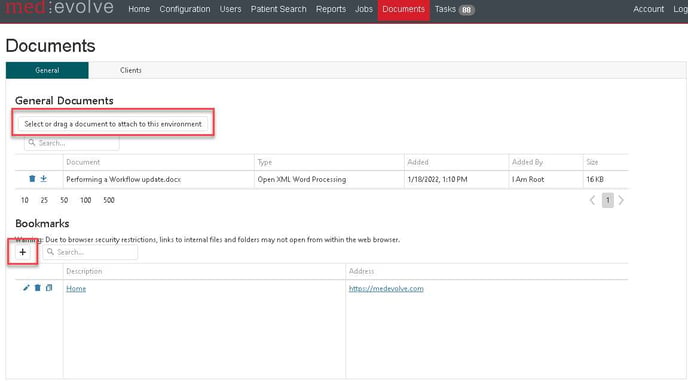
To add a new client documents, select the client tab and then select a Client from the dropdown then select the “select or drag a document to attach to this environment” button or select the “+” to insert a new bookmark.
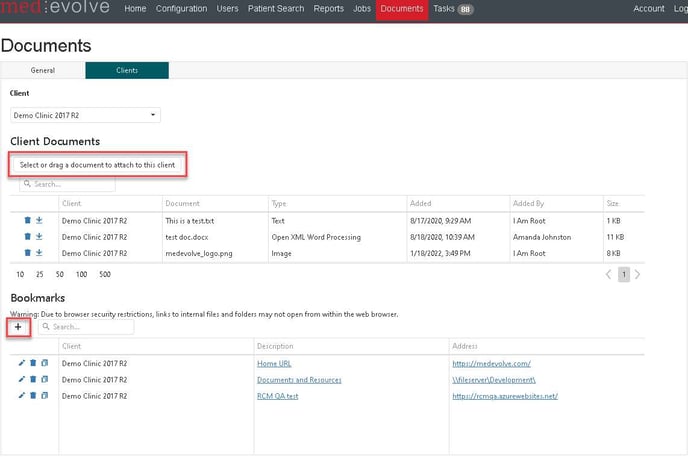
Improvements
- Task Users can now see announcements on their home page
- Creator of a task is now receiving notifications when a task is assigned to a department and a task user leaves a comment
- No longer reassigning tasks completed/cancelled by task users that were created from the PM back to the TaskAPI user.
- No longer sending toast notifications to users when a task is assigned to user’s department that does not fall within users security group.
- Green status is now accurately displayed within the PM when eligibility is checked from Workflow and plan is active. Previously, the color code was reset to black in the PM when checking eligibility within Workflow.
- Grids that allow edits and inserts are now switching to insert mode and back seamlessly.
- Fixed an issue where users where able to set a start date later than the end date on Reminders.
- Resolved an issue where System Administrators were unable to unselect clients in a security group after creation.
- Refile transaction auto-selection is now accurately selecting adjustments when the adjustment code is marked as ‘Contractual’ and ‘Include debit adjustment’ is also checked in the PM tables.
- Call center representatives that do not have rights to any modules can no longer refile claims or edit fields from patient view.
- Now accurately reflecting the number of Insurance Overpayment claims when working claims by the same payer on representatives home page.
- Resolved an issue where administrators were unable to update user role directly from the user grid.
- Administrators can now create task categories that have the same name as task departments
- Patient task list in patient view is now displayed the default status filters correctly
