Ei Workflow V14.4 Release Notes
What's new and what's fixed in January 2022
Enhancements
Sys Admin Functions
User Registration
- When system admins create new users, they are now required to select a security group upon registration. If a security group is not selected prior to saving new user, a validation will appear to notify the system admin to select a security group.
Admin Functions
User Settings
- Admins can now flag specific accounts to receive a daily summary of all workflow tasks that are overdue or unread. Daily Task Summary Emails will then be received every week day excluding holidays. This option is checked or turned on by default.
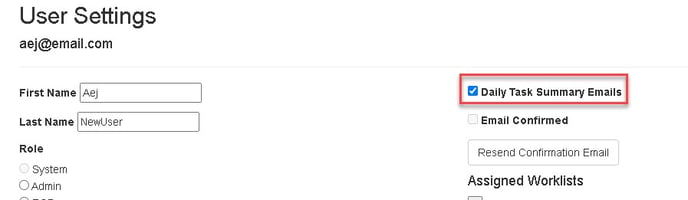
- Admins have the ability to assign users multiple task departments.
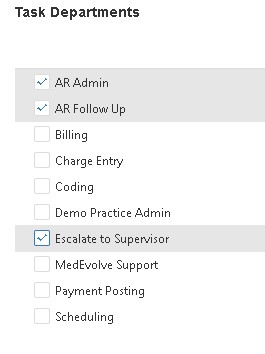
Configuration
System Configuration
Admins can configure their own email server within the app from Configuration > System > Custom Settings
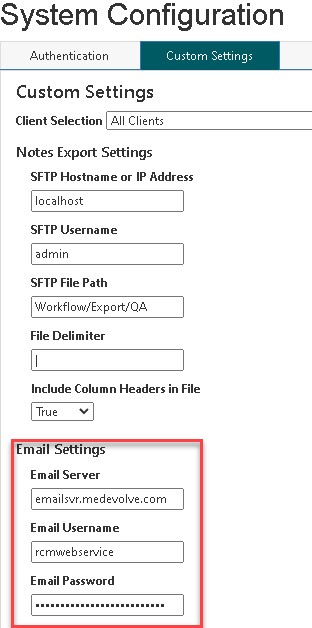
Task Categories
Admins can now create categories to link to default task messages for consistent reporting. By navigating to Configurations > Tasks > Categories, Admins can add categories that can then be linked default task messages for better reporting.
From task categories, admins select the + to add a new category.
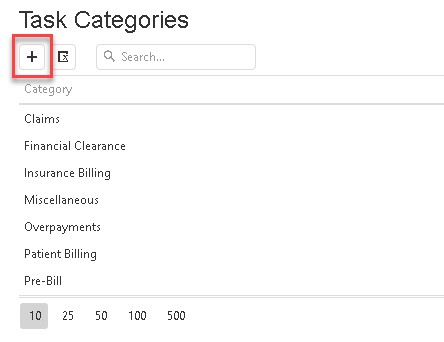
Once categories have been added, admins can then navigate Configurations > Tasks > Messages to link categories to default task messages.
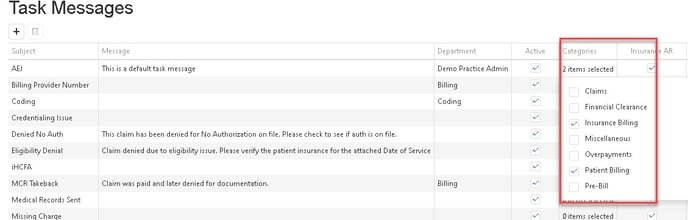
All Configurations
Admins can now flag specific worklists as ‘High Risk’ which will move worklists to the top of assignees list. From the configuration, admins can select the High Risk flag as an indication for which worklists to work first.
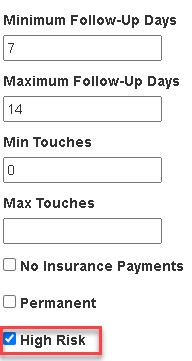
When a configuration is flagged as High Risk, the worklist will be indicated as such on the admin home page as well.
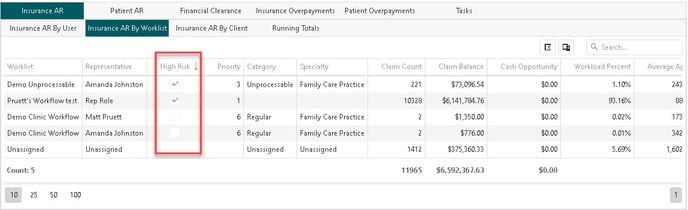
Insurance AR Configurations
- EMS billing admins can now create configurations based on Companies within the client as they do for Pre-Claim Configurations
- To assist reps to work more efficiently when call Payers, Admins can now configure Insurance AR workflows to allow users to work the Next ‘X’ number of claims by the same Payer. If this value is populated, after selecting the next claim in their worklist, the user will have the option to view the next ‘X’ number of claims for the same payer within their list regardless of their placement in the list.
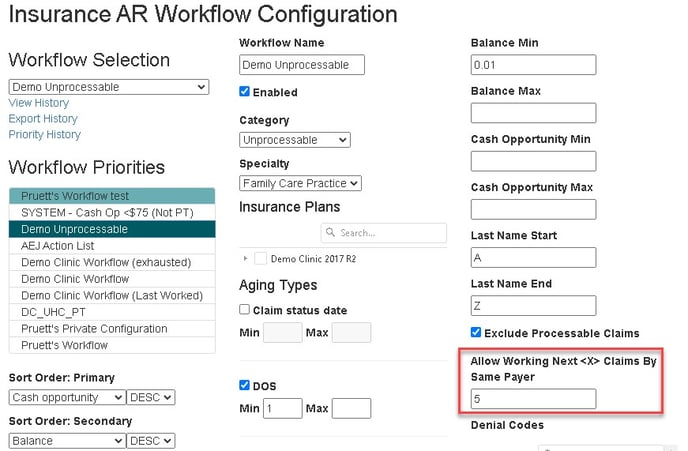
All Worklists
- No longer allowing Representatives to export worklists to circumvent the priority order in which they were created for them to work
Other User Functions
All Configurations
- Workflows selected as High Risk are now presented at the top of the users list with a warnin icon to indicate it is higher in priority. The user will see the workflow that is flagged as high risk at the top of their worklists and also at the top of the workflow selection dropdown from the worklist view.
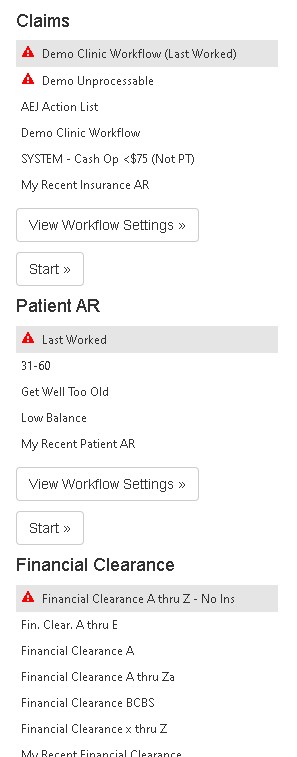
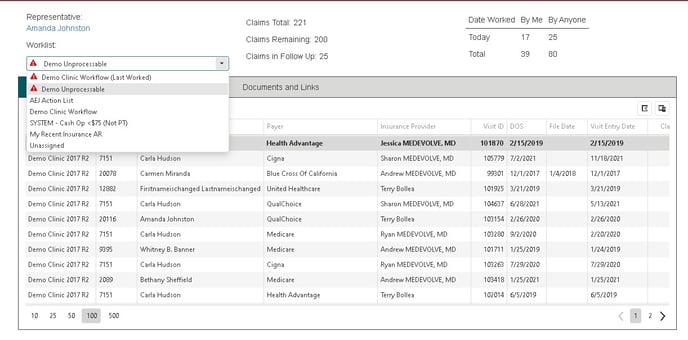
Insurance AR Worklists
Users now have the ability to work a set number of claims by same payer within their worklist. If an admin has set the workflow configuration to allow working the next X number of claims by the same payer, user can then select the check box before selecting Apply or Next.
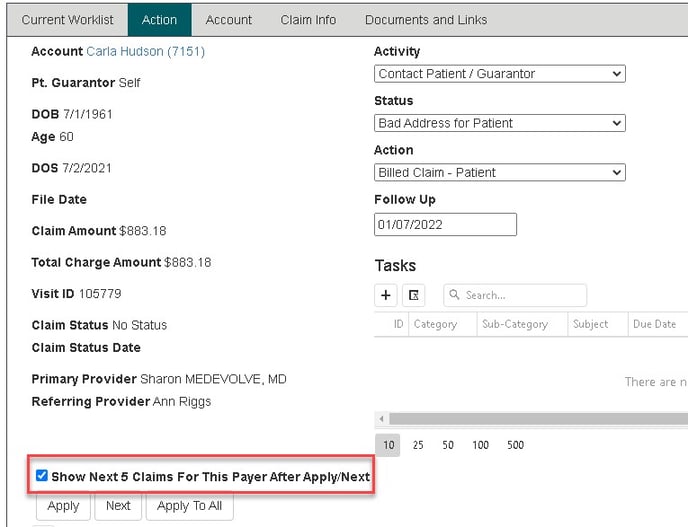
Once the user selects “Show Next X Claims for this Payer” and selects Apply or Next a sub-list will render with the specific number of claims for that payer as specified by the administrator.
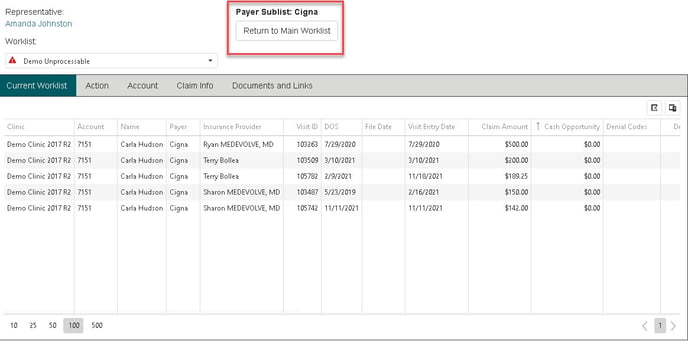
After User completes all items in the list, the original worklist view will render. If the user cannot complete all items in the sub-list, user can select the Return to Main worklist button to return to original worklist.
All Worklists
- Now freezing column headers to ensure they remain in view when scrolling through the worklist
Tasks
- If a user account is set to receive a daily summary of all unread or overdue workflow tasks, they will receive an email with all tasks that require attention.
- Users can now work directly from their task list grid to add and view comments when expanding the task row.
- When new comments are added to tasks by other users, task now appears in bold font and as unread on assignees task list.
- When creating or re-assigning tasks, the assignee selection dropdown now only displays users within their security group.
Refiles
- Users are now alerted if no transactions are being submitted for refile for the visit(s) selected. We have implemented the existing toast notification framework for this, therefore, users will receive a yellow toast notification to alert the user which visit(s) could not be refiled.
Improvements
- Fixed an issue that was impacting the task grid performance
- Tasks are now being reassigned properly
- Relinquishing ownership on a task assigned to “department” is now working as expected
- Non-MedEvolve PM clients can now post an e-payment without an error being logged
- Redistribution report no longer times out when running for larger clients
- Resolved an issue where Pre-Claims and Financial Clearance tabs weren’t loading if “My Responsibility” flag was selected before the tabs finished loading
- Reps can now toggle the File Insurance and On Hold flags on transactions from the Claim Info tab Re-Vamped the confirmation and forgot password emails to better identify source to ensure emails do not look like spam
- Worklist dropdown is now accurately displaying imported worklist names
- Fixed an issue that was causing errors in the patient insurance staging process to break the denials worklists Reports are now loading faster and no longer time out
