Ei Workflow V14.3 Release Notes
What's new and what's fixed in November 2021
Enhancements
System Admin Functions
Security
- Users associated with each security group are now displayed within Configuration > Security. By expanding the security group within the grid, users will now have the option to select the Client tab to view or edit the clients within the specific security group. In addition to the Client tab, MedEvolve has added a Members tab to view which users are assigned to the specified security group. The security group is still assigned to each user from the Users menu.
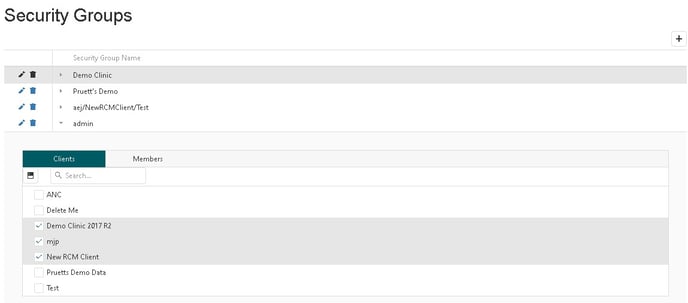
Admin Functions
Configuration
Work List Codes
- Status Codes within the Status Codes Configuration display the Default Action options in alphabetical order
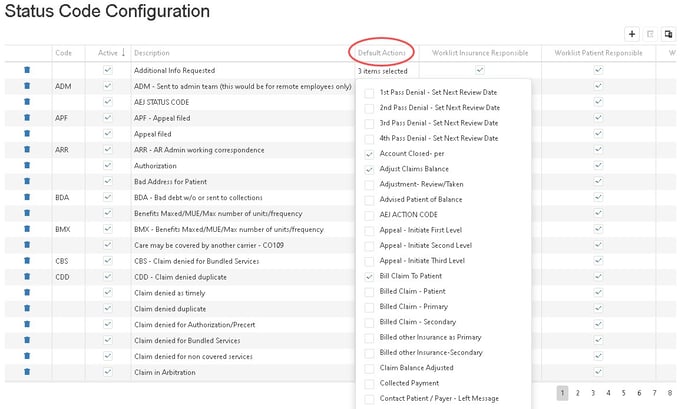
All Configurations
- Configurations for every module can be disabled by toggling the enabled flag. When a workflow is disabled it will appear in the workflow priority list with a strikethrough the name.
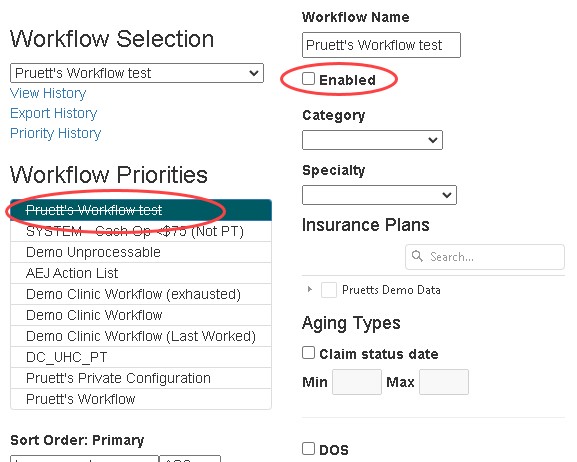
Financial Clearance Configurations
- Configurations can now be created based on patients with no insurance
Patient AR Configurations
- ‘Last Patient Date’ has been rephrased as ‘Last Patient Payment Date’ for clarification
Pre-Claims Configurations
- Pre-Claims configurations now group insurance plans by payer type for ambulance billing companies
Home Page
- Task by User tab now displays % of unread tasks so admins can quickly see progress of other users
Worklists
- Worklists will no longer appear as assigned to inactive users even if the worklist has not been reassigned
Other User Functions
Account Ledger
- Users now have the ability to run an account ledger report from the Insurance AR Claim Info tab, Patient AR Account Ledger tab, Insurance Overpayments Patient Ledger, Patient Overpayments Patient Ledger and Patient View Billing tab.
- Upon Selection of the Queue Report button, users can select parameters as they would within the PM. After the report has been submitted, a toast notification will appear to notify the user the print job has been started. From the Print menu, users can then select the account ledger they created to view and print.

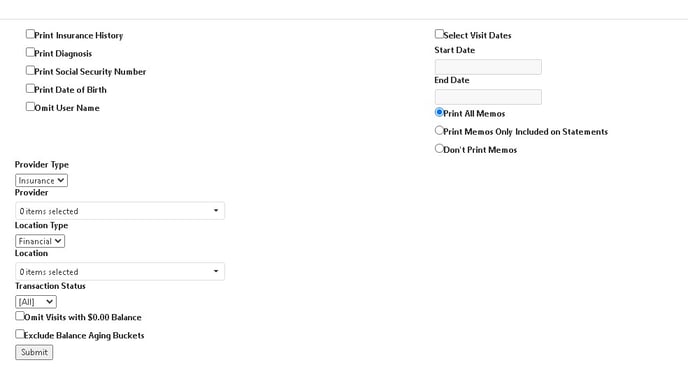
Patient View
- Visit memos are now displayed within the account and/or patient payment ledger from the billing tab
- Users can now navigate to patient view directly from the task details page by selecting the patient link
RCDs
RCDs can now work claims or items on worklists that belong to their team
Refile
- Users now have the ability to copy the visit DX information from the bolded visit as well as the visit insurances to other visits selected for refile from within the claim info > refile tab. Users that wish to copy visit information will select the desired visits then select the Copy Visit Information button prior to selecting Submit Refile.
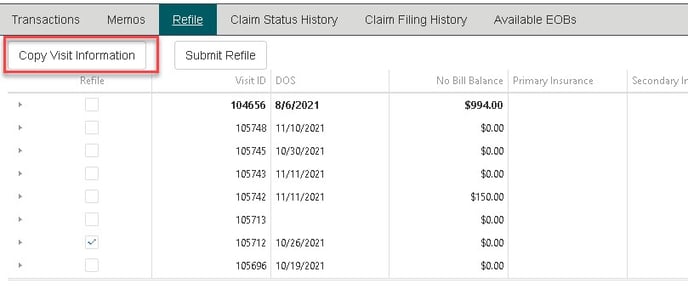
Tasks
- When task users complete or cancel a task, the task will now be reassigned to the person that created the task. Once reassigned to the creator, the task will appear as unread on creator’s task list.
- Users can quickly assign a task to themselves from the assignee dropdown by selecting ‘Me’ which is displayed at the top of the assignee list below department
Improvements
- Fixed an issue within the Financial Clearance Action tab that was preventing users from saving a follow up date
- Task users no longer get an error when attempting to complete a task
- Upon creation of a new task the status now defaults as ‘Open’
- User productivity reports now accurately depict the number of touches when a user touches an item from an unassigned worklist
- Worklist columns are now loading properly when loaded from the bill balances link from the patient search
- Pre-Claims worklists now accurately reflect cleared items and no longer depict the item as cleared when only some of the checks have been completed
- The escalation status within the Pre-Claims Action tab now updates without having to refresh when all checks have been cleared
- Enhanced Pre-Claims worklist view performance
- Removed styling from the user productivity reports to ensure the field data is correctly displayed Financial Clearance checks that have been undone now load the input fields
- Data is now displayed within exported file when the Export button is selected with the Insurance Overpayment Configurations
- No longer presenting an error when a clearance check is completed or undone that was previously removed from the Pre-Claims & Financial Clearance configurations prior to a redistribution
- Financial Clearance and Pre-Claims worklists now update the pie chart and escalation status immediately after completing all clearance checks and no longer require the user to refresh to see the updated counts
- User Productivity Reports can now be exported Users can now freely select any items within the Pre-Claims or Financial Clearance worklist when “My Responsibility Only” is selected
- Task Users can now relinquish task that are assigned to a department
- Financial Clearance and Pre-Claims records now load the correct item when attempting to go back to a previously cleared item when “My Responsibility Only” is selected
- All configuration fields are now read-only for RCDs and Representatives
