Ei Workflow V14.0 Release Notes
What's new and what's fixed in June 2021
What’s New?
Admin Functions
Pre-Claim Clearance Module
Configuration
MedEvolve has expanded our module line up with the addition of the Pre-Claims module to meet the needs of our EMS clients. Admins can navigate to the Pre-Claim Module to the configuration menu and select the newly added Pre-Claim option. Configuration > Pre-Claims > Pre-Claim Worklists Configuration.
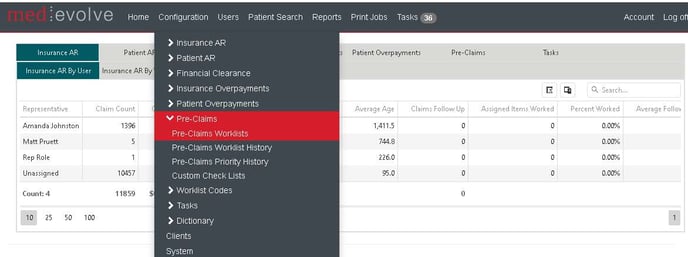
Pre-Claim Worklist can be filtered by Zone, Company, EMS Bill Status, and Bill Schedule, Min/Max #of days past run date, Priority Days Pas (At Risk), Call Types, Insurance Plans and System & Custom Checks. Worklist can also be sorted by Patient Last Name, Date (Run Date) and escalation status.
Admins can review Demographics, Insurance, Benefits, Eligibility, Pre-Authorization checks and create additional custom check lists to “Clear” the charge for posting.
Custom Pre-Claim Checks
Admins can create custom Pre-Claim checks by navigating to the Pre-Claim Custom Checks List to create custom checks.
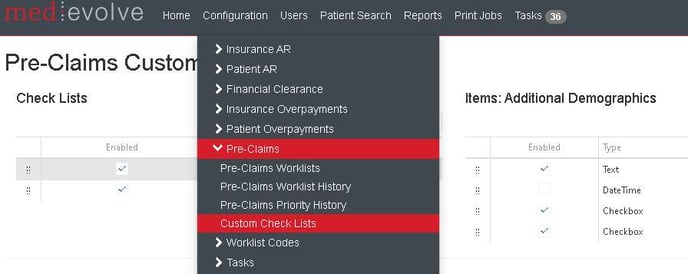
Admins can add a Check List to create custom checks for a configuration. From there users can add specific items/questions to each checklist by selecting the desired check list and then navigate to the Item selection grid to add specific check list items. There, users will enter the description for the question and select a specific layout type from the dropdown.

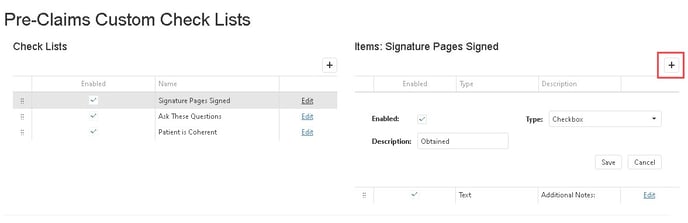
Pre-Claim Clearance Checks Configuration
From the Pre-Claim Configuration, admins can then add specific checks to each workflow by selecting the + on the grid.
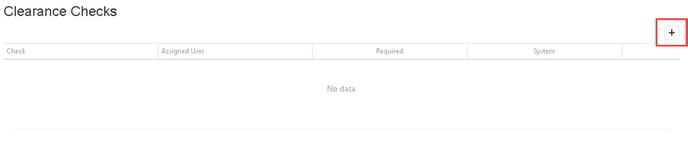
System & custom checks can be selected from the Check drop down. There, admins have the option to assign the check and / or flag it as a required check.
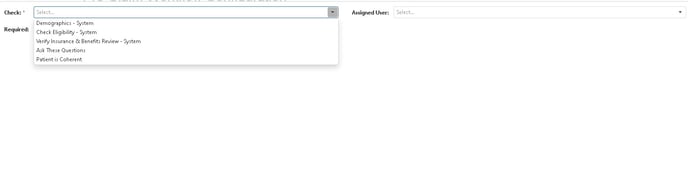
Home Page
From the administrator home page, the Pre-Claims module tab is listed on the summary grid to provide a snapshot of the module specifics. The subtabs are summarized by Pre-Claims by User, Worklist, Client and Running totals.
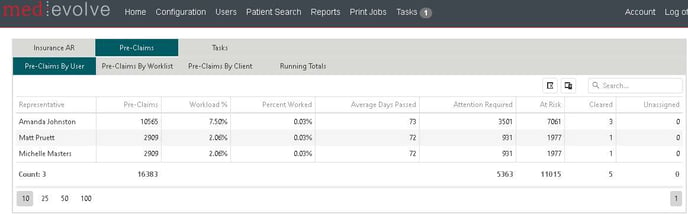
Reports
Like the other modules offered, the Redistribution detail & Distribution History are also displayed with the Pre-Claim Modules from the Action tab on the worklist. Administrators can also track user activity by utilizing the Pre-Claims User Productivity report.
Other User Functions
Pre-Claims Worklist View
Users can work items within the Pre-Claims module to ensure clearance checks are completed prior to billing. As users navigate to the Pre-Claims Current Worklist, they can filter columns and sort as needed to work items as preferred.
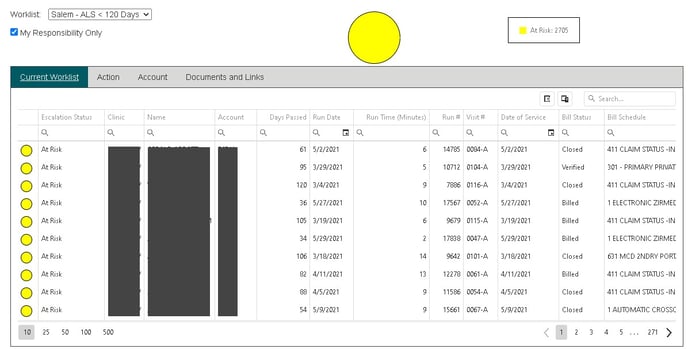
As Users navigate to the Action tab, Users can view Trip Data, Patient Information, Add Tasks, Complete Checks, and add Notes to work the items in their Pre-Claims worklist.
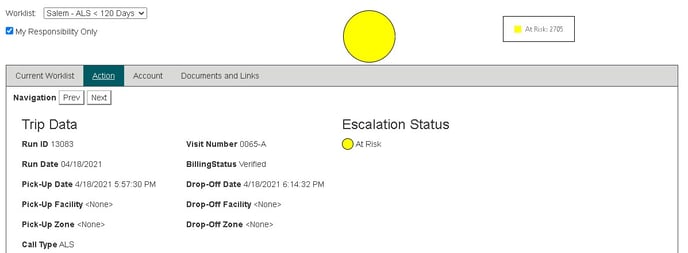
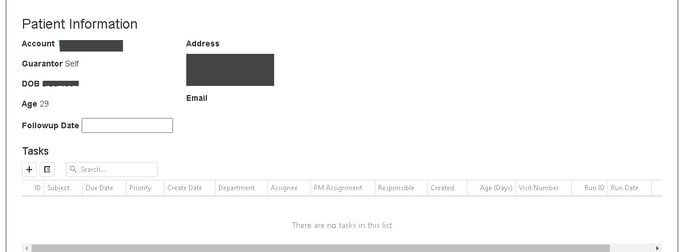
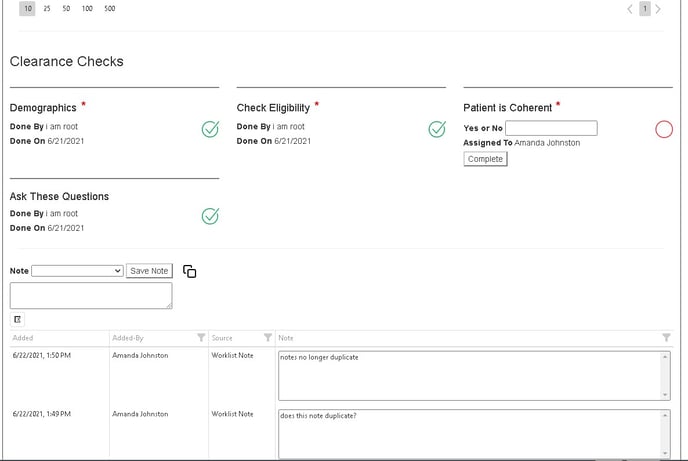
From the Account tab, Users can view & update patient demographics.
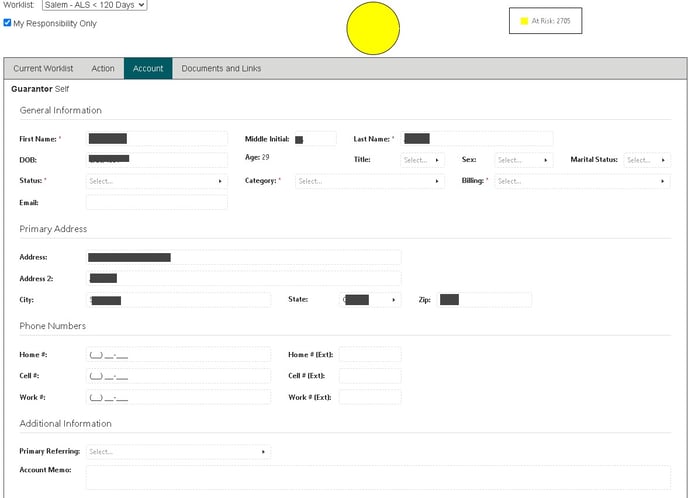
From the Documents & Links tab, Worklist & Client documents as well as Bookmarks can be stored and viewed.
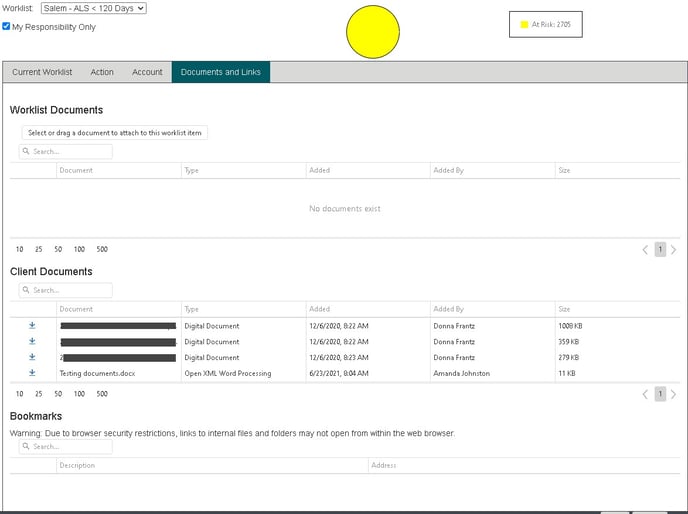
Worklist View (all modules)
Column positions are now always retained unless the app has been updated. If the grid has been updated in a build then the state will reset to prevent new columns from being hidden
Task User Role
Task Users can now be assigned to tasks from any module and are no longer confined to only the Insurance AR module. Task Users can only view specific claims, Pre-Claims or appointments associated with the task.
Additionally, task Users can now be assigned to tasks unrelated to a visit or claim.
What’s Fixed?
- Task Department is now saved when creating a new user
- Patient View > Billing Tab now accurately displays start date and time
- No longer presented an error when completing the last item on Insurance AR worklists
- Financial clearance Action tab no longer loads with an error
- Resolved a javascript error when clicking through Financial Clearance tabs from worklist
- Updated Financial Clearance note history on action tab to match other modules
- Fixed an error that was presented when administrators would save a Financial Clearance configuration and assigned a clearance check a user that doesn’t have rights to the client for that configuration
- Administrators no longer see modules in the Worklist Redistribution report to which they have no rights or is not licensed
- Representatives no longer receive an error on their home page when they have not been licensed to any modules
- Financial Clearance Configuration History now displays clearnace checks
- “Forbidden” error message on Financial Clearnace Appointments tab grid is no longer displayed
- Refile tab is now displayed in Patient Ledger/Claim Info tab for all module worklists
- Users can now sort the visit grid within the Patient AR worklists
- Column Headers are now accurately displayed from the Visit grid within Patient AR Patient Ledger tab
- Users can now clear patient phone numbers from Patient View
- Distribution Details for Insurance AR are no longer showing false positives for claim status and denial code criteria
