Ei Workflow V13.0 Release Notes
What's new and what's fixed in March 2021
What’s New?
Admin Functions
Task User Role
MedEvolve has implemented a task specific role to allow users access to Tasks assigned to them or to their department but restricting other access throughout the Workflow applications.
Task users are permitted to see tasks assigned to them or their department and only the claim linked to the specific tasks. Task Users cannot create new tasks. When a Task user completes a Task, the task will be sent back to the creator of the Task for final review and closure. Task users do not have update rights to modify any information related to the associated claim on the worklist or permissions to view documents and links that are not specifically related to the task.
Task Users do not have access to Patient search or to Patient view.
Upon login, task user’s home page is displayed with a summary grid of their assigned tasks.
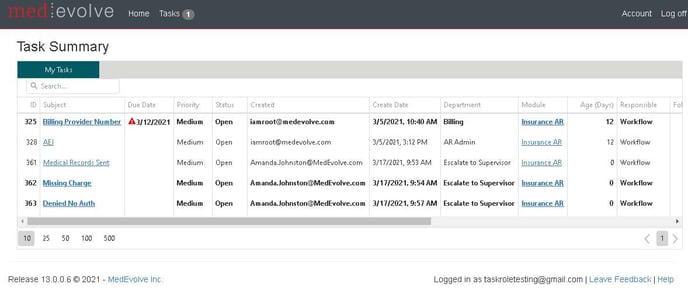
From the Tasks menu option, task users can view My Tasks tab where they can use filtering options or search to narrow down their task list. Task users also have the option to select the Task Details tab to view task details associated with the selected task.
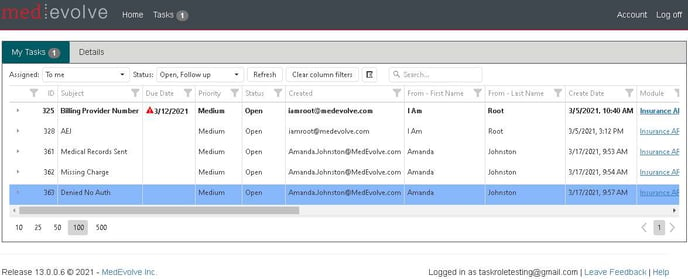
Insurance AR Configuration
Admins can now build Insurance AR Configurations based on an Action status to ensure claims needing review from other teams can be easily assigned. Specific actions are now listed on the Insurance AR Configuration as shown below.
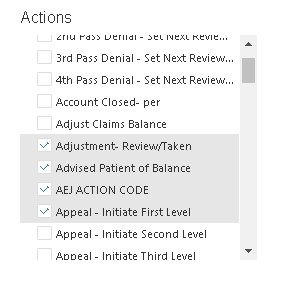
Other User Functions
Guarantor (responsible party) information is now displayed on the patient’s account view from the demographics tab. On the action tab for all modules, MedEvolve now indicates when the Account is not responsible for self. Responsible Account Name and account number, if applicable, will also be displayed on the Account tab for all modules.
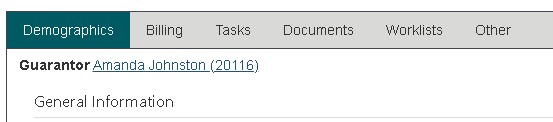
Action Tab:
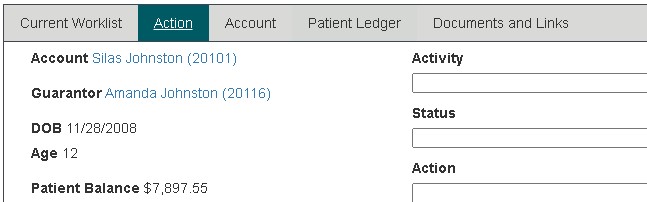
Account Tab:
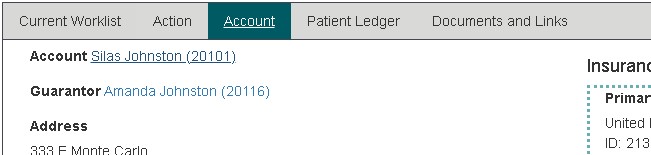
Patient’s age is now displayed wherever date of birth is displayed to prevent users from manually calculating patient’s date of birth.
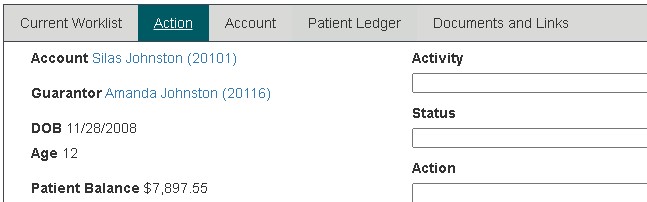
Running Totals
Users now have a Running Totals tab on the Summary page. Running totals provides a current week as well as last week’s, the last 4 weeks and last month’s total and an average claims worked. The totals are provided for each module the user works. Use the expander to view details by worklists. that were worked to provide Representative or RCD roles a snapshot of their averages for Today, Yesterday, This Week, Last Week, The Last 4 Weeks, This Month, and The Last Month.
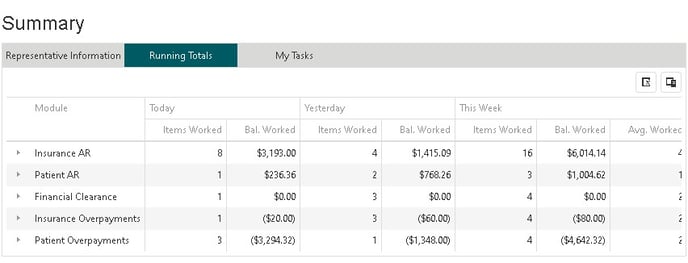
Admin View
Admins can now see the Running totals for all reps. Use the expander by the Username, to view details by module for that user.
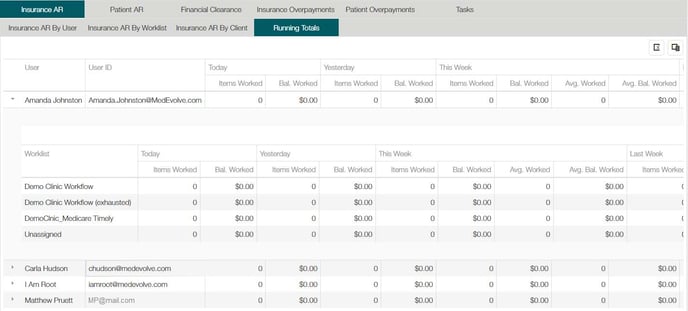
What’s Fixed?
- Service Location tax ID is now displayed on the Claim Info tab within the Insurance AR Module rather than the Financial Location tax ID.
- Users can now delete any ICD code on a claim and the codes will then sequence accordingly
- Closing or completing a task from a grid row and not the Task detail, now properly creates a task history record
- Tasks assigned to a Department are now properly displaying on the Task lists for all users within that task department, until a user takes the assignment
- Fixed issue that was no longer allowing users to unselect individual transactions on a visit for refile
