Ei Workflow V11.1 Release Notes
What's new and what's fixed in October 2020
What’s New
Workflow Task Integration
MedEvolve has expanded our Workflow Task solution with the release of version 11 1 and the creation of a new Application Programming Interface (API) to allow for the integration of Workflow tasks to other applications.
What should it Do?
- When creating a new task, Workflow users should have the option to ‘select ‘PM Integration. Provided the client is utilizing the new API, this will allow the task to appear in the PM system. If the client is using the MedEvolve PM, they will need to be on PM Version 8.0.74.4 or above.
- The 'PM Integration' option on the Task Detail form should be checked by default when a task is created from Action Tab
- The PM user should be able to create a new WF task from their PM.
- The WF Rep, should see and be able to edit the PM Task group from the task detail when viewed from Action tab
- For easier assignment to PM groups, WF Task Departments can be linked to PM Task groups. To do this, go to Configuration > Tasks > Departments. This linking is a default assignment and can be changed by the user at any point.
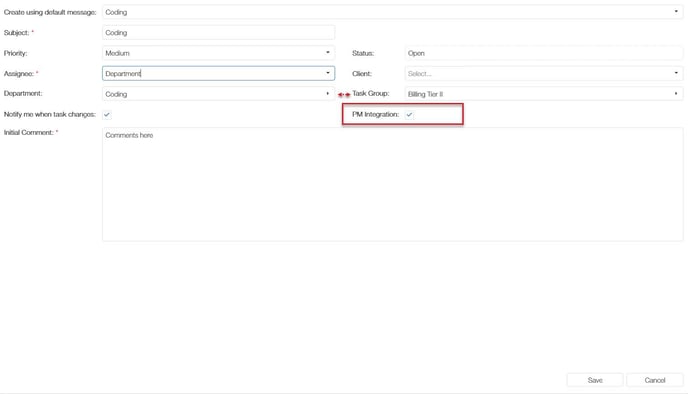
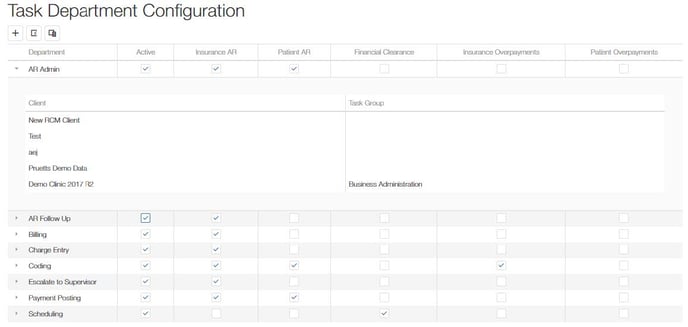
What Else is New?
Users
Tasks
In order to ensure why a task has been marked as completed or cancelled, users are now required to enter a Comment when updating the status to Complete or Cancelled.
Tasks can now be assigned to a Department and not just an individual user. The department assignment can be changed at any point, as needed, and these changes will be tracked in the Task history.
Now displaying the PM Username instead of a generic PM username in the task history
Changed the label on the ‘My Task’ grid of the user that created that created the task. Previously labeled ‘From’, now labeled as ‘Created’
For more efficiency, we’ve added notification options to the task so that users who have created a task can be alerted when another user has worked or completed the task.
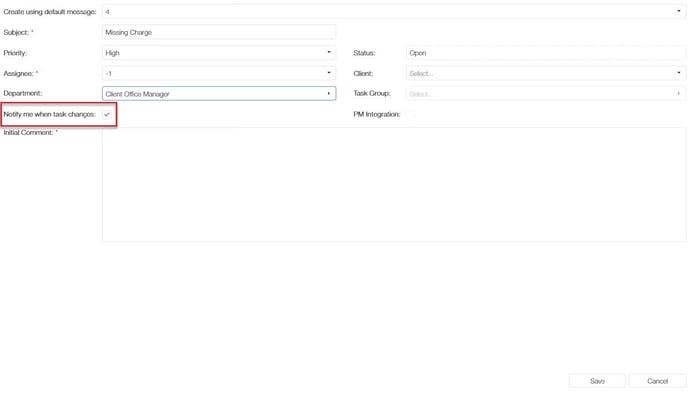
To be able to quickly identify which party is responsible for a task, we add a ‘Responsible’ flag that can be toggled between Workflow or Practice. Indicating which assignee group or department is current responsible.
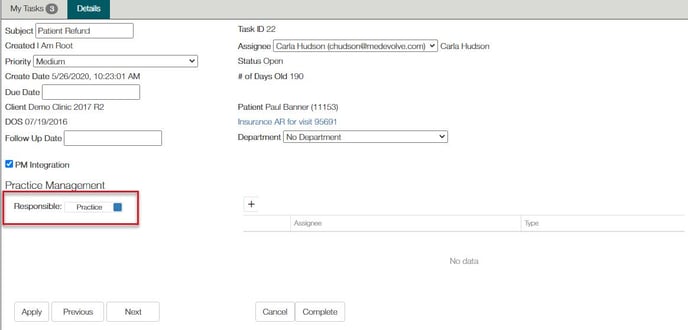
This field has also been added to the ‘My Tasks’ grid.
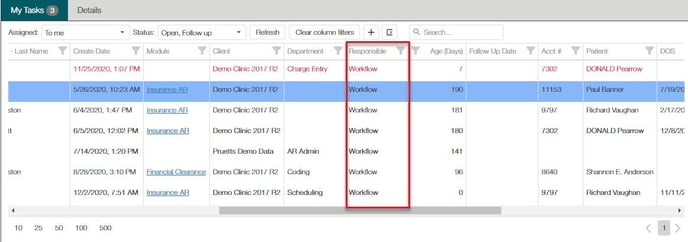
Comments display has been enlarged to provide more information at a glance.
All Task grid columns should be filterable.
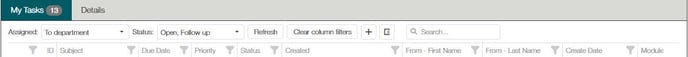
Should see new columns for Patient Name, Account #, Date of Service.
General Workflow Action Tab
Users can now attach screen shots and other documents to a claim on the new Document and Links tab.
This tab can also house URL links and client related documents that can be added to the client by an Admin from the Client Configuration page.
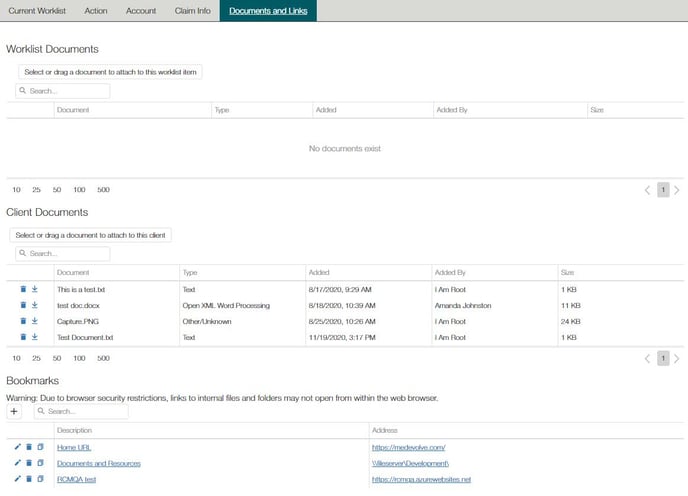
Now displaying a patient’s future appointments on the Account Tab for all modules.
Added the total charge sum amount to the Action tab for quick reference.
Admin
Task by Department
From the Home page, viewing Tasks by deprtment, Admins can now click within any summary row and drill down to the details. Clicking within the row will launch the Task.
What’s Fixed?
- Patient Overpayments > Action Tab: patient balance display now reflects only the Patient due balance and not the Total account balance
- Patient Overpayments: If all items in worklist are in Follow-up, the ‘Next’ button when clicked, will now progress the user to the next item in the list, rather than navigate them to the top item each time.
- Fixed issue that was not allowing users to select another configuration from the Insurance Overpayment history page Reps can now only view modules in which they have permissions for on their summary table
- Improved Nightly process times by re-working how denial codes, dates and amounts are being processed
- Fixed issue on the Configuration page that did not automatically bring the action buttons back to form view while redistribution was running.
- Added client missing client count to Admin Home page view in Insurance Overpayments’ client tab
- No longer throwing error when user creates a generic task without first selecting a client
- Fixed issue that was causing Tasks not to display properly when using Edge browser
- Insurance AR > Action Tab: Now properly saving data when user completes action tab and clicks ‘Next’.
- Now properly displaying Client name instead of database key on Task, when task is created from a worklist.
- Fixed issue that was causing an error when adding timely filing days to insurance plan in Dictionaries
- Now able to update an appointment status from the Action tab in Financial Clearance
- Workflow Tasks created from the MedEvolve PM are now displaying in UTC time rather than CST
- Fixed issue causing the comment field to not populate when creating a Workflow task from the MedEvolve PM using a default message template.
- Now using charge key column from PBI exports instead of transaction key to create imported worklists
- No longer throwing generic error if users clicks link on task to view related WF item and that item is no longer within that WF module.
