Effective Intelligence Workflow User Tasks - Power BI Report Training
This report is designed to share insight into your additional work effort and you’re your teams need to do their individual duties.
Workflow User Tasks
This report is designed to share insight into your additional work effort and you’re your teams need to do their individual duties.
This report should be reviewed by Supervisors, Managers, on a daily basis to ensure that tasks are being properly and timely processed. Administrators on a weekly basis. CFO, CEO’s on a monthly basis.
This report is divided into several tabs that will provide insight into the work being done, performance, effectiveness and trends.
- Task Overview – This tab show you an overview of the number of tasks that have been completed, are In Progress, or have been cancelled.
- Tasks Overview – This tab shows you an overview of the number of tasks by month for each financial location. The number of tasks by month for each Task Category. The number of tasks by month for each Task Department.
- Task Completion Trending – This tab shows the Completion Trending of tasks. The number of tasks by month for each financial location. The number of tasks by month for each Task Category. The number of tasks by month for each Task Department.
- Tasks by Users – This tab shows the Creation and Completion Trending of tasks.
-
Assigned To by month
-
Created By by month
-
Closed By by month
-
Tasks Overview
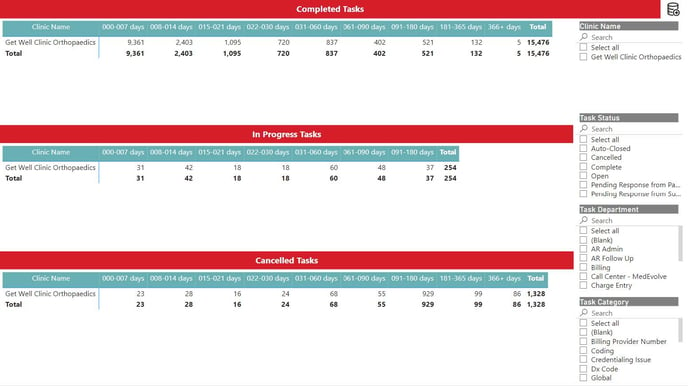
- Completed Tasks – this section provides you a summary by aging days of when the task was marked complete.
- In Progress Tasks – this section provides you a summary by aging days of any task that is in progress currently.
- Cancelled Tasks – this section provides you a summary by aging days of any tasks that have been marked as cancelled.
Tasks Overview
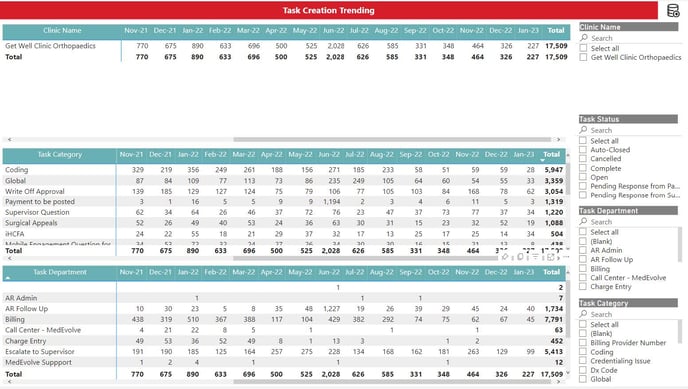
This tab shows you the Task Creation Trending. The first section shows you the number of tasks that were created in each month overall. The second section shows you the number of tasks by month for each Task Category that were created. The third section shows you the number of tasks that were created by month for each Task Department. This will allow you to start to identify trends in the Task Categories and Task Departments. Possibilities for new protocols to be put in place or identify training opportunities.
Task Completion Trending
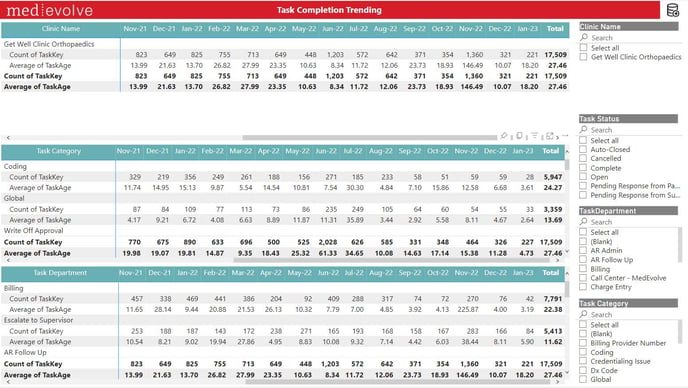
This tab shows you the Task Completed Trending. The first section shows you the number of tasks that were Completed in each month overall. The second section shows you the number of tasks by month for each Task Category that were Completed. The third section shows you the number of tasks that were completed by month for each Task Department. This will allow you to start to identify trends in the Task Categories and Task Departments. Possibilities for new protocols to be put in place or identify training opportunities.
Tasks by User
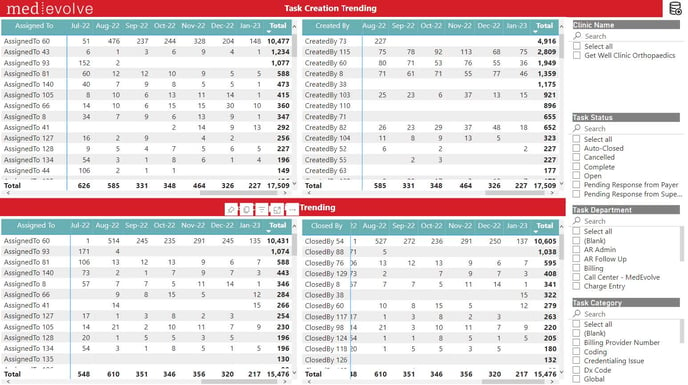
The Task Creation Trending provides you insight based on month of who a task is assigned to and who created the tasks.
The Task Completion Trending provides you insight based on month of who the task was assigned to and who it was closed by.
