Effective Intelligence Workflow Insurance Overpayments - Power BI Report Training
This report is designed to share insight into your additional work effort and you’re your teams need to do their individual duties.
Workflow Insurance Overpayments
This report is designed to share insight into your additional work effort and you’re your teams need to do their individual duties.
This report should be reviewed by Supervisors, Managers, on a daily basis to ensure that insurance overpayments are being properly and timely processed. Administrators on a weekly basis. CFO, CEO’s on a monthly basis.
This report is divided into several tabs that will provide insight into the work being done, performance, effectiveness and trends.
- Weekly Productivity Trending: this tab will show you by representative the number of claims worked each week, worked claims per day, Action count, and Change in AR, Avg Follow up Days.
- Action Effectiveness: this tab will show you effectiveness by representative including number of claims worked, action count, follow up days, actions per claim, claim balance, Insurance payments received after a representative works the claim.
- Action Effectiveness by Action Type: this tab will show you based on the Action Type selected by the representative during working an account within workflow. It will show you effectiveness by representative including number of claims worked, action count, follow up days, actions per claim, claim balance, Insurance payments received after a representative works the claim.
- Action Effectiveness by Status: this tab will show you based on the Status Code selected by the representative during working an account within workflow. It will show you effectiveness by representative including number of claims worked, action count, follow up days, actions per claim, claim balance, Insurance payments received after a representative works the claim.
- Action Effectiveness by Worklist: this tab will show you based on Worklist assignment. It will show you effectiveness by representative including number of claims worked, action count, follow up days, actions per claim, claim balance, Insurance payments received after a representative works the claim.
-
Daily User Productivity
-
Insurance Overpayments
Weekly Productivity Trending
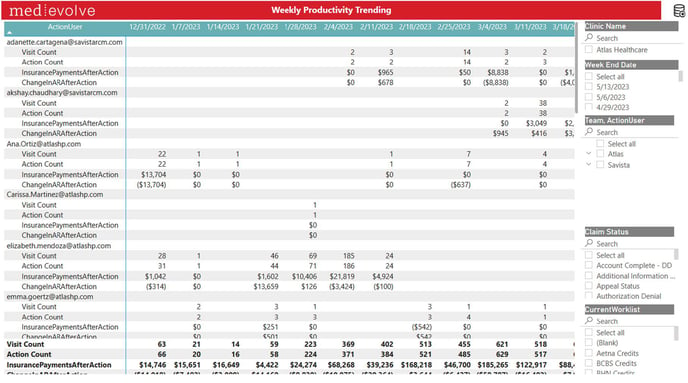
- Representative – This is the individual in which work is assigned with in the Insurance AR Workflow Module.
- Worked Claims – This is the total number of claims that the individual has worked this week.
- Worked Claims Per Day – This is the total number of claims that the individual has worked per day.
- Action Count – This is the total number of actions that the individual took to get the claim paid.
- Change in AR – This is the change in AR from when the individual worked the claim in the Workflow Module.
- Avg Follow Up Days – This is the average number of days the individual is pushing the claims out for next follow up.
Action Effectiveness
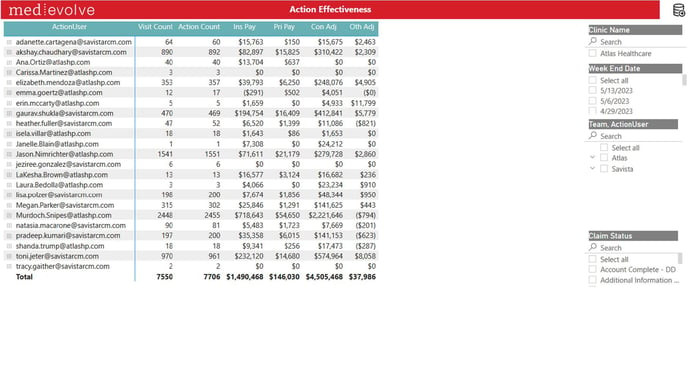
- Representative – This is the individual in which work is assigned with in the Insurance AR Workflow Module.
- Claims Worked – This is the total number of claims that the individual has worked.
- Action Count – This is the number of time an individual had to touch a claim.
- Avg Follow Up Days – This is the average number of days the individual is pushing the claims out for next follow up.
- Avg Actions Per Claim – This is the average number of times the individual has touched the claim in working it.
- Orig Claim Balance – This is the original claim balance on these claims.
- Change in AR – This is the total change in AR on these claims.
- Insurance Payment – This is the total insurance payments received on these claims since the claim was worked in Workflow.
- Private Payment – This is the total private payments received on these claims since the claim was worked in Workflow.
- Contractual Adjustments – This is the total of contractual adjustments taken on these claims since the claim was worked in Workflow.
- Other Adjustments – This is the total of other adjustments taken on these claims since the claim was worked in Workflow.
Action Effectiveness by Action Type
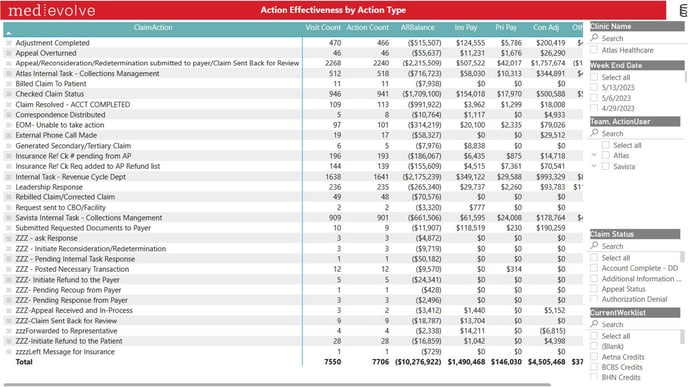
- Claim Action – This is the action that the individual took on the claim to get it paid when working claims in Workflow.
- Claims Worked – This is the number of claims an individual worked.
- Action Count – This is the number of time an individual had to touch a claim.
- Avg Follow Up Days – This is the average number of days the individual is pushing the claims out for next follow up.
- Avg Actions Per Claim – This is the average number of times the individual has touched the claim in working it.
- Orig Claim Balance – This is the original claim balance on these claims.
- Change in AR – This is the total change in AR on these claims.
- Insurance Payment – This is the total insurance payments received on these claims since the claim was worked in Workflow.
- Private Payment – This is the total private payments received on these claims since the claim was worked in Workflow.
- Contractual Adjustments – This is the total of contractual adjustments taken on these claims since the claim was worked in Workflow.
- Other Adjustments – This is the total of other adjustments taken on these claims since the claim was worked in Workflow.
Action Effectiveness by Status
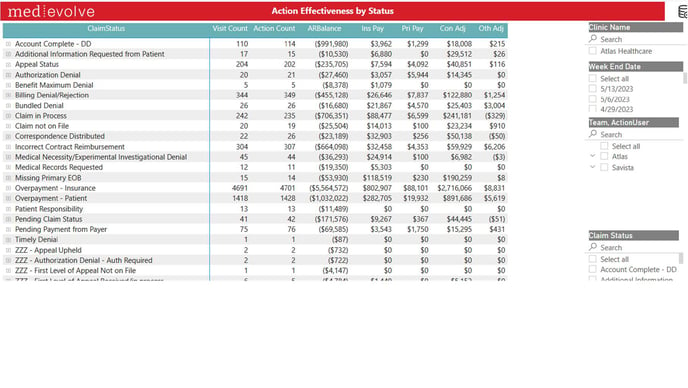
- Claim Status – This is the status that the individual chose when working claims in Workflow.
- Claims Worked – This is the number of claims an individual worked.
- Action Count – This is the number of time an individual had to touch a claim.
- Avg Follow Up Days – This is the average number of days the individual is pushing the claims out for next follow up.
- Avg Actions Per Claim – This is the average number of times the individual has touched the claim in working it.
- Orig Claim Balance – This is the original claim balance on these claims.
- Change in AR – This is the total change in AR on these claims.
- Insurance Payment – This is the total insurance payments received on these claims since the claim was worked in Workflow.
- Private Payment – This is the total private payments received on these claims since the claim was worked in Workflow.
- Contractual Adjustments – This is the total of contractual adjustments taken on these claims since the claim was worked in Workflow.
- Other Adjustments – This is the total of other adjustments taken on these claims since the claim was worked in Workflow.
Action Effectiveness by Worklist
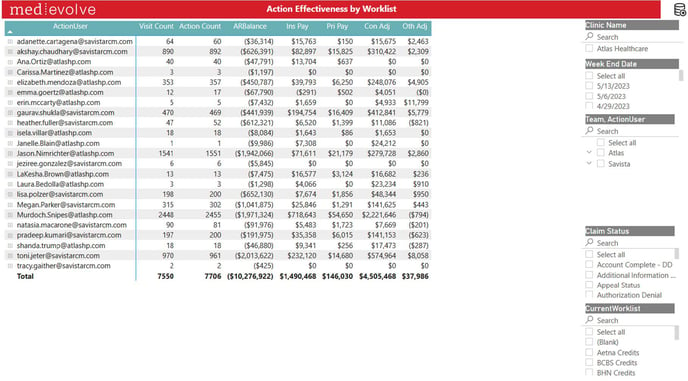
- Representative – This is the individual in which work is assigned with in the Insurance AR Workflow Module.
- Claims Worked – This is the number of claims an individual worked.
- Action Count – This is the number of time an individual had to touch a claim.
- Avg Follow Up Days – This is the average number of days the individual is pushing the claims out for next follow up.
- Avg Actions Per Claim – This is the average number of times the individual has touched the claim in working it.
- Orig Claim Balance – This is the original claim balance on these claims.
- Change in AR – This is the total change in AR on these claims.
- Insurance Payment – This is the total insurance payments received on these claims since the claim was worked in Workflow.
- Private Payment – This is the total private payments received on these claims since the claim was worked in Workflow.
- Contractual Adjustments – This is the total of contractual adjustments taken on these claims since the claim was worked in Workflow.
- Other Adjustments – This is the total of other adjustments taken on these claims since the claim was worked in Workflow.
Daily User Productivity
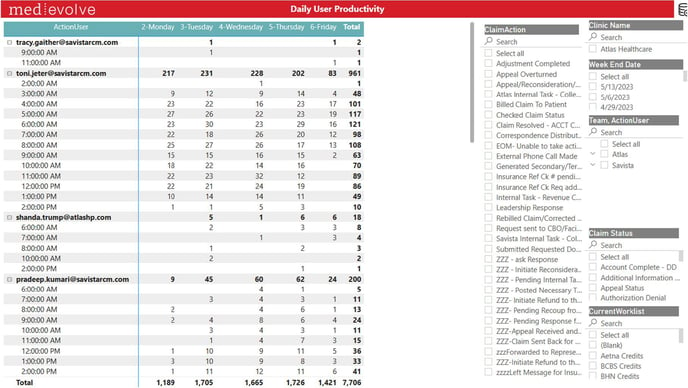
This tab shows by individual by day of the week by hour of the day the number of claims that have been worked in the workflow module.
Insurance Overpayments
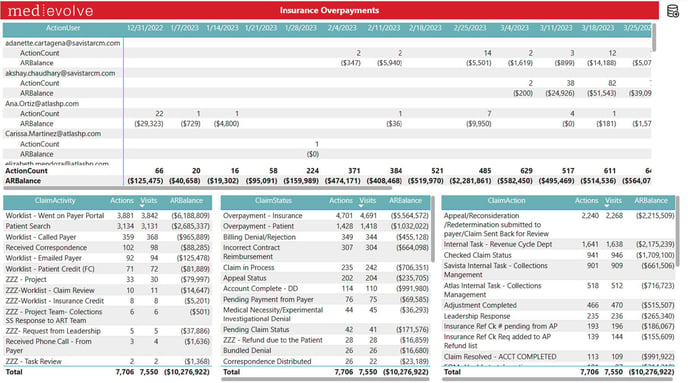
- Action User: this section show by user, by week the Actions taken on accounts and AR Balance for each week.
- Claims Activity: this section shows by Activity Chose the number of Actions, visits, and AR Balance for a particular Activity Code.
- Claims Status: this section shows by Status chosen the number of Status, visits, and AR Balance for a particular Status Code.
- Claims Action: this section shows by Action chosen the number of Actions, visits, and AR Balance for a particular Action Code.
