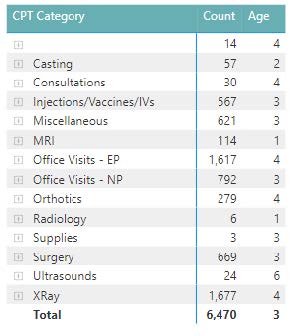Effective Intelligence Inbound Queue - Power BI Report Training
This report is designed to share insight into your charges that are processed through the charge interface from the EMR to MedEvolve PM.
Inbound Queue
This report is designed to share insight into your charges that are processed through the charge interface from the EMR to MedEvolve PM.
This report should be reviewed by Supervisors, Managers, on a daily basis to ensure that charge posters are properly processing charges that come across on the charge interface. Administrators, CFO, CEO’s on a monthly basis.
This report will show the Date charges are received, the count received that day and the age of those charges that have not yet been processed.
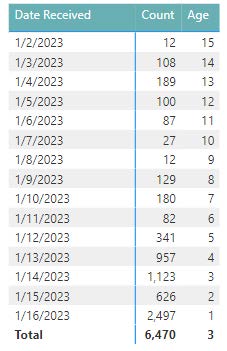
This report will show charges broken down by Insurance Provider the number of charges and the age of those charges that have not yet been processed.
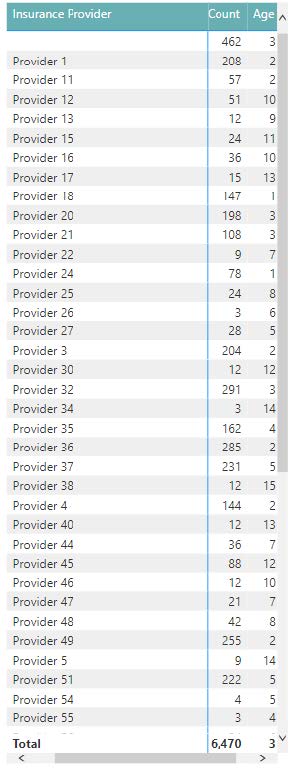
This report will show charges broken down by Primary Insurance Category the number of charges and the age of charges not yet processed.
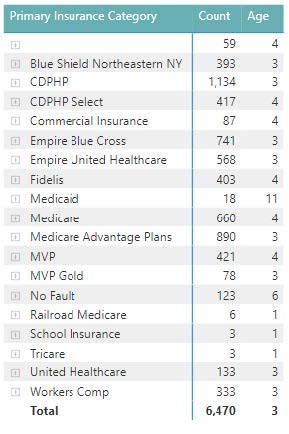
This report will show charges broken down by CPT Category the number of charges and the age of charges not yet processed.