Effective Intelligence Daily Operations - Power Bi Report Training
The Daily Operations Summary is a report that should be reviewed by Supervisors and Managers on a daily basis to ensure that charges and payments are getting completed and posted in a timely manner
Daily Operations Summary
The Daily Operations Summary is a report that should be reviewed by Supervisors and Managers on a daily basis. Administrators should review this report on a daily to ensure that charges and payments are getting completed and posted in a timely manner as to not cause extra work for other areas of the Revenue Cycle. CFO/CEO’s should review this report middle and end of the month.
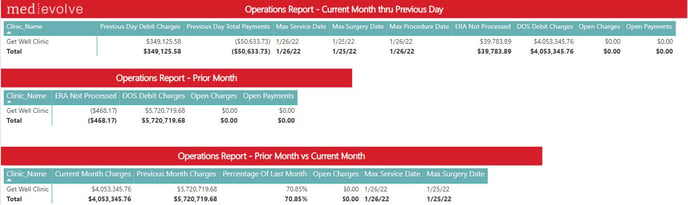
Operations Report – Current Month thru Previous Day
Previous Day Debit Charges & Payments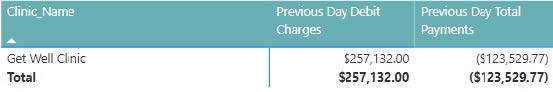
- Look at payments and debit charges that were entered in the prior day.
- The clinic should have a feel of what a “good” day is for posting so you can compare. If you see a material drop off you should follow up with the charge/payment posting teams to see if there were absences or other variables impacting production
The Max Service, Surgery and Procedure Dates
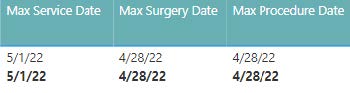
- Provides insight into potential charge backlog. The acceptable lag for non-surgical is <2 days and surgical <5 days. Keep in mind these dates are not necessarily reflective that all charges have been posted for the date shown.
ERA Not Processed
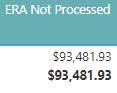
- Shows payments that have been received (not necessarily in the bank account yet) but have not been posted to the Practice Management System.
DOS Debit Charges
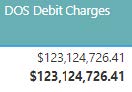
- Total charges that have been entered for services rendered in the current month.
Open Charges and Payments
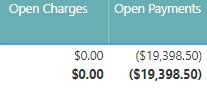
- Transactions that have been posted into a control but the control has not been closed. This means these transactions are not reflected of charges and payments for Previous Days Debit Charges and Payments.
**NOTE on payments – you should not have more than 2 days in payments in unposted ERAs or Open Controls. If you are exceeding this benchmark look at staffing in the respective areas.
Operations Report – Prior Month
ERAs Not Processed
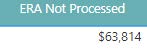
- Displays unposted remits from the prior month. This number should decrease materially as the new month gets underway. Some of the ERAs may be unposted as clinic is waiting to verify the money is in the bank account prior to posting.
DOS Debit Charges
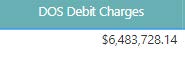
- The total amount of charges from the prior month posted where services occurred in that month.
Open Charges and Payments

- This shows any transactions from the prior month still in an open control. It is important these become zero as fast as possible to ensure charges are billed out and not hitting timely filing statute.
Operations Report – Prior Month vs. Current Month
Current Month Charges

- These are the total amount of charges that have been entered (control Closed) for services rendered in the current month.
Previous Month Charges
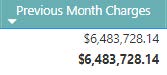
- Total amount of charges that have been entered (control closed) for services rendered in prior month.
Percentage of last Month
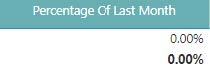
- Takes the current DOS charges / by the prior month DOS charges.
- Keep an eye towards the middle of the month to ensure you are approaching 50% or better. If you are well below it is important to check on the back log in charge posting, audit anything in open charge controls and take a look at visit volumes.
- the current DOS charges / by the prior month DOS charges.
- Keep an eye towards the middle of the month to ensure you are approaching 50% or better. If you are well below it is important to check on the back log in charge posting, audit anything in open charge controls and take a look at visit volumes.
Open Charges
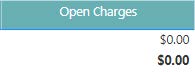
- Make sure to factor in the $ of open charges in open controls as that is not reflective of the MTD DOS numbers.
Max Service and Surgery Date
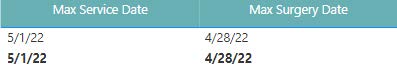
- Another quick glance at potential backlog in posting charges which could impact the “percent of last month”.
