How can I Delete a Document from an account?
Using the Document Tracker feature
In order to remove a document from the account the user will need to go Documents Tab > Document Tracker.
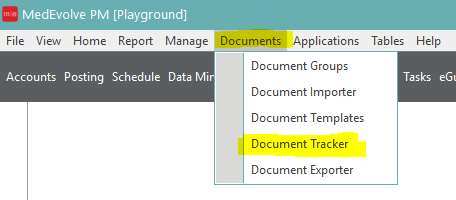
If the user knows the account number they will type it in the Owner Field. If the user needs to search by name click on the italicized word owner and it will bring up account search.
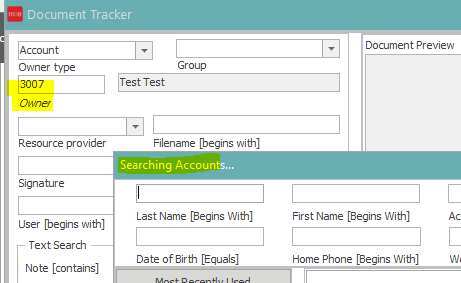
Once the account is selected click on Search button in the middle of the window.
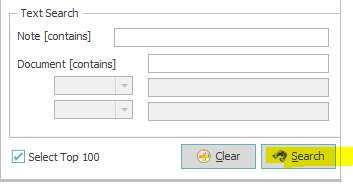
In the bottom section of the window, every document attached to the account in the owner field will be listed. Locate the document you wish to delete and right click on document and select delete.
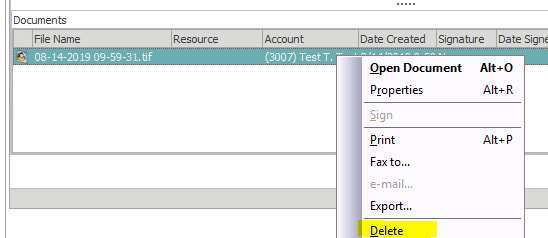
The following dialogue box will open.
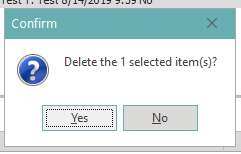
Click on Yes. **Please note a document cannot be retrieved once deleted.
