Collector Worksheet
What is the collector Worksheet?
The Collector worksheet is set up so that clients using our Collections module can effectively work balances in internal collections before sending to outside collections agency. The collectors must be set up Under Manage-->Collections-->Collectors and assigned to a group.
- To open the collector worksheet select Collections then select Collector Worksheet.
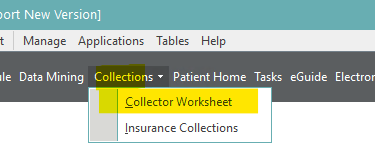
- They will need to select their user name in the top left corner.
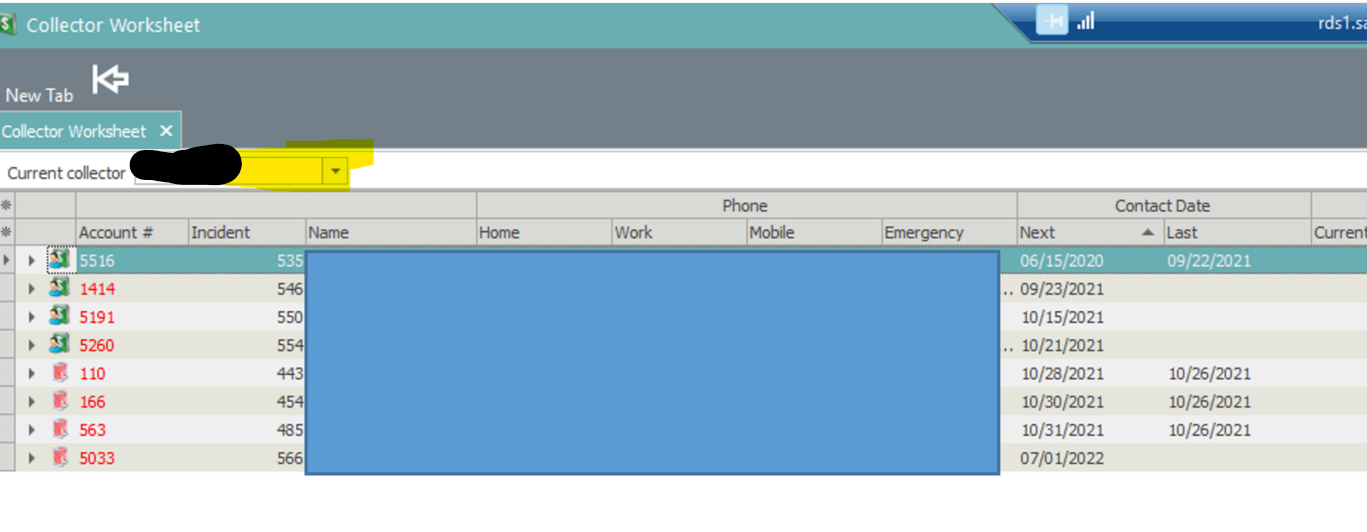
- It will provide the relevant information needed to work the collections internally before determining if they need to go to an outside collections agency. Output fields are listed below
- Account Number
- Incident Number
- Patient Name
- Home Phone
- Work Phone
- Mobile Phone
- Emergency Phone
- Contact Date - Next Contact Date/Last Contact Date
- Collection Balance
- Current Balance
- Starting Balance
- Total Insurance Payments Collected
- Total Private Payments Collected
- Total Collected
- Last Payment
- Last Payment Date
- Last Payment Amount
- Current Balance
- Current Patient Balance
- Current Insurance Balance
- Promise to Pay - This is used as a payment plan option in MedEvolve. There is not a way to store the credit card on file and automatically withdraw so this is a manual entry payment plan
- Promise to Pay - If unchecked there is not one. If checked there is a promise to pay
- Overdue - Based on the frequency of payment and the date is it past due
- Payment Number - How many payments total is the promise to pay set up for
- Amount Due - Amount of each payment
- Due Date - When the payment is due
- Created - When was the incident created
- Right Click options in this window
- Open Incident - Will take you to the collections incident
- Open Promise - If Promise to Pay exists will take you to the promise to pay
- Open Account Information - Will take you into the account
- Add memo - Will allow you to add a memo to the incident
- Send Document - Will allow you to print a document attached to the collections group and series
- Reassign collector -Will allow you to reassign the incident to a different collector
- Show
- Today Only
- Promises
- Letter Collections
- View -
- Reset Order
- Reset Columns
- Reset Columns
