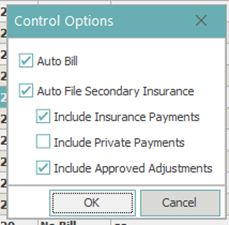Balancing and Closing a Control
How to Balance and Close a Control
After all charges and payments have been entered each Control needs to be balanced and close so that patient and insurance balances will be updated, and claims process correctly.
Balancing a Control
- Open the Posting Application
- Find and double click on the active control
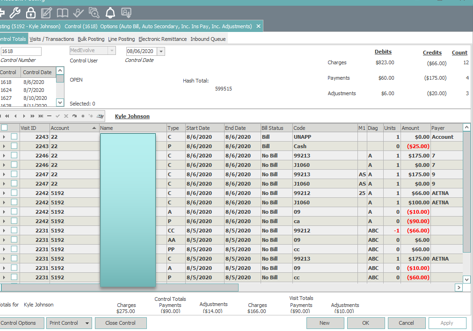
- This will display all the open transactions in the selected control
- Ensure the control is balanced by using the Debits and Credits section of the control
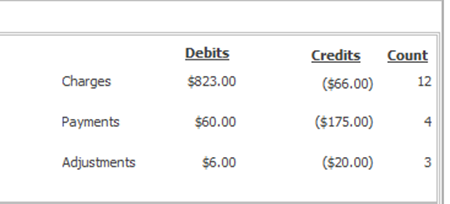
- After verifying the control is balanced the user can choose to print the Control Totals Report by clicking on the Print Control button
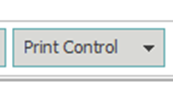
- This will print a list of all the posting in the selected control
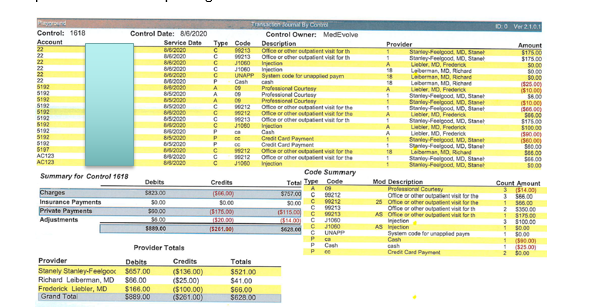
- After verification that the control has been balanced, use the Close Control button to close the control
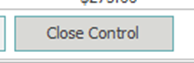
- The system will ask the user to verify once again the totals are correct, if they are correct select the Yes button
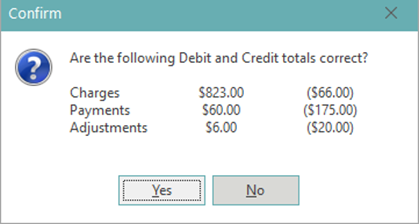
- The system will then display the Control Options
- The following options should always be selected
- These are set in View/Preference/Controls