How do I add an Appointment Reason
Appointment Reason Table Information
- Go to Tables-->Appointment-->Appointment Reason
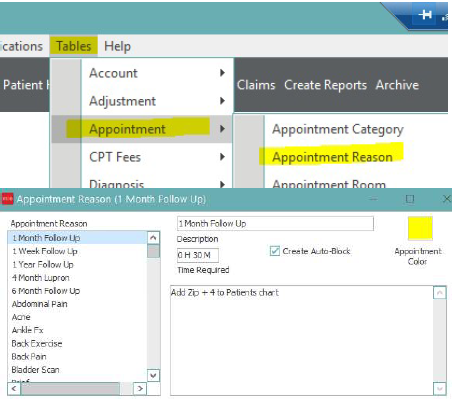
- Create appointment Reasons used to schedule appointments
- Description : What will be displayed in the schedule and is selected in appointment detail.
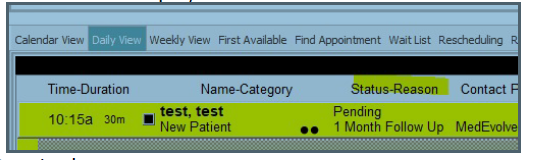
- Time Required : The time that this appointment reason will require
- Create Auto Block: If the time required on this reason is longer than the time on the appointment slot in the template, and this option is selected it will create a block and block the following appointment slots for the time required. **NOTE: The block is only a visual block
- Appointment Color: Can change the floor of the appointment when scheduled
- Description : What will be displayed in the schedule and is selected in appointment detail.
